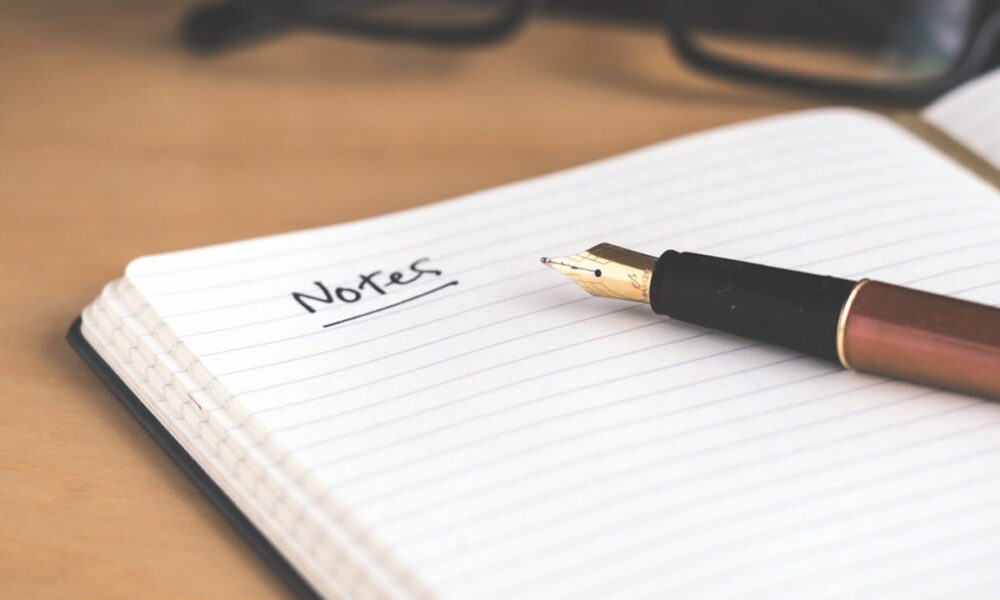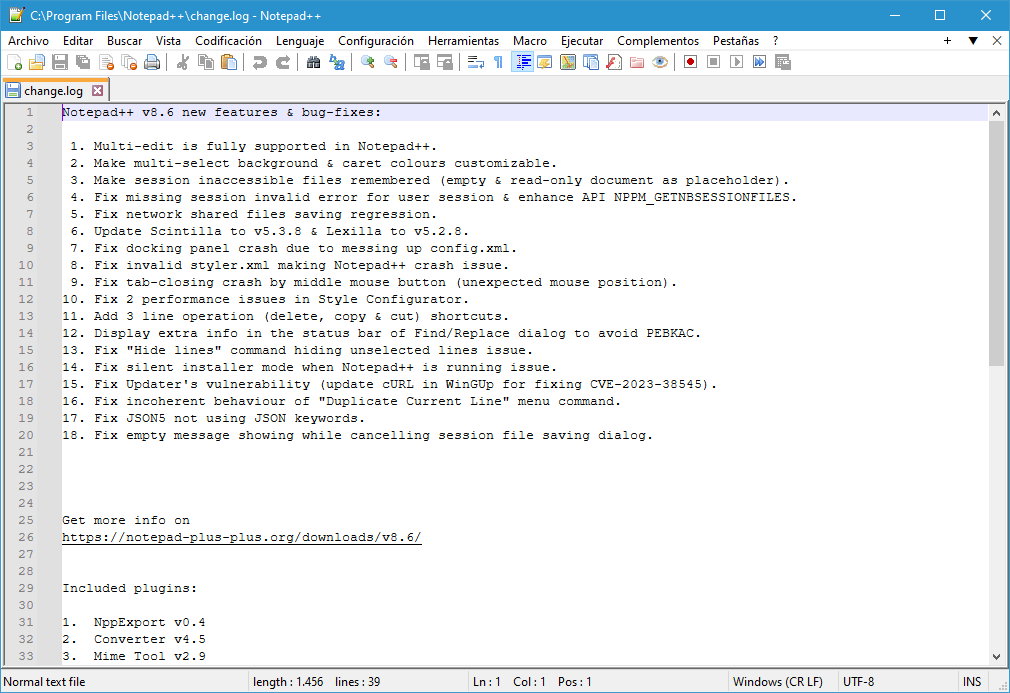Notepad++ is celebrating its twentieth anniversary, and it’s an important date for a text editor that improves the capacity of Notepad integrated into Windows operating systems.
Microsoft stagnated development of its Notepad for years, and as with other default Windows applications, third-party alternatives settled on the computers of millions of users. The Redmond company revamped its Notepad in Windows 10 and improved it in Windows 11, but many of us continue to use what we consider to be the best solution in the plain text editor group.
Notepad++, 20 years and a new version
Most users certainly don’t need much more features than official Windows, but if you’re moderately demanding, you’ll appreciate it. And even more considering that we are talking about open source and completely free software.
To celebrate the anniversary, the developer released a new version 8.6. This is a minor update that includes bug fixes for the most part and a few new features that you can see in the release notes. Really the most important thing is that he is still active and celebrating his birthday.
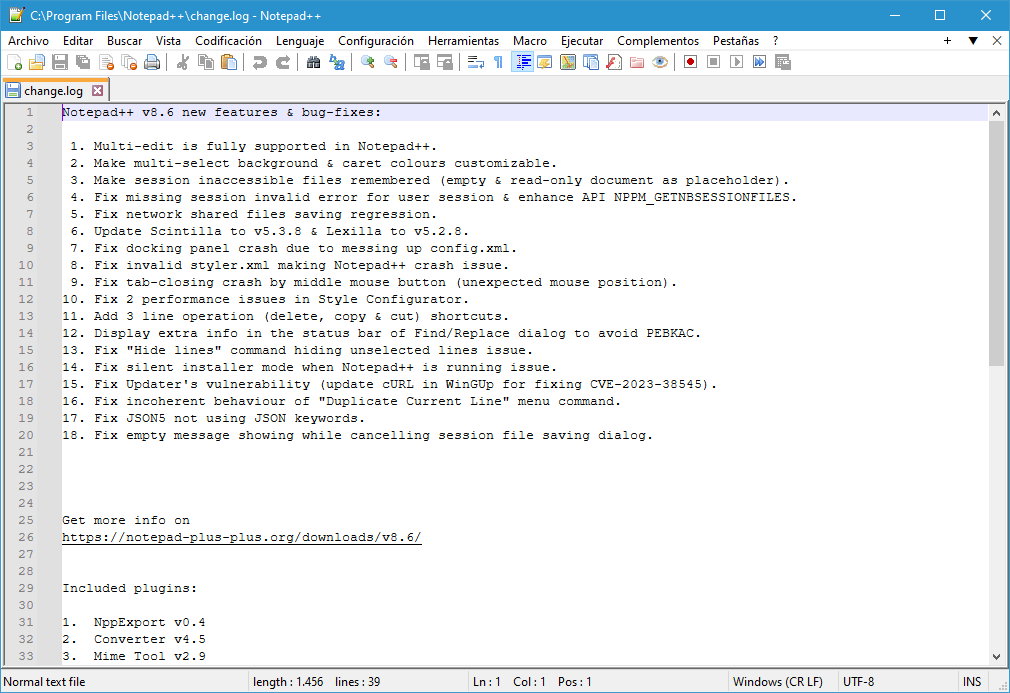
The new version adds new more editing options which allow users to add or remove characters from multiple positions in a text document. Notepad++’s multi-column editing feature allows users to select multiple records next to each other in a document. Multiple edits remove this restriction so that any matching string can be selected regardless of its position in the document. When you make a selection, the text editor automatically highlights all matching strings in the document.
Background colors and multi-selection are also now customizable. Great if you don’t like the default color scheme. Another new feature in the version is the ability to remember inaccessible files from previous sessions. The option is located under Preferences > Backup.
For the rest, highlight what is already known, some features that go beyond those of an official notebookwith support for multiple programming languages, syntax highlighting, rich formatting support, plugins and more. It also retains a significant change added for Windows 11 where it added a menu item in File Explorer.
You can download the best notepad for Windows from its official website. Free and open source: Notepad++ 8.6