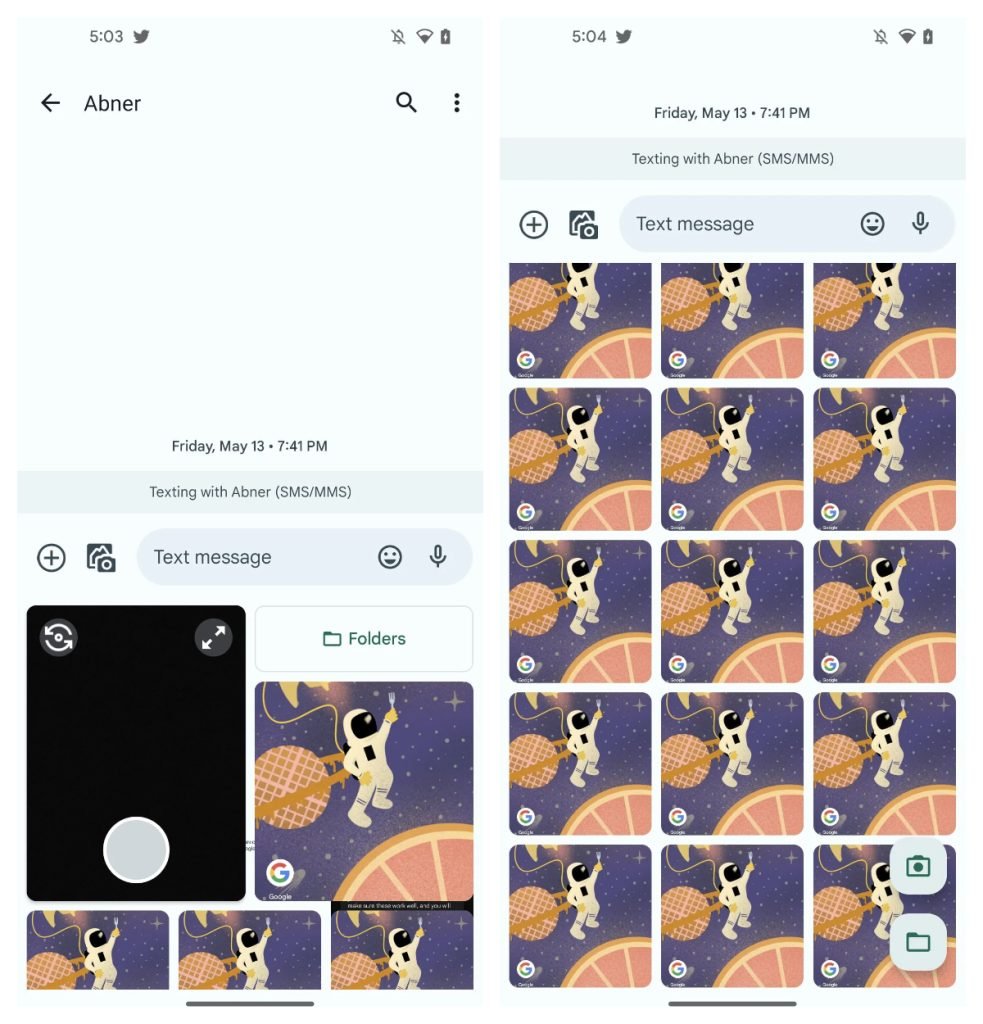Google has quietly rolled out support for sharing Ultra HDR images in RCS conversations in the Messages app. This means users with compatible devices can now send and view Ultra HDR photos in the messaging app.
The Ultra HDR image format is compatible with Android 14 and is based on the standard JPEG format with additional HDR metadata. This means it can be viewed on any device, but only devices with HDR-compatible displays will be able to take advantage of the full spectrum of colors and tones.
Google Messages support Ultra HDR images
The feature was first spotted by TheSpAndroid, who noted that support for Ultra HDR images was added in September, just before the Pixel 8 series launched. This is confirmed by bugle.support_ultra_hdr flag in the apk.
Additionally, the blog points out that Google Messages does not appear to remove HDR gain mapping from Ultra HDR images. This way, the submitted photo should retain Ultra HDR quality in Google Photos when saved.
In theory, when an Ultra HDR image is sent or received in a Google Messages RCS chat, the image should automatically be displayed with HDR metadata applied, assuming the device has an HDR-compatible display.
However, Google Messages currently cannot tell whether an image is Ultra HDR or not. Google has not made an official statement regarding Ultra HDR support in Google Messages. However, the feature is expected to be gradually rolled out to all Android 14 devices in the coming weeks.
In related news, Adobe recently added UltraHDR image editing support to Lightroom Mobile for Android. This means users can now edit and export HDR images directly from the app without having to use a separate app.