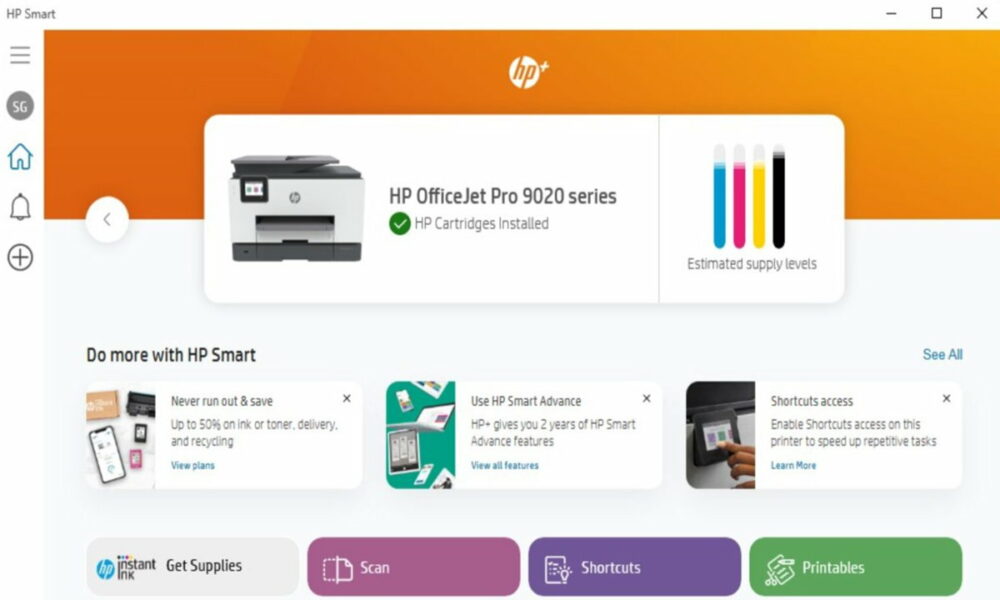HP Smart is an application that helps users print, scan, share files and generally manage HP printers and is usually installed on HP OEM PCs. A useful tool for those who have a branded printer, but what good is it without HP printers or without HP computers? Of course: nothing.
It turns out that HP Smart automatically installs on Windows 10 and Windows 11 PCs. On third-party PCs and for users who don’t even have a printer. And what’s worse: without the user’s knowledge or consent.
The app is found in the Windows Start menu under “recently added” and even in virtual machines, although none of these systems were linked to the HP product. And if you have other printers in Control Panel, including a Microsoft XPS recorder, they all show up as HP printers, model “M101-M106”.

Microsoft says it is investigating the matter. The cause of this error is not clear, but it may be related to some Windows update or driver installation. It’s those types of update errors that repeat themselves over and over again in a cycle that repeats itself unchecked, forcing a user working on production machines to block (delay) Windows updates.
However, this case is peculiar and part of an obsessive strategy bloat Windows with software and services which comes loaded with advertising, junk software that users didn’t ask for and the vast majority don’t need. All this Bloatware is one of the main problems of Microsoft systems, they take up resources unnecessarily and, as in this case, get on the nerves of even the calmest. Because this case is not unique. If you want a lightweight Windows system, use tools like Tiny.
Fortunately, the HP Smart app doesn’t seem to hurt your computer’s performance or security, but it’s annoying and confusing for users who don’t use HP printers or computers. It can even be mistaken for malware. Fortunately, the app is easy to uninstall. It is urgent Let Microsoft address this particular case, prevent the installation of unwanted apps, and generally slim down the default version of Windows and give users back control over the software they want or don’t want to use on Windows.