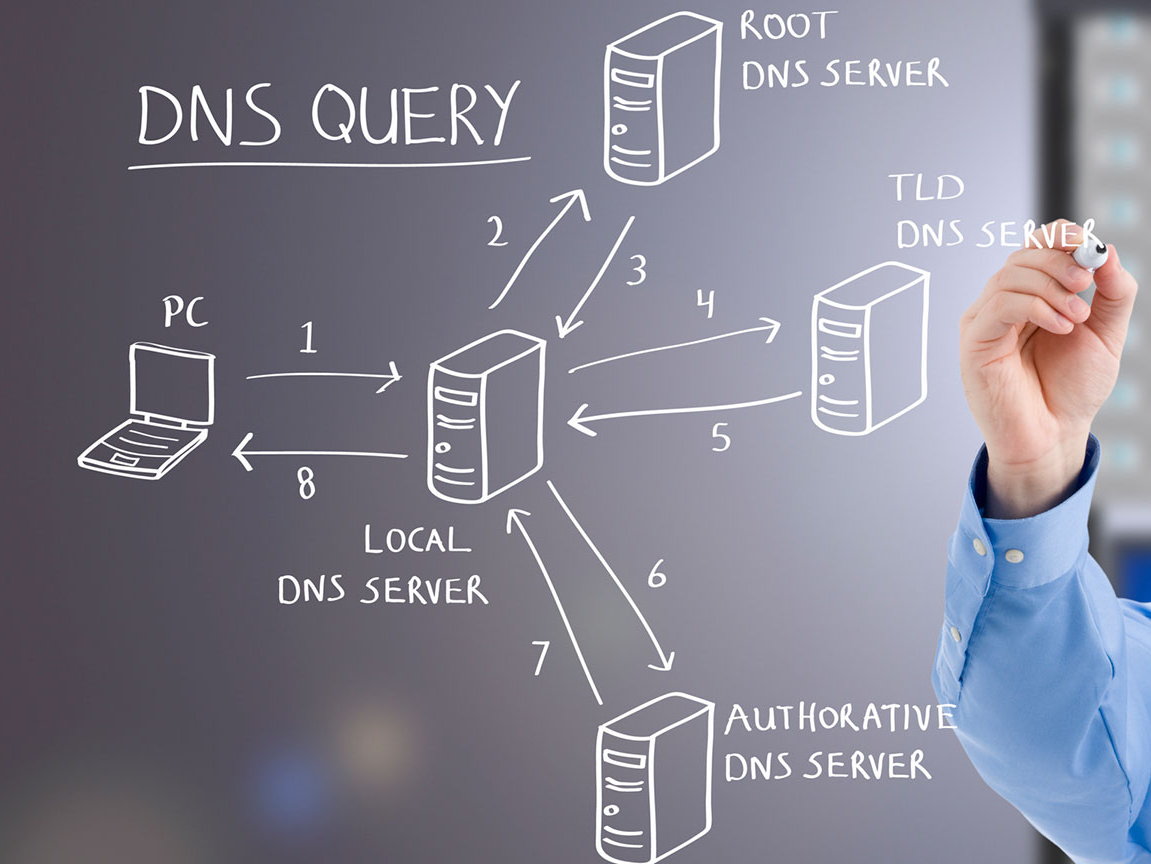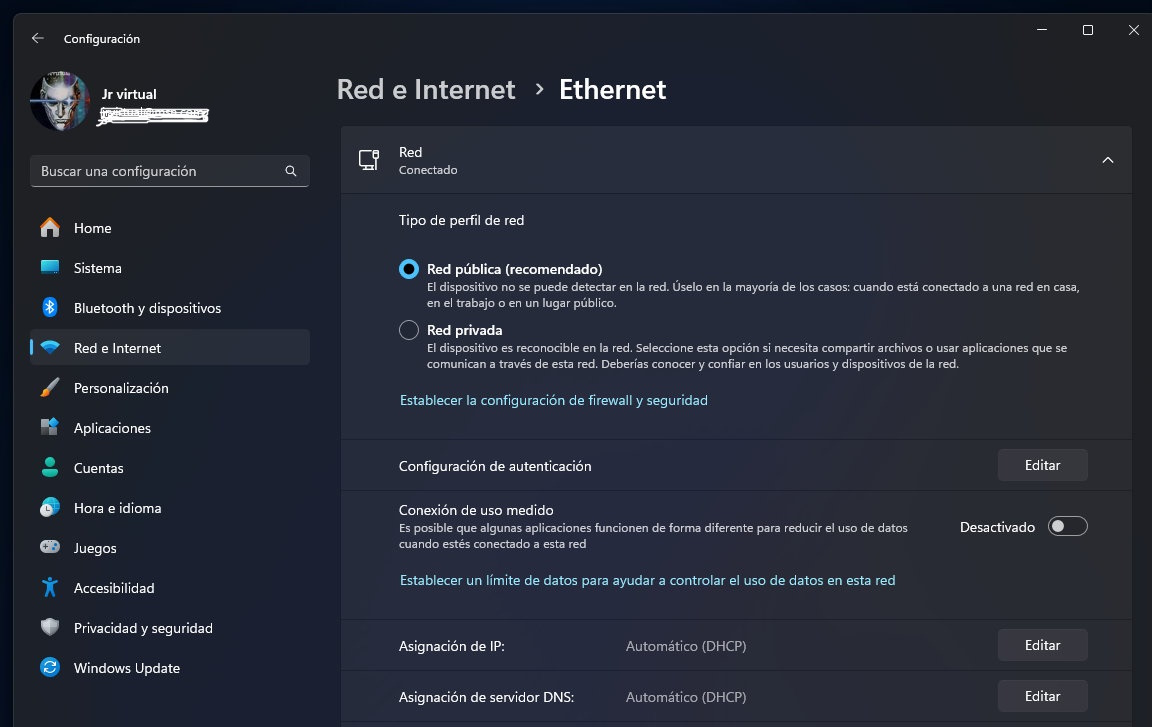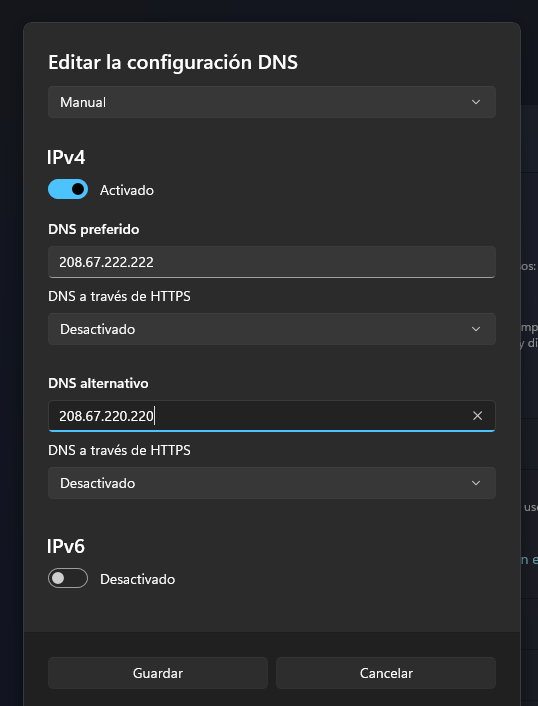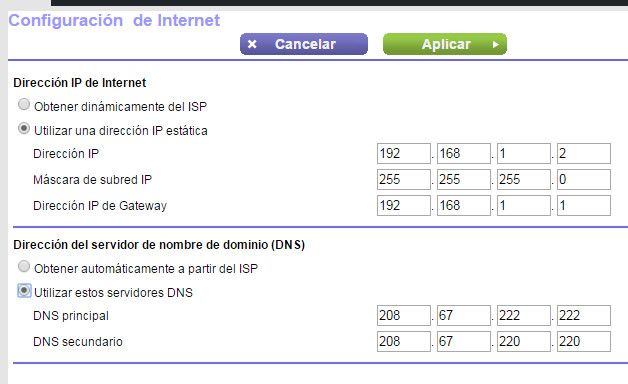DNS is an important internet protocol used by computers, services or any resources connected to networks. Each telecom operator has its own and implements them on your device when you contract their internet services. However, there are other alternatives, sometimes better ones, to improve the browsing experience.
DNS has several uses, but this is the main one resolve the IP of the website or service we use, mapping names to IP addresses. We can see it on a simple example. Although the IP address of Google’s main web portal is 216.58.210.163, most people reach this computer by entering www.google.com, not by using the IP address. The advantages are obvious, apart from being easier to remember, the name is more reliable as the numerical address can change.
In order for this protocol to work, there are specific servers that act as a means of mutual communication between us and the websites we visit. They have huge databases where the relationships between domains and their respective IP addresses are registered. When we try to connect to a web page, a request is sent to DNS to “translate” or “resolve” that URL.
What affects the use of one or the other DNS?
In addition to the convenience of not having to remember pairs of numbers, there are a number of other features that depend on the capacity of each of the DNS. The first and most obvious is performance., because each DNS service takes a certain amount of time to resolve the translation and there can be large differences in speed. They may also impact other sections:
- Improved reliability. If your ISP is not working effectively to maintain their DNS servers, you may experience periods when websites load very slowly or even stop responding. The mentioned alternative DNS usually provide more reliability.
- Parental control. If you have small children or other logged in users and want to set up web filtering, there are a number of ways to do this. And there are alternatives that do it better than the official ones, configuring settings, blocking certain categories of websites and access from any device connected to the home network, including consoles, mobile phones or PCs.
- More security. Third-party DNS servers offer security features that not all ISPs have. For example, Google Public DNS supports DNSSEC to ensure that DNS requests are properly signed. Others, such as OpenDNS, also perform filtering to block phishing portals.
- Web censorship – geoblocked content. Some ISPs block access to websites at the DNS level, either due to traffic issues, anti-P2P piracy requests, or political censorship. Often ISPs from dictatorial countries block at the IP level and the method doesn’t work, but it does for others.
- Updating the DNS database. Large public DNS services such as Google or OpenDNS have a habit of updating their IP address database faster than the DNS servers of most ISPs.
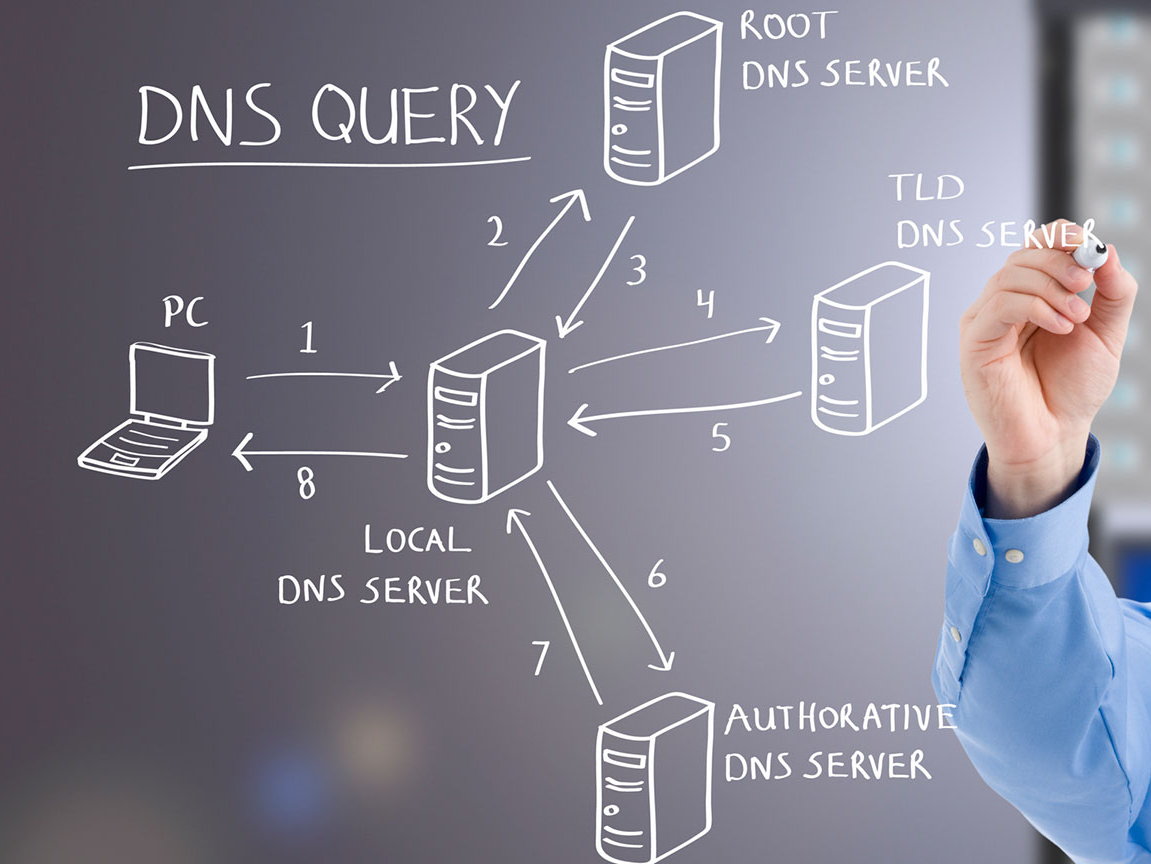
How to test the best DNS
There are several ways to try. It is easiest for users to use specialized third-party applications. One of them you’ll be familiar with because we’ve mentioned it in previous DNS articles is Namebench, and the other is the one we’ll see in this article.
It goes o.a GRC Free DNS Benchmark. It is available for Windows and can also be used on MacOS or Linux Wine. The software is available for free on the GRC website and does not require installation. We see step by step:
- Download the small app (only 166 KB) and run it.
- Click on the “Nameservers” tab and select main reference screen and data pages.
- Click the “Run Benchmark” button to run the test benchmarks and test the DNS on your computer.
- If you are interested, click on the “Conclusions” tab to learn all the details of the test
- The most interesting and graphic can be found in «Nameservers > Response time. If you leave “Fastest sort” checked, you’ll see the best DNS in the test by response time, status, provider, and location.
We will see in the resulting image The fastest active DNS in our area, response time performance evaluation when solving domains. Consider using it, even if you consider the rest of the features and benefits we’ve talked about.
How to change DNS
DNS can be changed on a specific computer or on the entire home network. We explain the process in both:
On that PC:
We’ll take a Windows 11 PC as an example, although it can really be done the same way on any platform. As follows:
- Go to Settings > Network & Internet > Ethernet.
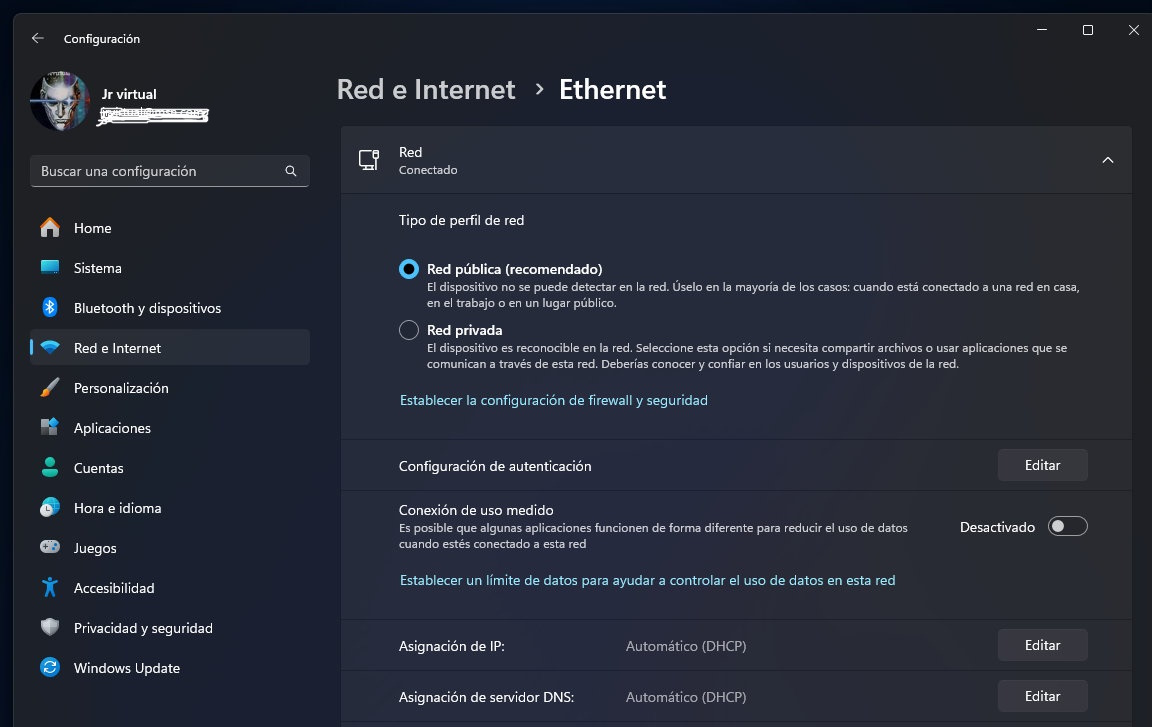
- Click DNS Server Assignment > Edit.
- Select Manual and IPv4.
- Write the IP addresses of the primary and alternate DNS.
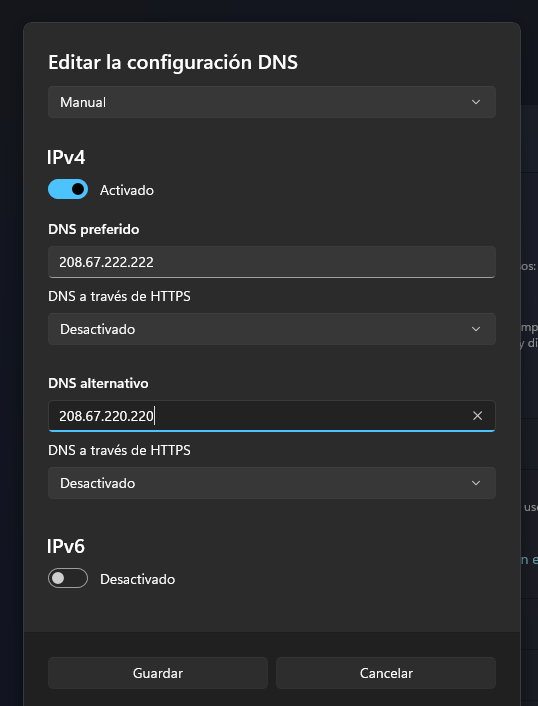
- Accept and restart your computer.
Across the network:
The goal of this feature is that all computers that connect to your network use the DNS you choose. To do this, you need to act on the router that manages the connection. The easiest way to access is through the web interface using your access IP address, by entering addresses such as 192.168.0.1, 192.168.1.1, 192.168.2.1 (or similar) into any web browser, depending on the model of each router. Almost all routers of the same make or model have a specific username/password programmed for easy access.
This type of access is publicly known and is usually as simple as the well-known “admin/admin”. All you need to do to find out about them is a web search, and there are even specialized tools like RouterPasswords that provide data on any known make and model.
Once we know the IP and password, we enter its web interface and edit the section corresponding to DNS, which, depending on the model, can be found in “Internet Configuration”. For example, we use the OpenDNS ones (208.67.222.222 and 208.67.220.220). Simply set the ones to use and reboot the router for the changes to take effect on any device you connect to its network.
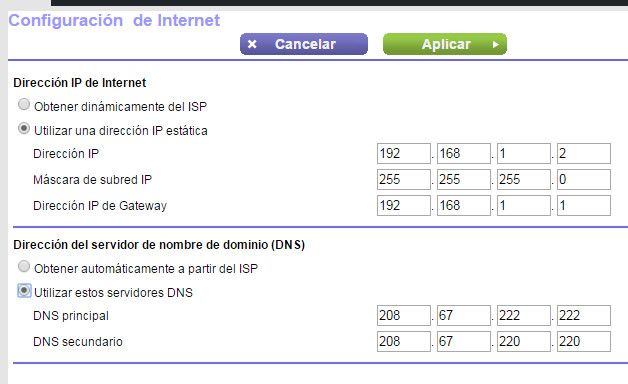
Testing the best DNS and choosing them is not a panacea and Its effects will always be limited by the speed and quality of the service broadband connection you have taken out. Also the management features that you need to do every time you install a new router and which we discuss in this special.
In each case, You have nothing to lose by performing the appropriate tests. In most cases, the alternate DNS works better than the one provided by the carriers, although this will depend on each phone company, geographic location and the characteristics of each. And not only for performance, but also for the security and reliability of the connection, while other more specialized ones are necessary in regions where censorship prevails or in the rest to access geoblocked content.