“Notepad” in Windows 11 got a character counter
- December 8, 2023
- 0
In recent years, Microsoft has gradually improved the built-in Notepad application in Windows, and now it finally has a character counting function. In the new test version of
In recent years, Microsoft has gradually improved the built-in Notepad application in Windows, and now it finally has a character counting function. In the new test version of
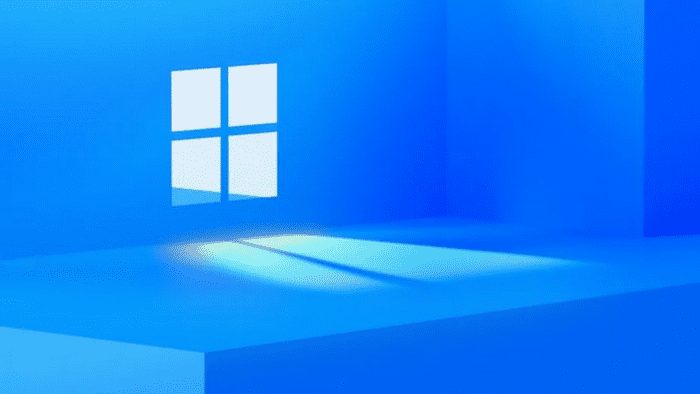
In recent years, Microsoft has gradually improved the built-in Notepad application in Windows, and now it finally has a character counting function.
In the new test version of Windows 11 in the Dev and Canary channels, a display of the character count appeared in the Notepad window at the bottom, in many ways similar to the word count in Microsoft Word.

The Microsoft Windows Insider testing program team explained in a blog post:
When text is selected, the status bar displays the character count of both the selected text and the entire document. If no text is selected, the character count for the entire document is displayed, ensuring you always have a clear idea of the length of the document.
This is the latest addition to the 2023 Notebook series of changes. Before that, the app has a new autosave option that allows you to close the document without encountering the save window every time. Microsoft also added tabs and dark mode to Notepad.
Source: Port Altele
As an experienced journalist and author, Mary has been reporting on the latest news and trends for over 5 years. With a passion for uncovering the stories behind the headlines, Mary has earned a reputation as a trusted voice in the world of journalism. Her writing style is insightful, engaging and thought-provoking, as she takes a deep dive into the most pressing issues of our time.