Start a Windows 11 PC as a Windows 365 Cloud PC now
- December 11, 2023
- 0
IT teams can now configure Windows 11 PCs to boot directly as a Windows 365 cloud PC. The latest Windows 11 beta, build 23601, includes two important changes
IT teams can now configure Windows 11 PCs to boot directly as a Windows 365 cloud PC. The latest Windows 11 beta, build 23601, includes two important changes
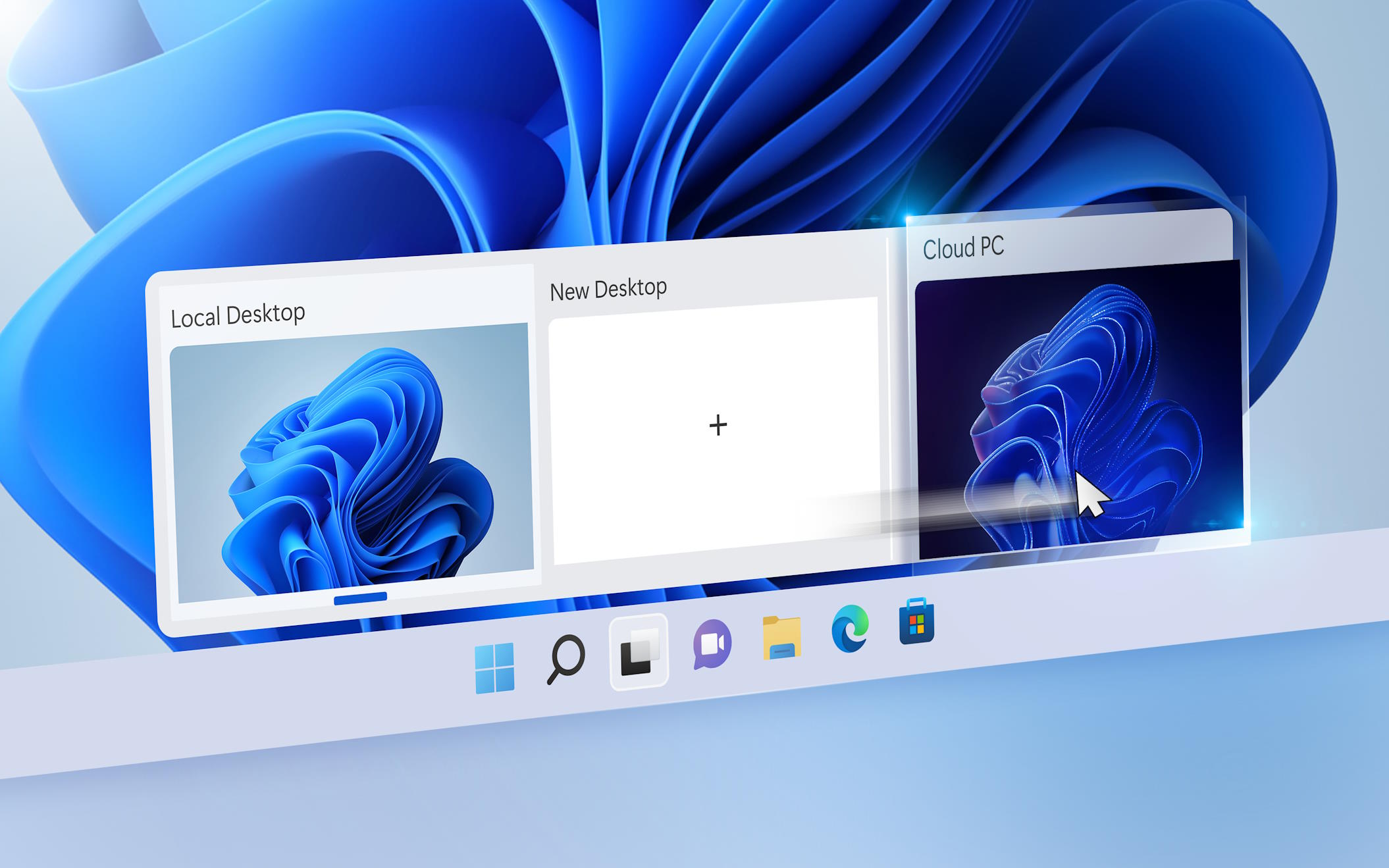
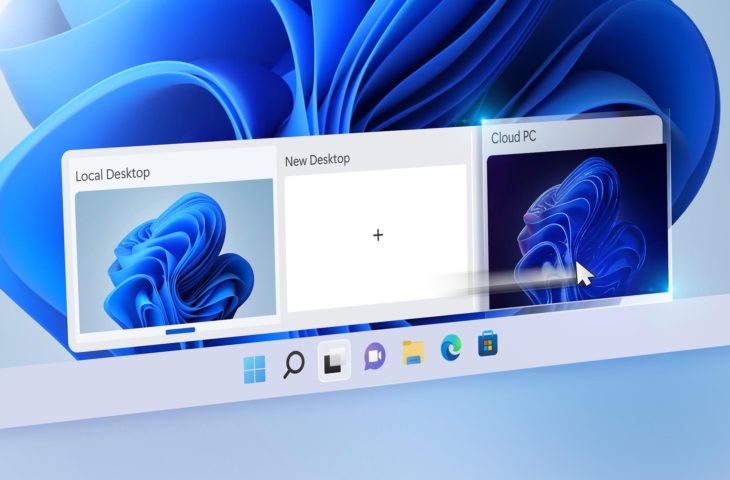
IT teams can now configure Windows 11 PCs to boot directly as a Windows 365 cloud PC.
The latest Windows 11 beta, build 23601, includes two important changes for Windows 365 subscribers and Copilot. This is a release in the Dev channel, the middle option between almost stable and very experimental.
The biggest change for Windows 365 subscribers is an improvement to Windows 365 startup. Now IT teams in organizations can ensure that Windows 11 devices boot directly into Windows 365 when they are turned on.
This so-called DedicatedThe mode is compatible with Windows Hello for Business and allows for quick account switching. Organizations can now also personalize the login page, for example with a company logo, and the IT team has tools to investigate failed connections.
The chance that an SME will work with these cloud PC solutions is slim. The prices are not exactly cheap and start at 18.20 euros (plus VAT) per month for a basic configuration with 1 vCPU, 2 GB RAM and 64 GB storage. The basic version recommended by Microsoft costs 28.20 euros (plus VAT) per month and has 2 vCPUs, 4 GB of RAM and 128 GB of storage. With such prices, the company primarily targets the enterprise segment.
The new beta version of Windows 11 includes an improved version of Copilot in addition to Windows 365 Boot. You can now detach and resize the AI tool preview window. Anyone with a touchscreen on their PC can now activate Copilot by swiping in from the right edge.
Anyone who uses multiple monitors will have noticed that Copilot is annoying there. In the latest update, applications that are displayed entirely on the second screen will no longer be minimized when Copilot is activated. The AI tool will also no longer mess up desktop icons, a very annoying problem for those who care to make sure everything is correct.
Windows Insiders (beta testers) can install the latest version today via the Windows Update Channel in the Dev Channel.
Source: IT Daily
As an experienced journalist and author, Mary has been reporting on the latest news and trends for over 5 years. With a passion for uncovering the stories behind the headlines, Mary has earned a reputation as a trusted voice in the world of journalism. Her writing style is insightful, engaging and thought-provoking, as she takes a deep dive into the most pressing issues of our time.