If your Windows computer “freezes”, check Avira antivirus
- December 12, 2023
- 0
A recent update to the Avira antivirus program for Windows causes the entire system to freeze after startup. This is not unusual for security solutions they take up
A recent update to the Avira antivirus program for Windows causes the entire system to freeze after startup. This is not unusual for security solutions they take up

A recent update to the Avira antivirus program for Windows causes the entire system to freeze after startup. This is not unusual for security solutions they take up too much hardware resources under certain circumstances prevent the correct operation of the device.
An update to Avira antivirus was released last weekend, and it appears that the problem persists, affecting computers running Windows 10 and Windows 11, as well as those using hard drives or solid state drives. In some cases, the system freezes from the very beginning, and in others, it leaves only a few minutes to spare before it crashes.
If this is your case, some affected users were able to resolve it uninstalling the Avira security solution from the Start menu > Settings > Applications. After uninstalling, Windows will automatically enable the Microsoft Defender internal security tool, so you won’t be left without protection.
If you can’t get to the desktop and do a standard uninstall, you can try entering Windows Safe Mode. It is an internal system tool that is used when some type of hardware or software problem prevents a standard boot from being performed. Once you’re in this environment, it’s easier to use features to fix errors or restore your system.
In fact, there are times when It’s the only way if we can’t do a normal boot with all services loaded. And in Windows, a gigantic ecosystem, these types of problems that block computers are quite common. Safe Mode is a good way to get rid of problematic apps or drivers that load into memory at startup and cannot be fixed.
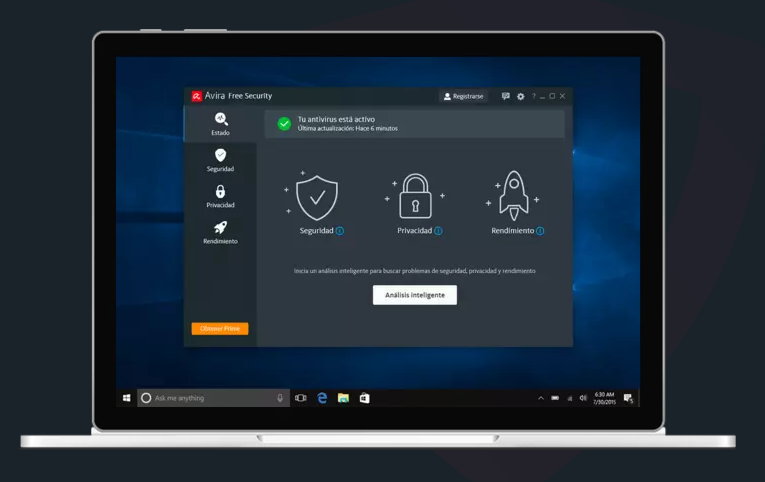
Regarding the use of security solutions, recommended in Windows, since it is the most vulnerable and most attacked system, it must be said that due to its own activity in checking malware in the memory and the file system, it always occupies hardware resources at one level or another. They don’t normally hinder the use of the PC, but there are cases when they can block it, using up the CPU and/or memory to 100%. Something similar recently happened with Windows Defender itself, and we expect Avira to publish a solution on its website.
Source: Muy Computer
Donald Salinas is an experienced automobile journalist and writer for Div Bracket. He brings his readers the latest news and developments from the world of automobiles, offering a unique and knowledgeable perspective on the latest trends and innovations in the automotive industry.