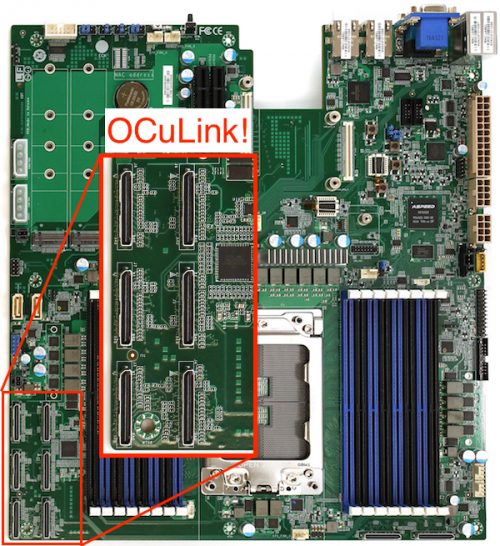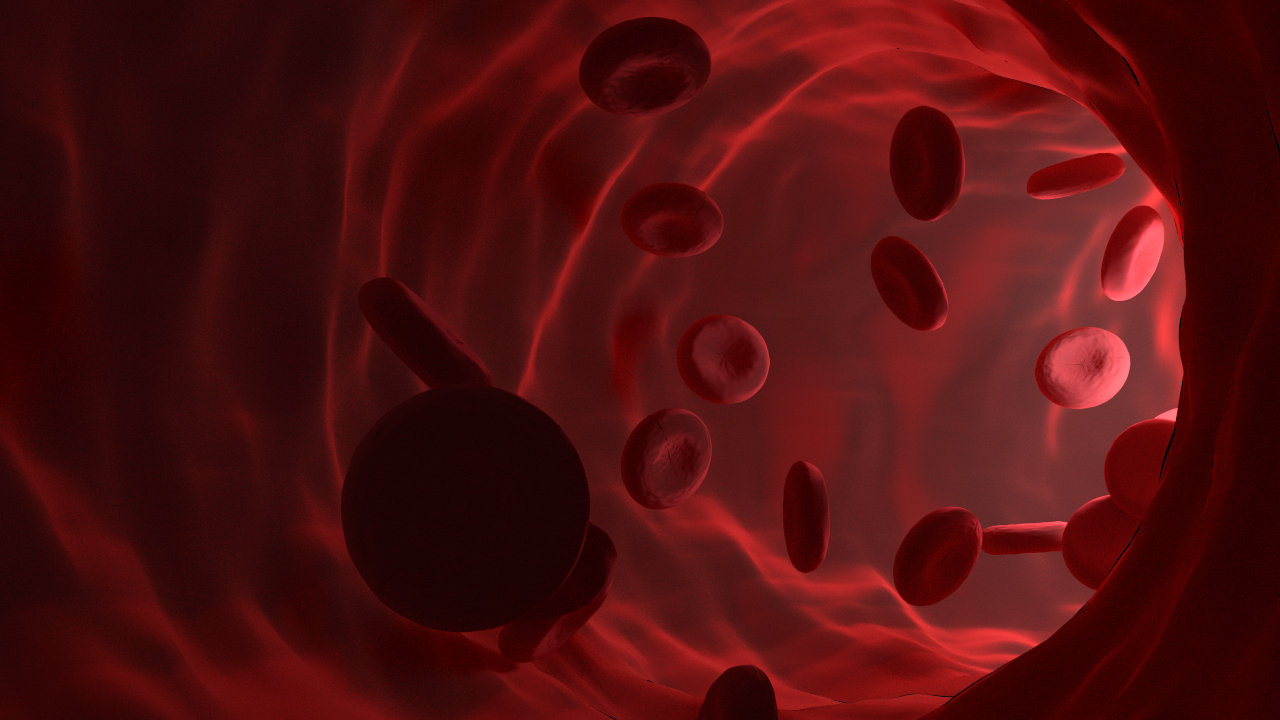OCuLink, short for Optical-copper connectionis a standard that is gaining popularity within the gaming community as it allows connect external graphics to the laptop. These types of solutions are promoted by third-party GPU vendors and some Chinese notebook manufacturers. Like Lenovo, which installed it in the new ThinkBook 14 that it will present at CES 2024.
Location of this connector stating the obvious. Notebooks have become the star of computing thanks to their great versatility: they serve everything and everyone as unique machines in mobility and on the desktop. However, there are certain use cases where desktops still win. Video games are one of them. While there are some fantastic gaming laptops out there (and we’ve reviewed a few this year), those that include dedicated graphics are in the minority, and even they can’t compare in terms of performance to the equivalent dedicated graphics we use on desktops.
This is where external graphics come in.. The ideal solution for upgrading the graphics subsystem of laptops for video games or professional creation. You simply use your laptop on the go and when you get to your desk, you connect it to one of these solutions to get desktop performance.
OCulink, graphics at the highest level
More advanced laptops (especially those using Intel hardware) often include a Thunderbolt interface with USB Type-C connectors to connect all sorts of peripherals and accessories. This interface has many features and in all cases a very good level of performance. Additionally, since USB4, Intel offers it free of charge, making it easier for manufacturers to deploy it. However, when it comes to dedicated graphics, there is nothing better than using a specific port for that as OCulink.
This connector is an extension “for PCI Express cable versions”, as industry group PCI-SIG defined it when it was proposed in 2015, precisely to compete with Thunderbolt, which it outperforms. The latest version of OCuLink-2 can offer up to 16 GB/s (PCIe 4.0 x8)while the maximum bandwidth of a Thunderbolt 4 cable is 5 GB/s.
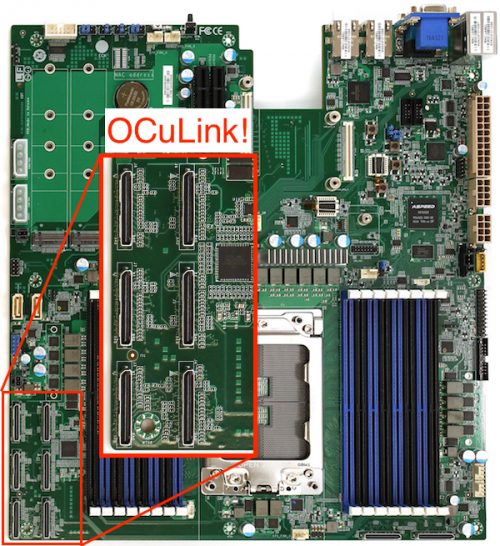
In addition, vendors can design future OCuLink connectors to support PCI Express 5.0 and double the bandwidth up to 32 GT/s per lane. Please note that it does not have CPU overhead like Thunderbolt, and in practice it is estimated that OCulink can provide 15-20% more performance compared to the Intel interface, Thunderbolt 4 with USB4.
The new Lenovo ThinkBook 14 is a good example of use. An extremely light and thin laptop to facilitate mobility, but when used on a desktop, you will have the option to upgrade the graphics subsystem with an external GPU for high-level gaming. However, the notebook supports the most famous systems such as GPD G1 or OneXGPU I could really use any external graphics solution.

This OCuLink is very useful as you could read to use the laptop for any task. Apart from games, it also serves professional editing applications by opting for professional graphics cards and their drivers.