I clicked on a phishing link, what now?
- December 27, 2023
- 0
Did you accidentally click on a malicious link? Then there is a chance that you will become a victim of phishing. Discover the following tips to avoid cybercriminals
Did you accidentally click on a malicious link? Then there is a chance that you will become a victim of phishing. Discover the following tips to avoid cybercriminals


Did you accidentally click on a malicious link? Then there is a chance that you will become a victim of phishing. Discover the following tips to avoid cybercriminals in this case.
It sometimes happens that we are in the rush People in everyday life do not pay attention to every email. Cybercriminals often take advantage of your fear and quickly cause you to act impulsively. Phishing is a technique commonly used by cybercriminals to obtain users’ confidential information. This manifests itself in disguised emails in which hackers ask for your login details or credit card information.
Although most of these emails are easily recognizable, some hackers still manage to make us doubt. This means you click on a malicious link and, in the worst case, still provide your data. What do you do then?
Clicking on a phishing link is one thing, but have you entered your password afterwards? Then the damage is almost done. Stay one step ahead of the hackers by changing all your passwords immediately. And by that we really mean all of your passwords. Once cybercriminals figure out your password on one website, they try that password and different variations of your accounts on other websites.
Changing your password is therefore an important first step if you have fallen into the phishing trap. Also, do not choose the same password for your accounts on different websites, but vary with different passwords. You can also choose an automatically strong password suggested by your browser and then save it in your password manager. Make sure it is also protected with a strong password.
Change all of your passwords for each account, preferably choosing a different password each time. Try to do this regularly.
Not yet familiar with multi-factor authentication (MFA)? Then now is the time to get started. MFA requires that you confirm your identity through two or more factors before gaining access. This gives you an additional layer of security on top of your password. This is one of the best security measures to protect privacy-sensitive data and makes it particularly difficult for hackers to get to your data.
Set up multi-factor authentication (MFA) for each account, for example with Microsoft Authenticator.
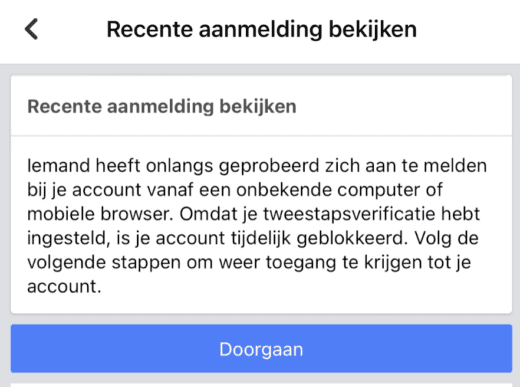
Did you take the above steps too late and still become a victim? If you need your bank details, it’s best to call your financial institution or Cardstop immediately. Have hackers found out your password? Remind people not to open strange messages or emails from your account.
A little common sense will go a long way. Official institutions such as governments or banks will never ask you for personal information via a website. If in doubt, it is best to contact the agency itself to check whether the message is real or not. You can report suspicious emails at any time using your email address suspicious@safeonweb.be.
The best thing to do is to warn those around you so that they don’t open strange messages from you, or call Cardstop with bank details.
Source: IT Daily
As an experienced journalist and author, Mary has been reporting on the latest news and trends for over 5 years. With a passion for uncovering the stories behind the headlines, Mary has earned a reputation as a trusted voice in the world of journalism. Her writing style is insightful, engaging and thought-provoking, as she takes a deep dive into the most pressing issues of our time.