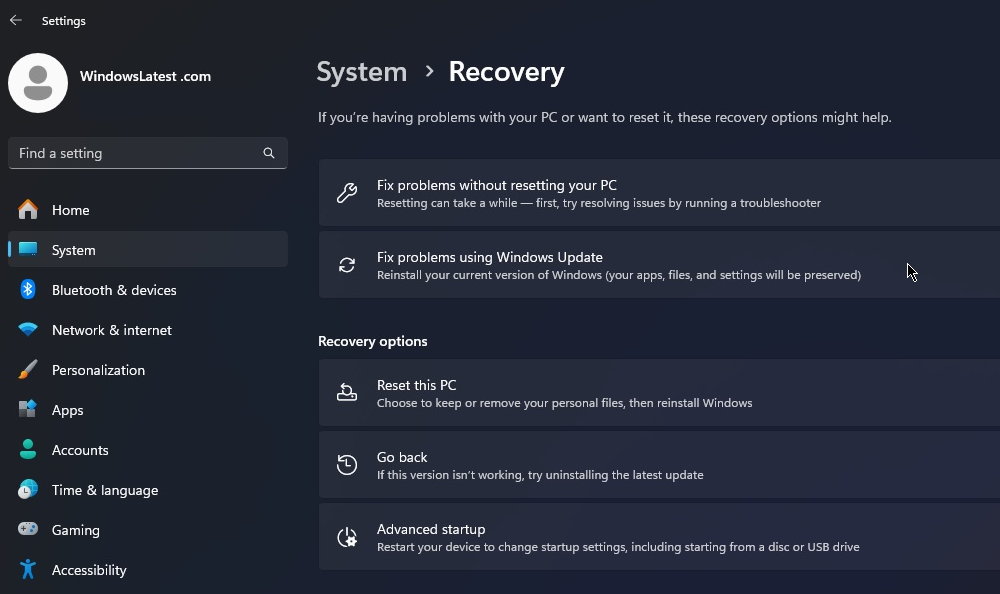Microsoft is testing a new maintenance feature that will make this possible reinstall Windows 11 faster and preserving files, applications, data and user settings.
To “Reset”, “Restore” or “Recover” an operating system is to return it to its factory settings. Windows users know this well because the system ends up degrading just by using it, installing apps or drivers, introducing any malware or failing updates which are unfortunately quite common. Personally, this is a task that I perform as part of routine PC maintenance and that I consider essential get ahead of the mistakes that will eventually occur.
Reinstalling Windows 11 will be faster
Windows 10 and 11 already have reset features in a task that is halfway between creating restore points and doing a complete installation from scratch. This internal tool can be accessed from the general Settings > Update & Security > Recovery > Reset application, or if you manage the Windows console with a simple command, as we saw in this practical example.
If you’ve ever done this, you’ve seen that this task can take forever, depending on the type of computer and the content it contains. Microsoft wants to solve the problem with a new feature that is being tested in the beta version of the Insider channel.
Is called “Fix problems with Windows Update” and was included in the same recovery section, in System > Recovery. While the feature doesn’t work in its current state, the description gives us a good clue as to what it does: “this option will reinstall your current version of Windows (keeping your apps, files and settings)”. The idea seems to be to repair your existing Windows installation by downloading a fresh copy of the operating system from Windows Update. The best part is undoubtedly that it won’t delete any files, settings or apps depending on it supporting document from Microsoft.
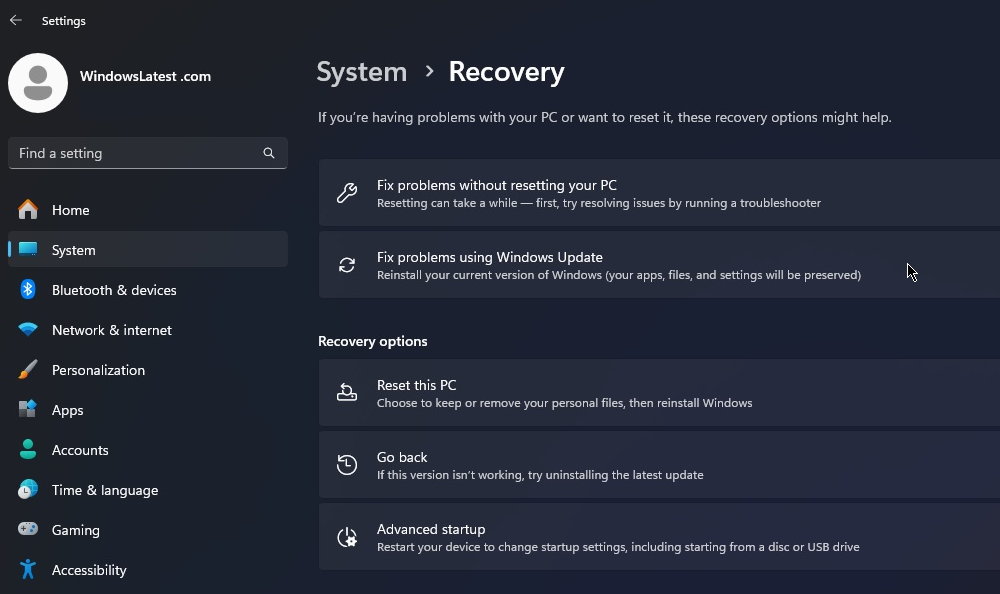
This appears to be a way to do a fresh reinstall of Windows 11 without the need for external drives or additional downloads. This will be a good option for troubleshooting and will be activated in future stable releases, certainly for Windows 11 Moments 5, which we expect in February 2024.