How to check the performance of your Android smartphone
- December 30, 2023
- 0
The range of smartphones equipped with Android is extremely extensive, and covers from the most basic needs with the entry range to high levels of demand with the
The range of smartphones equipped with Android is extremely extensive, and covers from the most basic needs with the entry range to high levels of demand with the

The range of smartphones equipped with Android is extremely extensive, and covers from the most basic needs with the entry range to high levels of demand with the top of the range. This is of course crucial for the success of the platform, because unlike what happens with Apple, which concentrates its entire offer in the high range, with the only exception of the iPhone SE, the offer with Android is so varied that it can almost confirm that for everyone needs profile there is a specific device.
However, On many occasions, we don’t fully realize the potential of our smartphone, which happens especially often if we have a high-end device and never push it to the limit. It is of course true that the most important thing is for us to feel comfortable with our device, but in this case it never hurts to put it to some tests to see what potential it has and if possible to compare it with other devices.
Of course, it’s not like it will change your life, but maybe Yes, it opens the door for you to use your Android smartphone for certain tasks for which you thought it would not be appropriate. Or on the contrary, of course, maybe the results indicate that it is time to make the leap to a higher and/or more current model, because it is possible that the one you are using now will not be able to give you the same optimal user that we all want.
The most demanding use of smartphone features is usually found in games, Although it is true that the progressive deployment of artificial intelligence is also quite up-to-date in this sense (so we will mention the devices that we will need to use games with a significant graphic and computing load and which, moreover, intensively use artificial intelligence).

Well, at this point it is important to clarify not necessarily. At the time of writing these words, I have a Nubia RedMagic 9 Pro and a Google Pixel 8 Pro on my desk, as you can see in the image above. The former is a perfect example of brute force with sky high specs and features. (in some of the tests I recommend here, it was rated as the most powerful device in the world (as of December 27, 2023). But if there’s one thing Google’s smartphone shines in, it’s its optimization, which leads to a more polished experience for many uses.
Which of these two devices is better? In my opinion, and I repeat that as of the date of publication of this article, We are talking about the most powerful smartphone compared to the smartphone with a higher level of optimization on the market, two pinnacles of the Android ecosystem, but they shine with different lights. And it is because of this substantial difference that I can say which option I like the most, but not that one is better than the other, because it will depend on what each user is looking for.
After this clarification, which, I repeat, seems essential, let’s take a look What Android tools can you use to quantify your smartphone’s performance?. However, keep in mind that some are very challenging and others can take a long time from the time you start them until they finish. So only do these tests when you know you won’t need the phone for a few minutes. And preferably in a mild or cool environment, because with that and all, your smartphone can overheat for some.
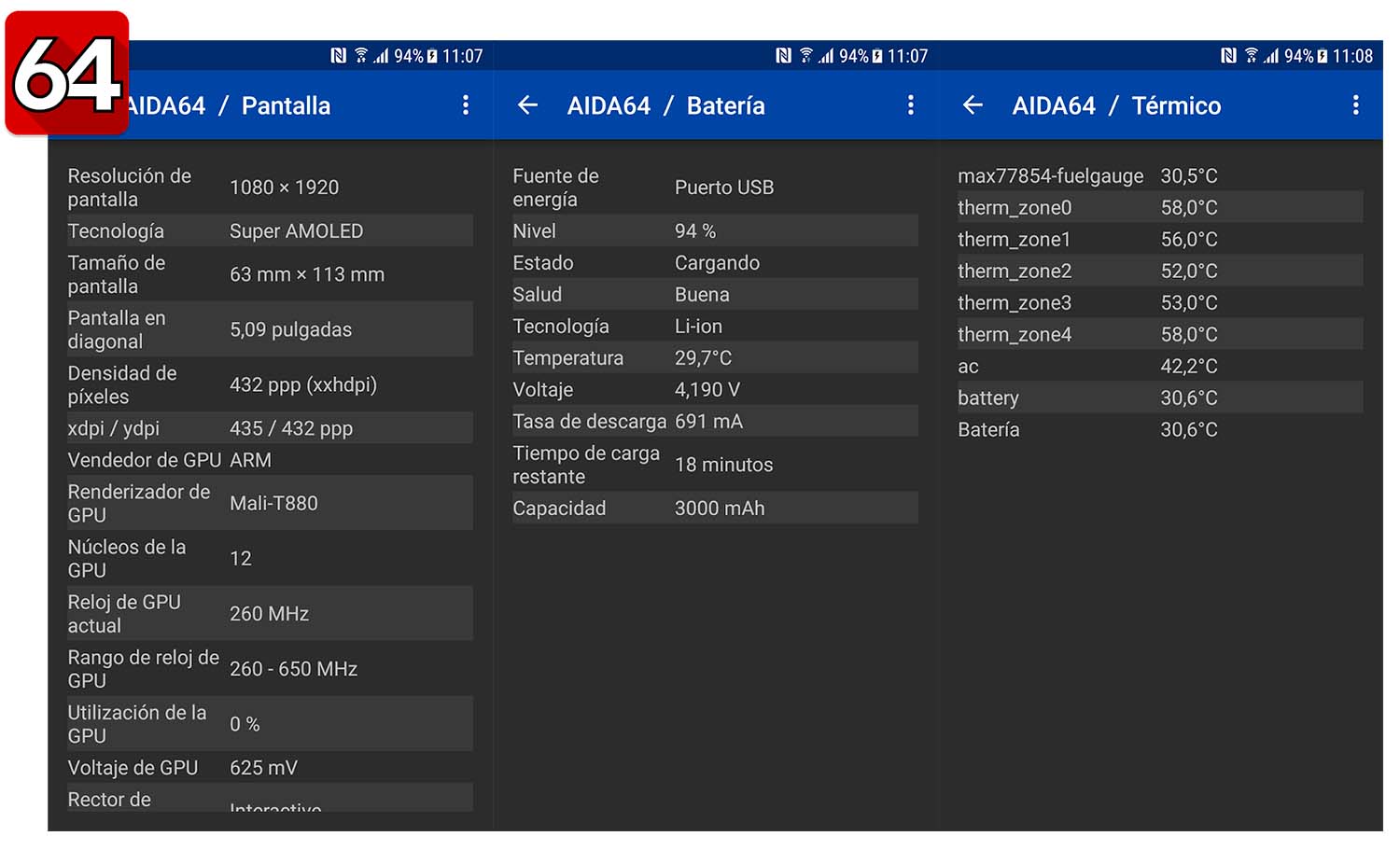
Price: free, free
Download: Google Play
To know what we can expect from our smartphone, we must first find out what components it has. AIDA64 is a reference desktop application (Windows) that, fortunately for those who already knew it from that environment, made the jump to Android. Its reports are very complete and feature information is updated in real-time in case you want to know, for example, SoC core speed or battery health.
So it’s not an app designed to measure the performance of your system, much less to compare it with other devices, but it will give you many, many information about your smartphone, which is the most interesting thing.
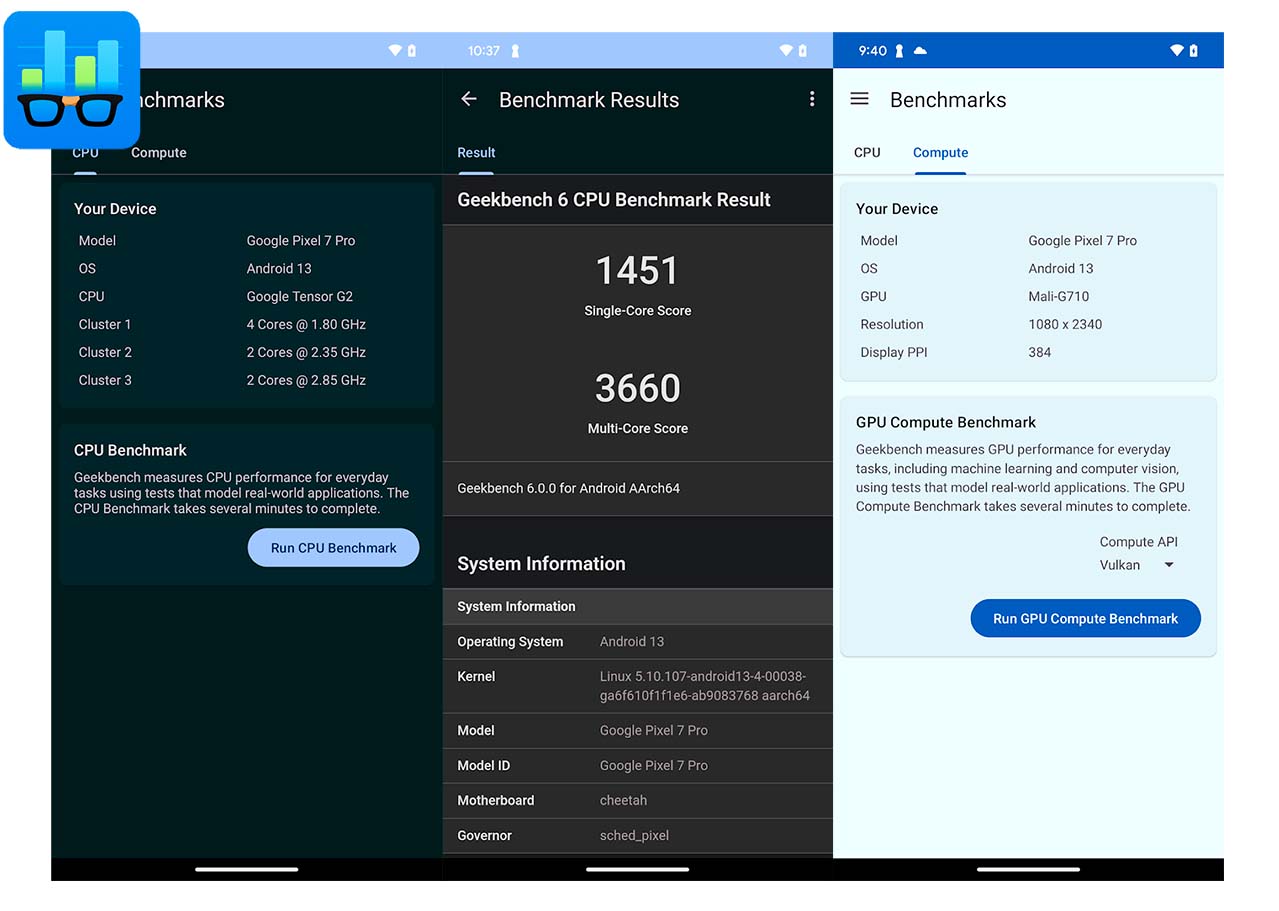
Price: free, free
Download: Google Play
Now we enter the Android apps that put the system through a complete performance test with all sorts of tests. It has two tests, the CPU test and the GPU test, which are performed separately and both perform the most diverse actions, making it a benchmark that evaluates performance in a usage scenario. very broad rather than focused on specific tasks. In the CPU evaluation, we get the score in single-core performance as well as in multi-core mode, and for both these tests and the GPU tests, we will also see a list of the actions performed, the result obtained in each of them, and a comparison table of our smartphone compared to other devices on the market.
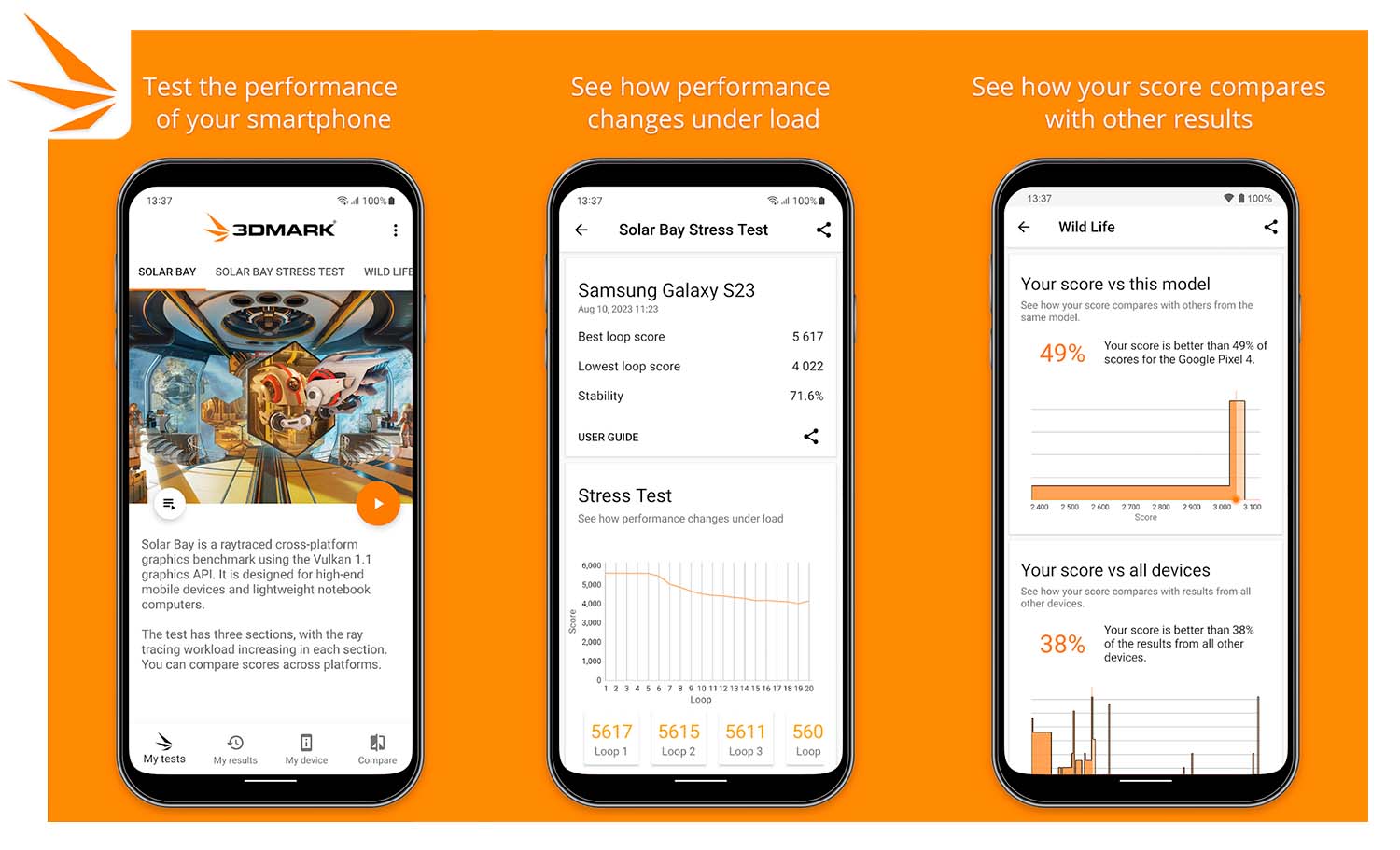
Price: free, free
Download: Google Play
Again a Windows classic that has also made the jump to Android. 3DMark aims to evaluate the performance of a smartphone in its graphics section using a set of tests (four along with their “stress” versions that repeat the same test several times in a row to verify its sustained performance over time), some of them are really demanding, like for example the highly regarded Wild Life Extreme. Like Geekbench, after running tests (not stress tests) we can compare the performance of our smartphone with that of some reference models.
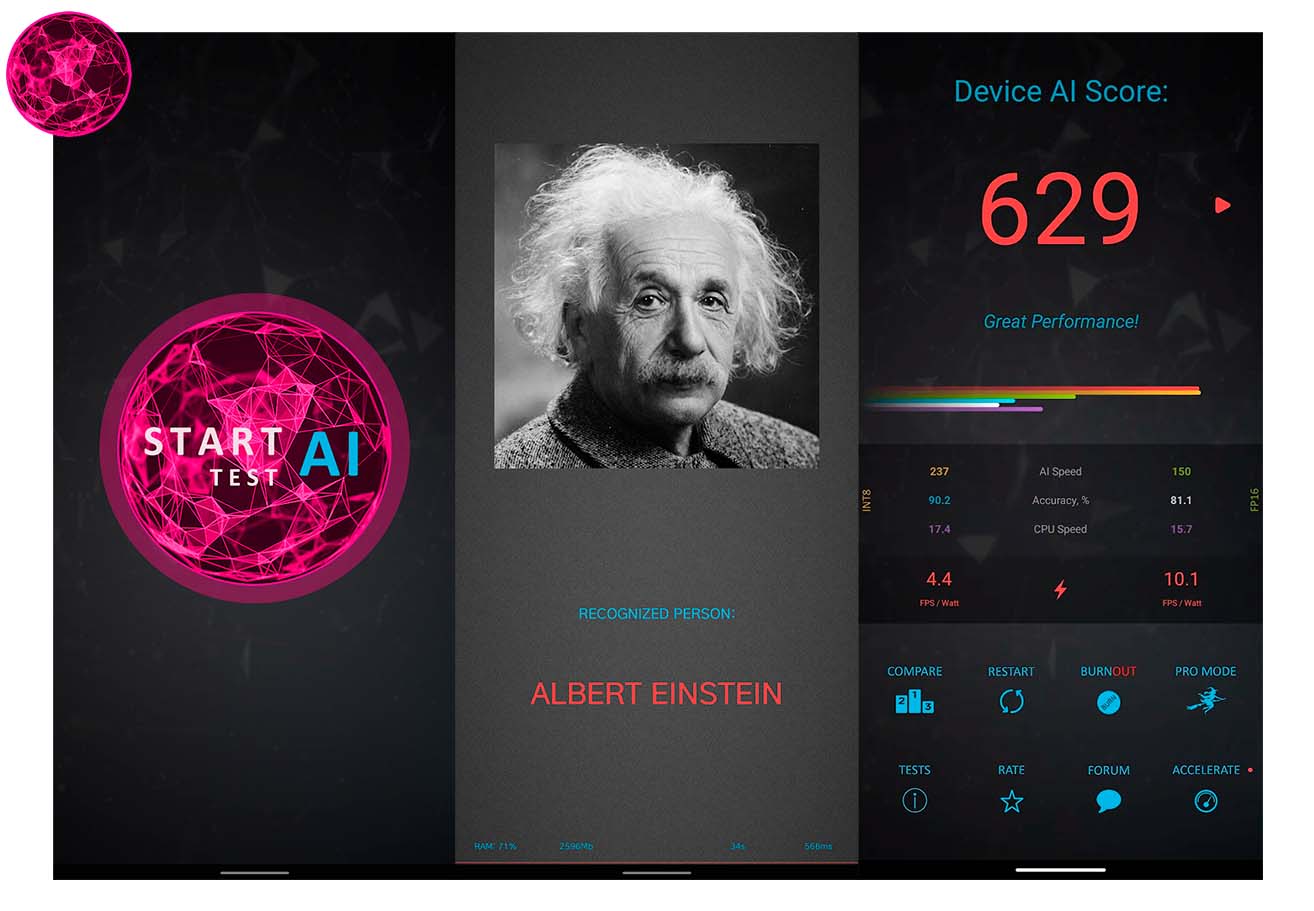
Price: free, free
Download: Google Play
Performing AI tasks on devices has been gaining popularity recently and will undoubtedly continue to do so in the future. This is why I find the AI Benchmark so interesting, and you may have already deduced from its name that it focuses on evaluating the performance of devices in AI-related tasks. Its leaderboard is very complete and offers comparisons with other models, although in this regard they do not update the leaderboards as often as one would like.
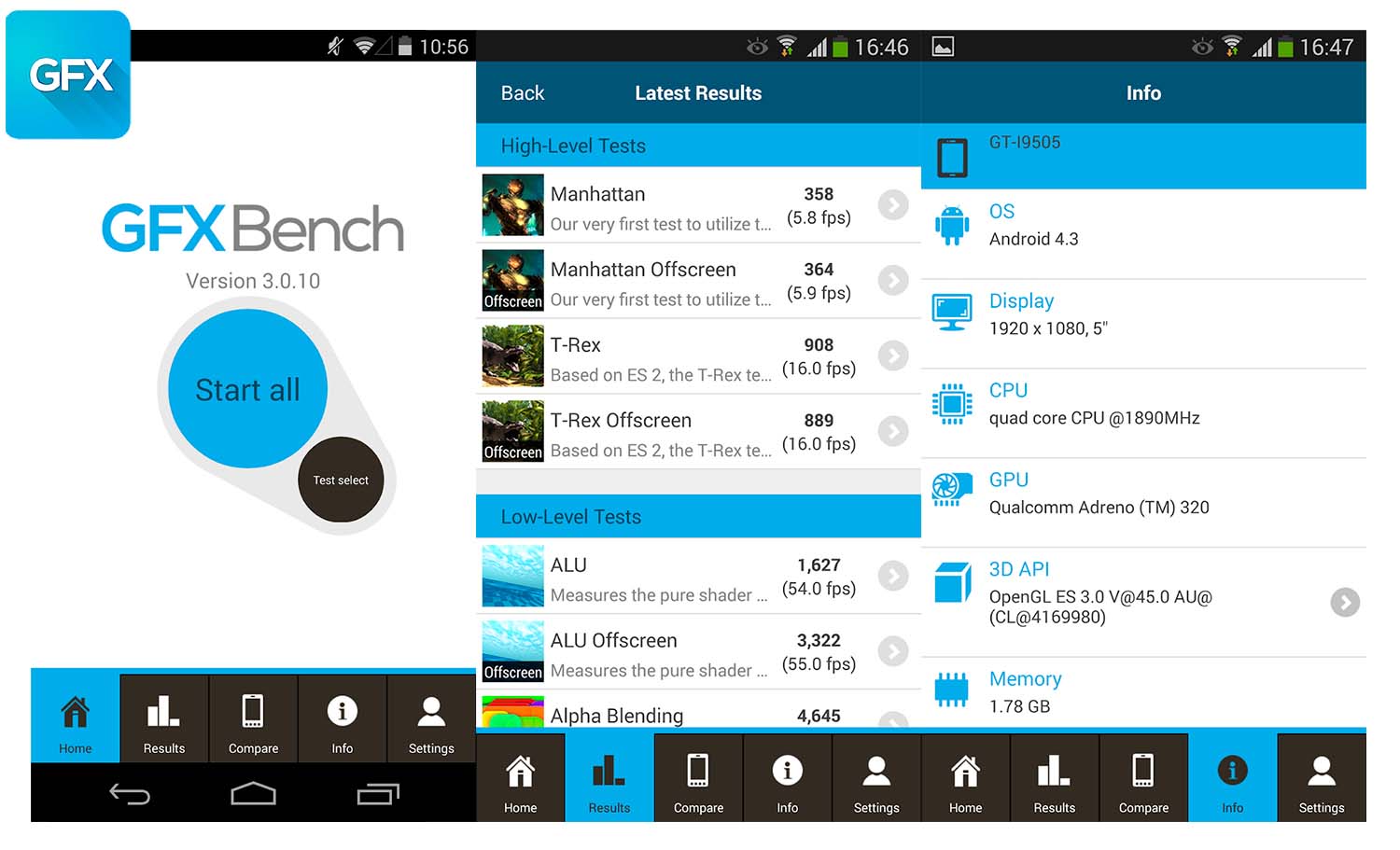
Price: free, free
Download: Google Play
Back to the graphics part, GFX Bench offers us a huge set of tests of its performance in this sense, accompanied by information about its impact on the smartphone’s battery. For each test, we get a set of data represented in graphs that facilitate quick reading. It also offers the possibility of comparison with other devices, but again in this case the data is not always as up-to-date as we would like.
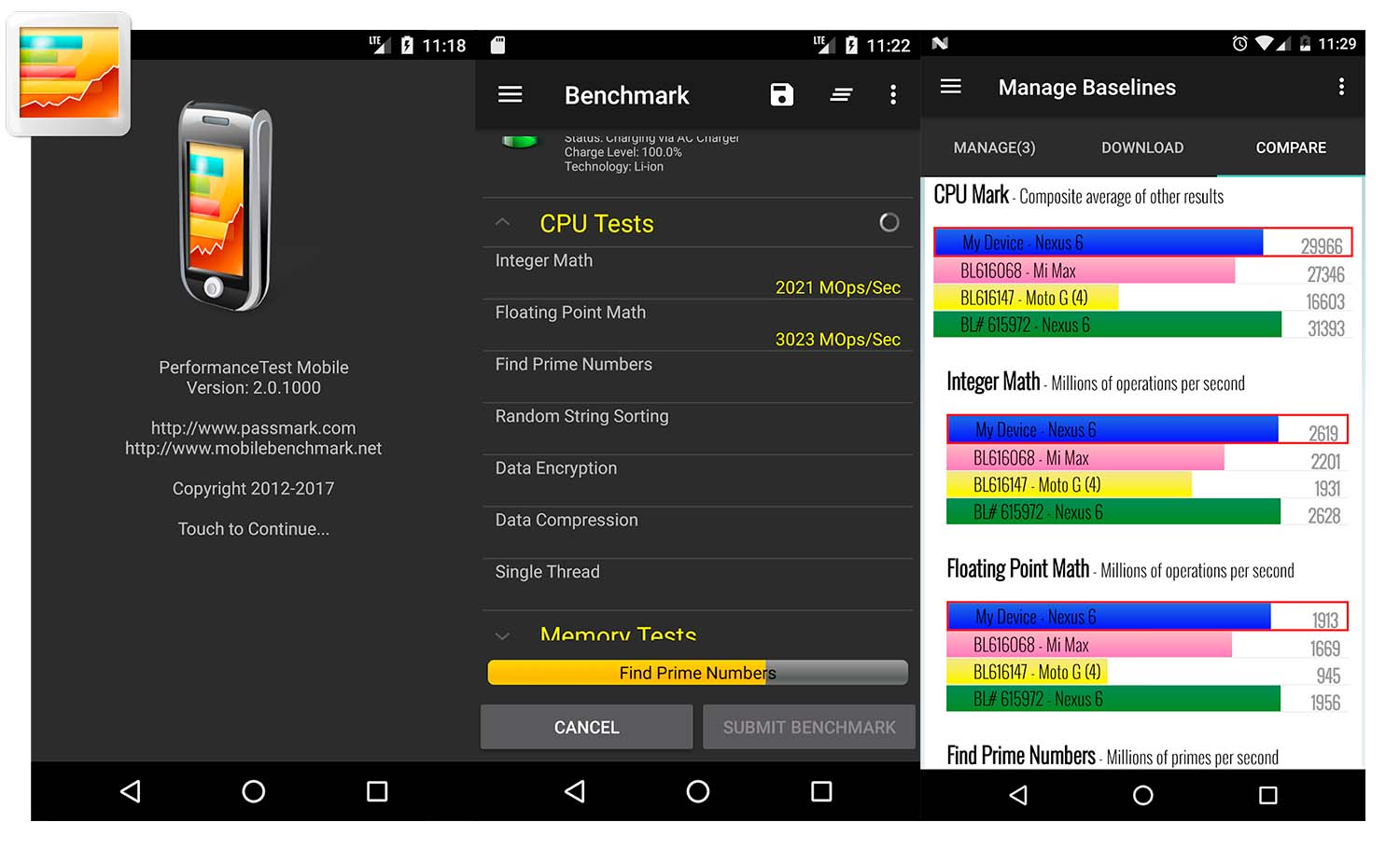
Price: free, free
Download: Google Play
I’m quitting an Android app that I’ve been using for quite some time. PerformanceTest gives us a report on the main components of the smartphone tests, CPU, GPU, RAM, storage and graphics management, both in 2D and in 3D, within minutes. In this case, yes, we do not get a grade based on performance, but rather data from the results of the tests performed for users who want raw information.
Source: Muy Computer
Donald Salinas is an experienced automobile journalist and writer for Div Bracket. He brings his readers the latest news and developments from the world of automobiles, offering a unique and knowledgeable perspective on the latest trends and innovations in the automotive industry.