The latest Windows 10 update fails and leaves users confused
- January 12, 2024
- 0
Microsoft has messed up again with Windows 10 updates and the truth is I’ve lost count of how many there are already. On this occasion, it was a
Microsoft has messed up again with Windows 10 updates and the truth is I’ve lost count of how many there are already. On this occasion, it was a
Microsoft has messed up again with Windows 10 updates and the truth is I’ve lost count of how many there are already. On this occasion, it was a security update labeled as KB5034441 that is causing a very strange problem, that crashes during the installation process and the error message it returns is confusing.
First of all, the first thing you should be clear about is the KB5034441 update Addresses a major vulnerability affecting BitLocker, so if you are not using this security solution, you don’t need to worry about installing this new patch. Regarding the problem, as I said this update it fails during installation and it will show error code 0x80070643.
If we restart the PC, we are greeted with a Windows Update screen saying that an error has occurred and that it will try again later. This alert will show the error code I showed you in the previous paragraph. Microsoft has confirmed that this error is caused by a problem related to the “Windows Recovery Environment” service, which is ultimately all due to the Windows recovery partition being too small.
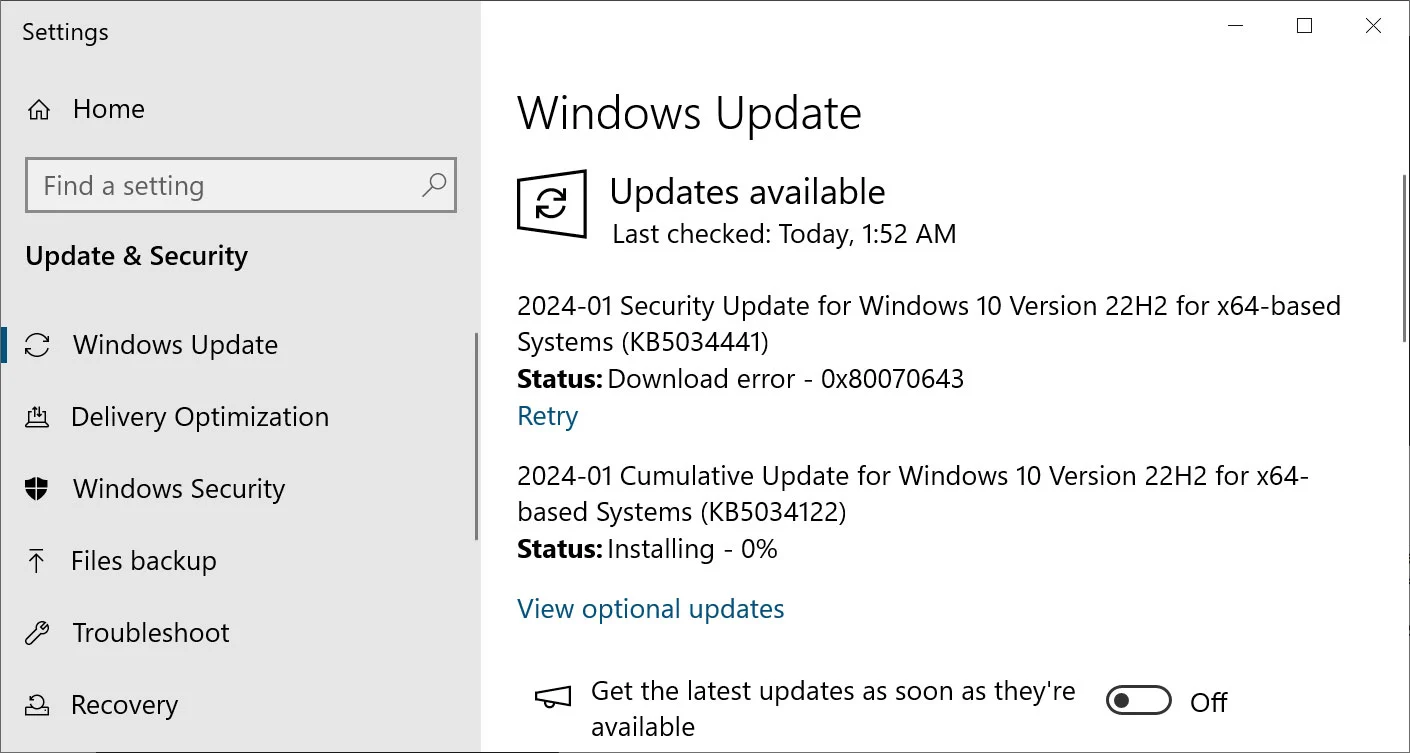
Source: BleepingComputer
As many of our readers probably know, Windows 10 creates a recovery partition of approximately 500 MB, size that is not sufficient to support the new Windows RE image that you are trying to install with this update. If we do a clean install of Windows 10, the recovery partition will be 522 MB in size, but this is still not enough to install the said update and we still get the same error.
The only solution that exists at this point is to create a larger Windows recovery partition. The process requires shrink the previous partition to 250MB and create a new larger recovery partition on the disk using the commands “reagentc.exe” and “diskpart.exe” in the command console.
If you are not comfortable with having to perform rather complex processes through the command console, be patient because you have no choice but to wait for Microsoft to fix this problem with another update. In case you can’t wait, you have another alternative, download a script that will simplify the work of extending the recovery partition.
That scenario will not install update KB5034441, but instead mounts the WinRE partition, copies the dynamic update images, and unmounts the partition again. This process will leave us with the BitLocker vulnerability solution installed, so we won’t need to install said update. All in all, even though we’ve done all these Windows updates will still try to install this update, so we will have to hide it according to the procedure that we will find in this article.
Source: Muy Computer
Donald Salinas is an experienced automobile journalist and writer for Div Bracket. He brings his readers the latest news and developments from the world of automobiles, offering a unique and knowledgeable perspective on the latest trends and innovations in the automotive industry.