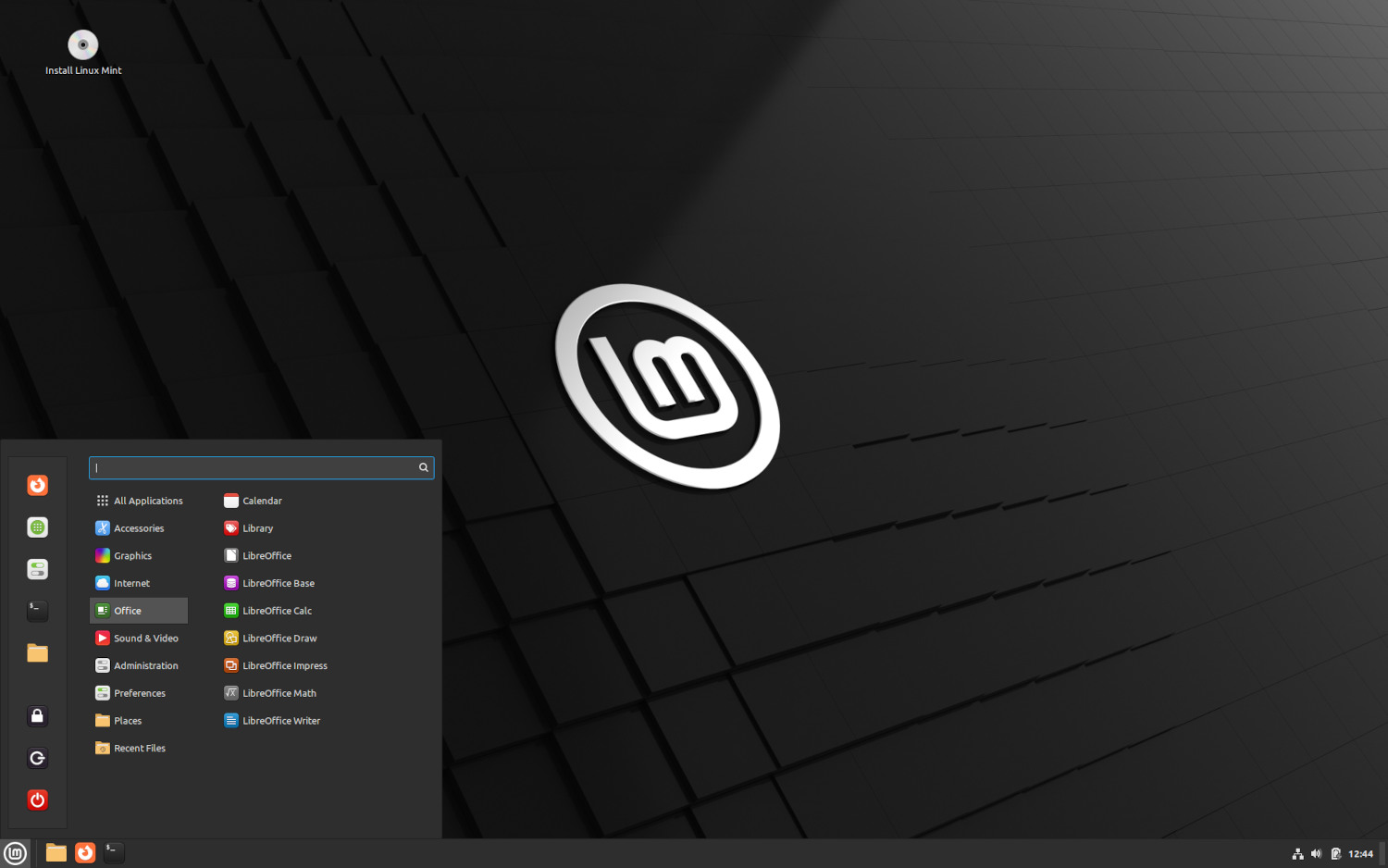As our colleagues at MuyLinux announced yesterday, Linux Mint 21.3 is now available, a new version of this Ubuntu-based Linux distribution that will please anyone interested in jumping in and trying out a smooth experience. Experience with Linux on a PC, of course, and if you’re one of those people who still think that to use Linux, you need to know a lot about computers or do things like a movie hacker… You’re stuck in the past!
In fact, even though Windows is still better in certain ways, Depending on what you use your computer for, Linux is an ideal alternative which, it must also be said, has its advantages in many others. For example, in Linux, you won’t have to swallow s bloatware typical for Windows, so your computer’s resources will generally be better used, you won’t need an antivirus or you won’t have to search for applications on the Internet, since most of the software is unified in a single management interface; security is higher and privacy is on another level…
It’s worth repeating that depending on what you use your computer for, Linux may be better for you than Windows, and vice versa. how to know it? testing. And Linux Mint is the best way to do this, because it combines in its design several advantages that are worth considering: stability, compatibility and support provided by its base Ubuntu, its own willingness to offer a classic desktop experience, simple and intuitive … Linux Mint is a safe bet for Windows newbies courtesy of Zorin OS.

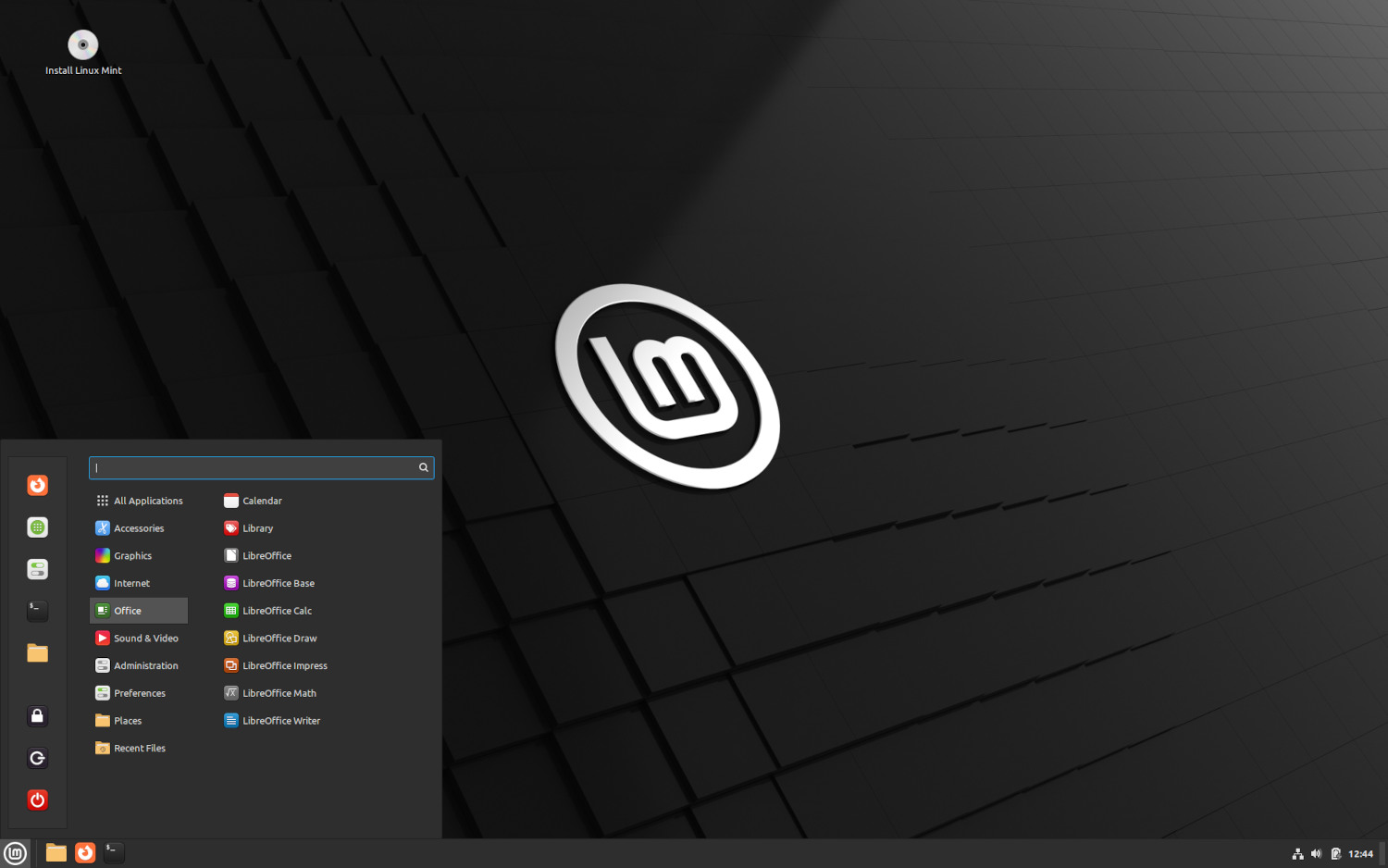
There is no need to reveal too much about its new version, because the important thing is that the little that changes is for the better. So in Linux Mint 21.3, you’ll see that many internals are updated, improving hardware support; They also improve the system’s own tools, which now have a more polished desktop and core apps and little else, unless you want to dive into the technical details of this release, in which case I suggest you head over to the MuyLinux news linked above.
On the official Linux Mint download page you will find three different editions available. If you are looking for a possible replacement for Windows 10 or Windows 11, choose the first, Cinnamon edition, which will provide you with a modern and powerful desktop environment. Just download the installation image, put it on a USB drive and… If you’ve never done it before, take it a little – just a little, it doesn’t bite! – and consider trying it in a virtual machine first.
From less to more, you can start by installing Linux Mint in VirtualBox, which will not affect the integrity of your current system; you can boot in “live” format, that is, use the system without installing to disk directly from USB, although keep in mind that the performance will be much lower than it should be (the same in virtual); And to top it off, you can install it accordingly, but first read this guide on how to install Windows and Ubuntu on the same PC (it doesn’t matter, yes).