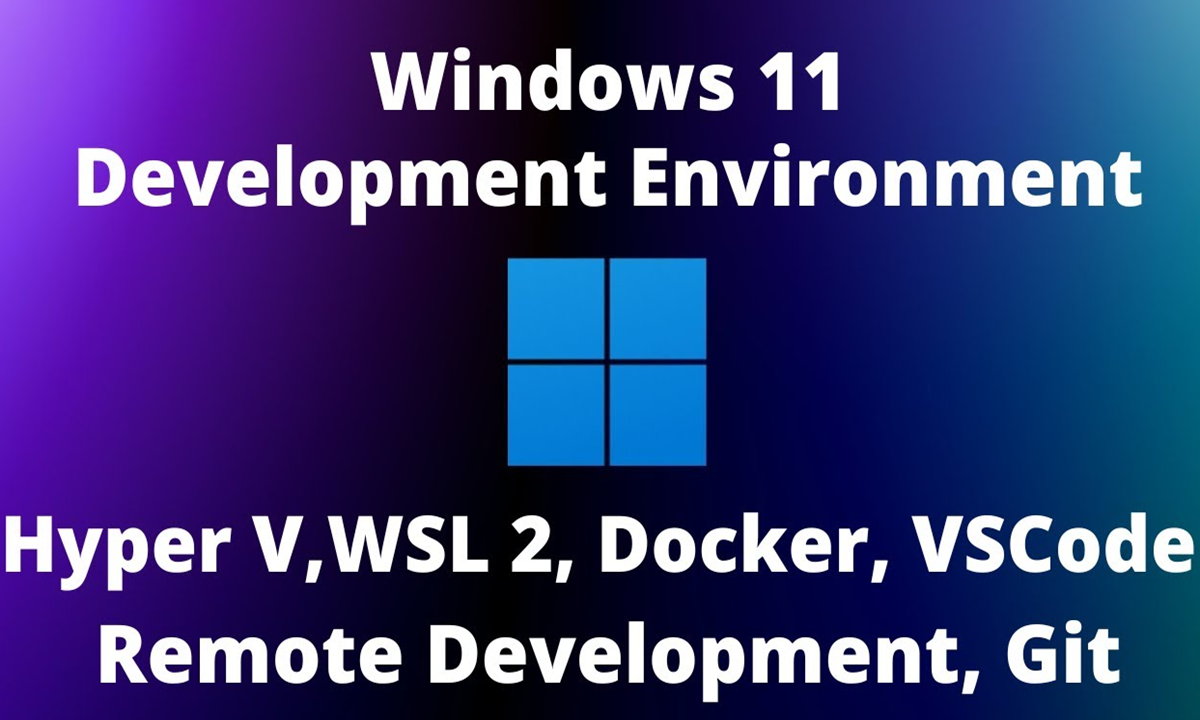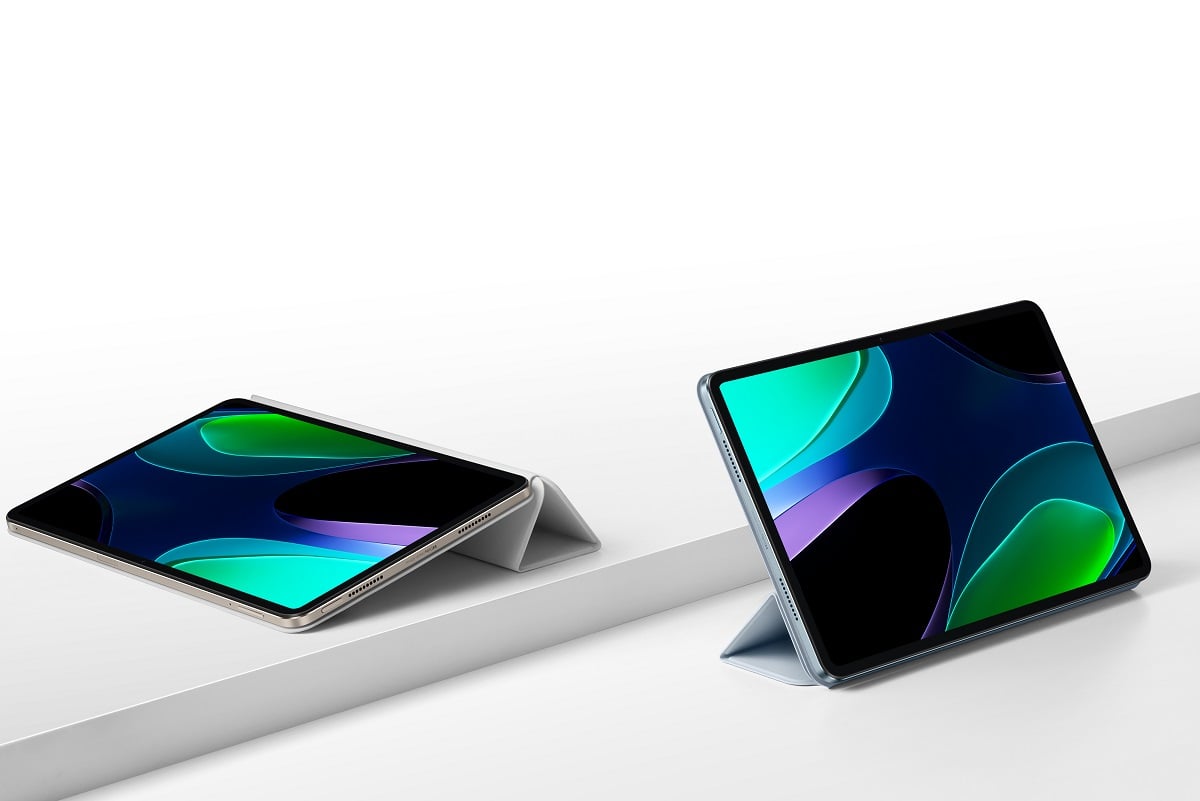If you’re a student, development professional, or just a software programming enthusiast, you’ll be interested to know that Microsoft has updated its free virtual machines with Windows 11. the ideal solution for accessing the Windows 11 Development Environment (WDE) It allows you to quickly build Windows applications using a virtual machine by including the latest versions of Windows, development tools, SDKs, and a collection of ready-to-use samples.
The machines are available for free download and use in four different formats for the major hypervisors on the market and are based on Windows 11 Enterprise build 22621.2134, updated with the January 2024 security patches.
How to use Windows 11 free virtual machines
Virtual machines are ready-made and do not require any additional configuration. In addition, Microsoft offers a development environment in four main variants according to the user’s choice: VMWare, Hyper-V Gen2, Parallels and VirtualBox.
It’s simply a matter of downloading the corresponding compressed ZIP file from the official Windows Dev Center portal, decompressing it, and running the machine to access this environment, which includes:
- Windows 11 Enterprise SKU.
- Visual Studio 2022 Community Edition with UWP enabled, .NET Desktop, Azure and Windows Apps SDK for C# tasks.
- Windows Subsystem for Linux with Ubuntu preinstalled.
- Installed Windows Terminal.
- Developer mode enabled.
It should be noted that it includes a free license to use Windows 11 Enterprise for a fixed period, which is usually 90 days from its publication.
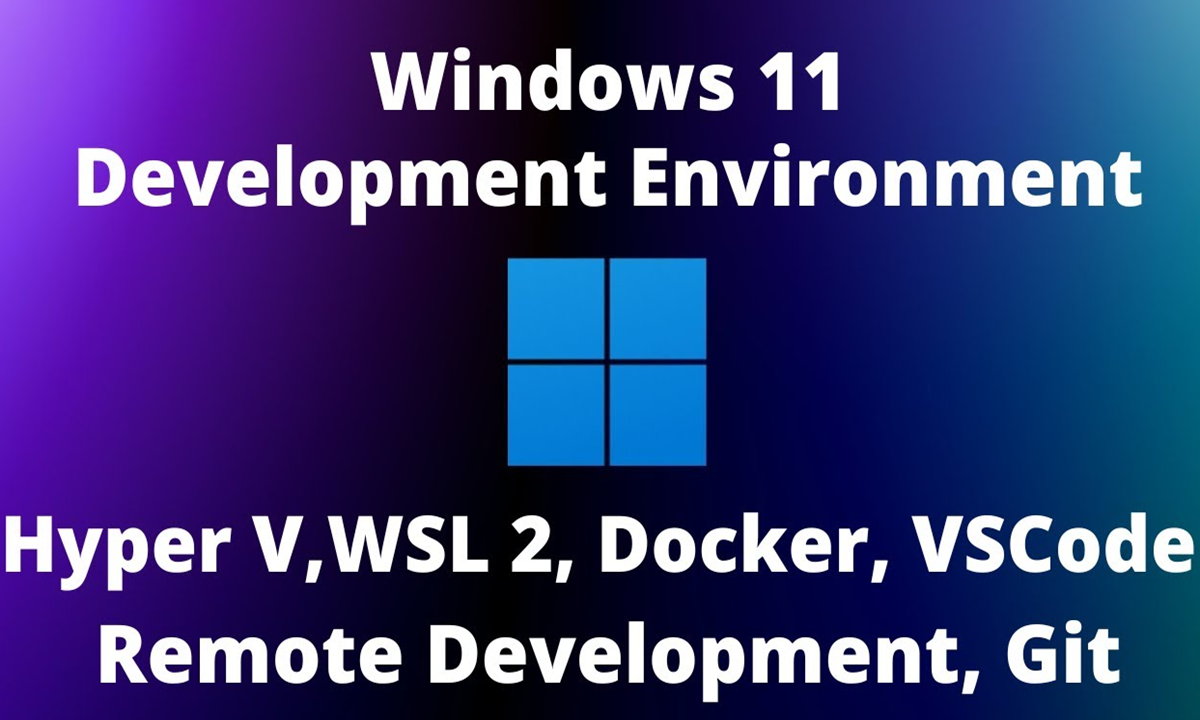
These Windows 11 virtual machines are very interesting because they are completely free and are used to thoroughly evaluate (or if you are interested in) the Windows development environment. During the license period, you can customize the system and use all its options. In addition, all mentioned developer tools are available without the need for additional installations.
Finally, if you are attracted to the world of virtualization, but the development environment is too complex to start with, we recommend this tutorial install the client version of Windows 11 on virtual machines.