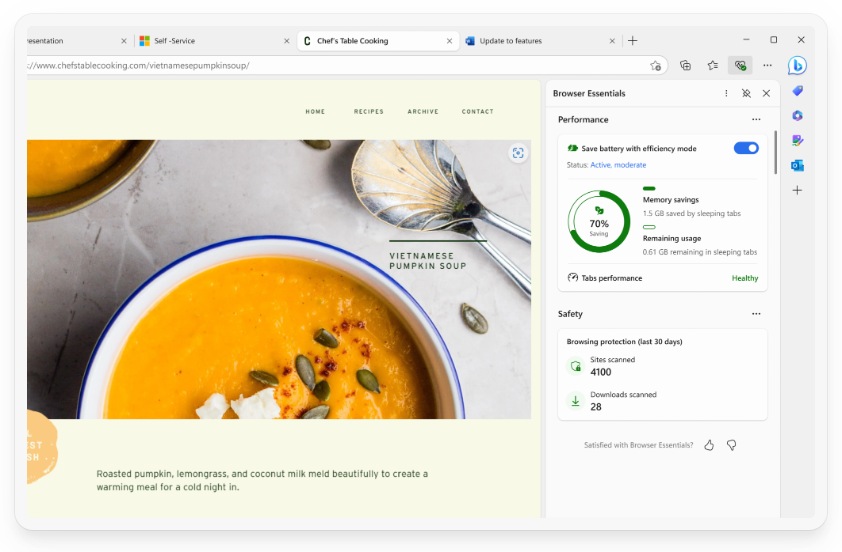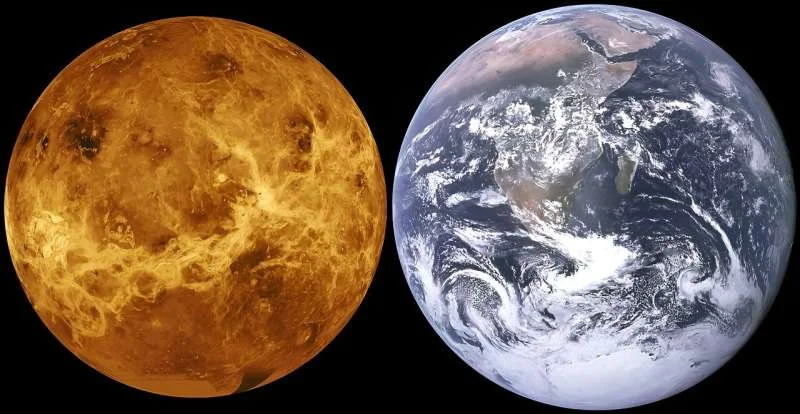Microsoft Edge 121 It’s a new version of Redmond’s web browser and of course it comes with new features, it’s not for nothing that it’s talked about as one of the most ‘cheated’ browsers on the scene. For better or for worse, though it should be added in its favor that a number of things can be disabled or at least moved out of the way.
Clearly, Microsoft 121 is going the way of Chrome 121, which does the same for Chromium 121, the universal foundation of virtually all modern web browsers with the exception of Firefox, Safari, and little else. So they share a lot of background with each other, including fixes, optimizations and so on; but they also differ, as you can see by reading the release notes for both.
But no, you don’t need to read any of that, that’s what we’re here for: to summarize the most important. That said, here’s the list of Microsoft Edge 121 changes in case you’d like to dive into it as well.
Looking at the highlights of Microsoft Edge 121, first we have a small change they have given to the update system, which moves from the “Help & Feedback > About Microsoft Edge” menu to “Browser Basics” or “Browser Basics. information button”, heart button where the “health” of the browser is indicated. In any case, don’t be upset if you don’t see it there, because the transition will happen bit by bit (besides, the browser will update itself).
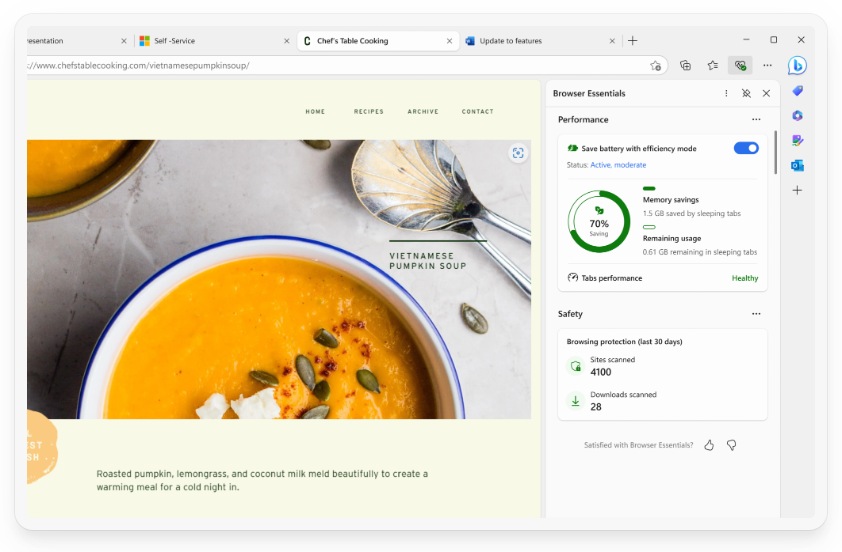
on second place Microsoft Edge 121 launches AV1 and AVIF support, video and image formats with better compression ratios and quality compared to their counterparts, read H.264/5, JPG, PNG, etc. They are also open formats developed by the Alliance for Open Media, an organization sponsored by large Internet content companies, such as Google, Facebook, Apple, Microsoft or Netflix, and they are free… but with extremely slow adoption. Be that as it may, support is welcome.
Other new features of Microsoft Edge 121 include new internal security policies, some changes for its enterprise edition and an interesting thing related to the browser wallet (the manager of sensitive information such as passwords, payment information, etc.): “Users who signed into Microsoft Edge with a personal with a Microsoft account (MSA), you can use Wallet to turn a virtual seed into a tree. Once it grows, the real tree is planted. “Administrators can control availability using the EdgeWalletEtreeEnabled policy,” says the official note.
And that’s all. Remember that you can use Microsoft Edge on Windows (you never imagined that, huh?), macOS and Linux, as well as Android and iOS.