Give the Windows 11 clipboard manager some air with CopyQ
- January 30, 2024
- 0
«The clipboard is «the one» that stores in memory what you copy and then paste, be it text or files. It’s a feature as old as it is
«The clipboard is «the one» that stores in memory what you copy and then paste, be it text or files. It’s a feature as old as it is
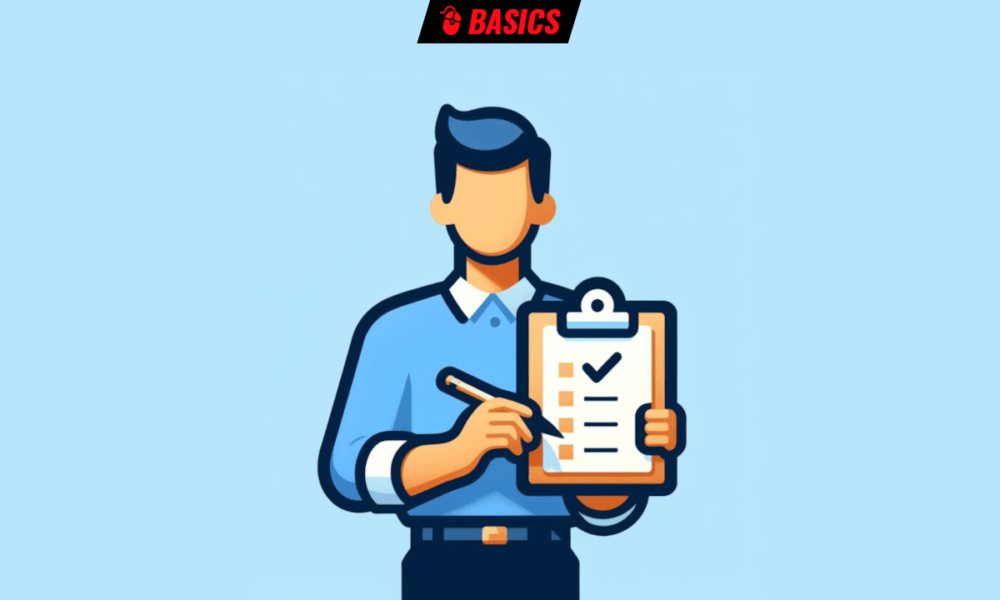
«The clipboard is «the one» that stores in memory what you copy and then paste, be it text or files. It’s a feature as old as it is useful that can be extended with dedicated apps that They save not only what you last copied, but also the historywhich offers you the opportunity to recover what you thought was lost or speed up your work in front of the computer.
This is how a few years ago an entry started explaining how to activate the Windows 10 clipboard manager, a desktop tool that is not very well known… because of Microsoft, by the way, because its implementation is quite deplorable; But yes, as I mentioned in the introduction, it is really useful for those of us who use the PC for more than just surfing the web, playing games and little else.
Well, everything explained in that article is applicable for Windows 11 with a few additions to his account as we gathered at the time. In short, the Windows clipboard manager is now part of the same dialog with GIFs, emoji and other tricks. The only thing that has not improved, it must be repeated, is the availability of this utility, which is available only to those who know about its existence.
Therefore, it is good to rely on a standalone application for this task. What app now? Because there are several clipboard managers for Windows. Since this is an application that saves everything the user copies, text as well as images, it pays not to install the first thing you find. But that’s what we’re here for: to make your life a little easier.
My recommendation? CopyQ. A cross-platform application with proven results, lightweight and open source. And with far more options than you need, including support for rich text, HTML, tags, filters, annotations and extensive customization options. But don’t get so overwhelmed because anything you don’t care about can be ignored and even out of sight if you have too much.
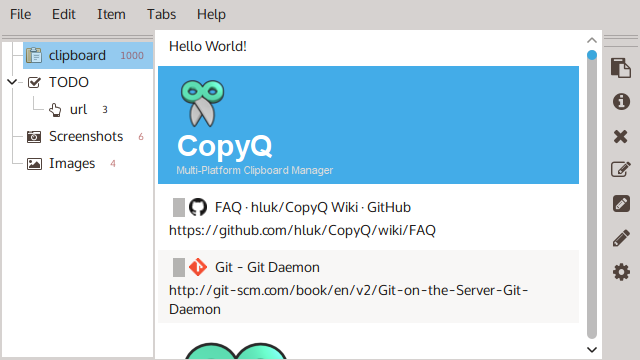
The important thing about CopyQ is that it fulfills the basic requirements of any self-confident clipboard manager, so if you’re interested in an old-fashioned system tray history drop-down clipboard, it’s just a click away – or a hotkey away. You can expand your information on their website. From there, it’s just another click to download.
Of course remember after installation allow to start at the beginning of the sessionbecause otherwise the invention loses all its effectiveness.
Source: Muy Computer
Donald Salinas is an experienced automobile journalist and writer for Div Bracket. He brings his readers the latest news and developments from the world of automobiles, offering a unique and knowledgeable perspective on the latest trends and innovations in the automotive industry.