Microsoft Edge “hijacks” tabs from Google Chrome
- January 31, 2024
- 0
Microsoft Edge was caught importing unwanted data and taking over tabs from Google Chrome. A harmless mistake or a clever trick from Microsoft to lure you into the
Microsoft Edge was caught importing unwanted data and taking over tabs from Google Chrome. A harmless mistake or a clever trick from Microsoft to lure you into the


Microsoft Edge was caught importing unwanted data and taking over tabs from Google Chrome. A harmless mistake or a clever trick from Microsoft to lure you into the browser?
Verge journalist Tom Warren reported Edge’s strange behavior on X a few days ago. After a Windows update and restart, he reopened the Chrome browser. After a while he noticed that he wasn’t surfing in the Google browser, but in Microsoft Edge. It had taken over Chrome’s active tabs.
Warren is far from the first to do this. Reddit posts and messages on the Microsoft help forum indicate that this has been happening for months. Since the problem has not yet been officially recognized by Microsoft and the software company hardly comments in its own forum, the exact cause remains a guess. This is probably due to the import function in Edge being activated without being asked.
You type Edge://settings/profiles/importBrowsingData In Edge’s address bar, you can have browsing data such as history, bookmarks, and tabs transferred to Edge from Chrome, Firefox, Internet Explorer 11, or other browsers (see screenshot). So the next time you open Edge, you can pick up where you left off. It appears that a Windows update has crept into the system, causing Edge to do this even if you don’t have data import enabled.
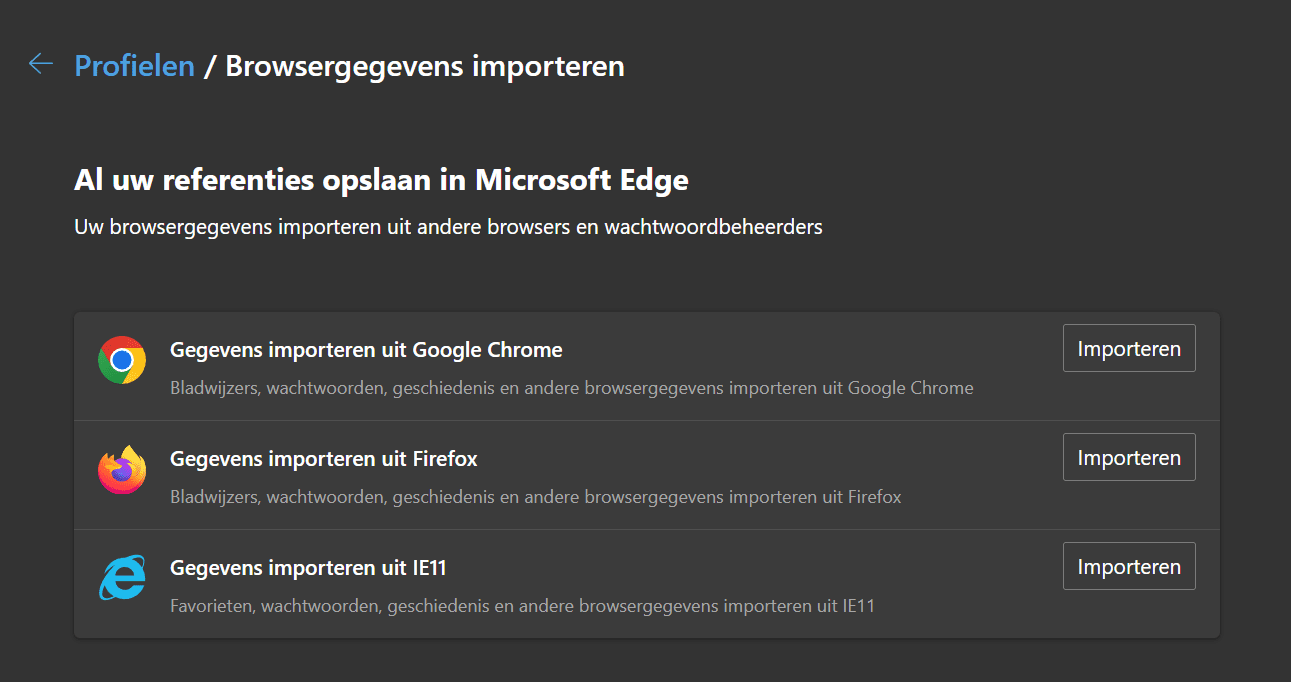
We assume this is a harmless error, but with Microsoft you never know. Microsoft is known for using all kinds of tricks to get users from other browsers to Edge. These tend to have the opposite effect and keep people away from the browser, although it is certainly no less than the alternatives. The fact that Microsoft barely communicates about the bug or provides a fix makes it a little more suspicious.
Are you like most internet users using Google Chrome? Then double check which browser you are actually using. You may also have been using Edge for a while without realizing it.
Source: IT Daily
As an experienced journalist and author, Mary has been reporting on the latest news and trends for over 5 years. With a passion for uncovering the stories behind the headlines, Mary has earned a reputation as a trusted voice in the world of journalism. Her writing style is insightful, engaging and thought-provoking, as she takes a deep dive into the most pressing issues of our time.