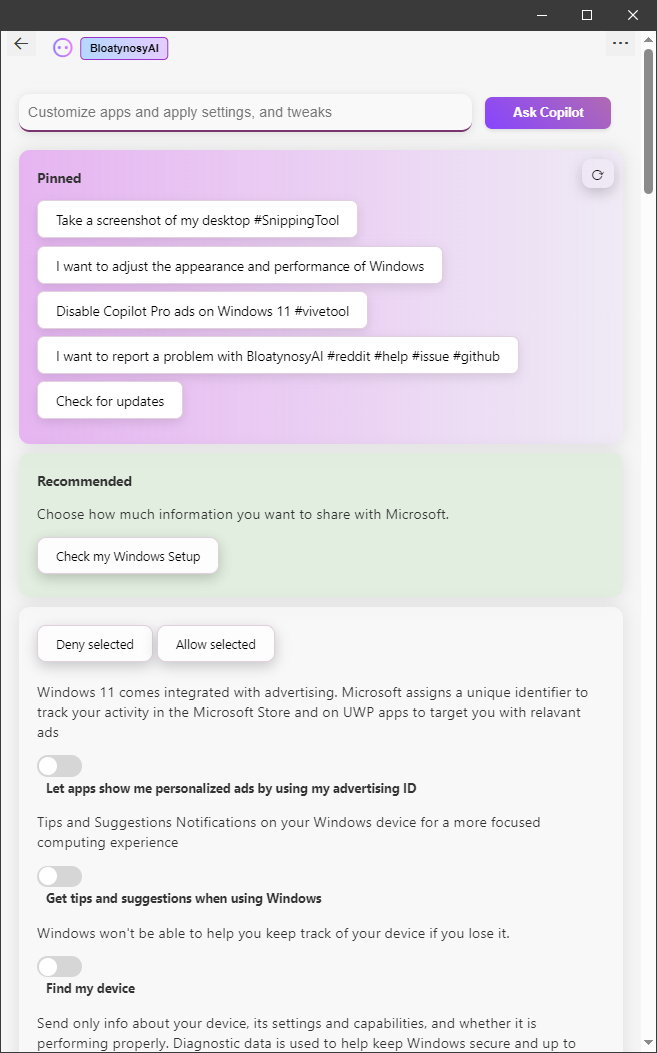BloatynosyAI is an open source tool that makes it easy to remove the artificial intelligence components (and much of the Windows ads and Bloatware) that Microsoft adds to Windows 10 and 11.
You already know what’s coming in 2024. Generative artificial intelligence is a big concept in world technology for this year. As with 3D, VR or Metaverse over time, you will see AI technologies promoted in services, applications and products of all kinds. In some areas they make sense. Others have a lot of “artificial” and little “intelligent”. Or at least we users are still not able to notice its supposed advantages at the computer client level. But like it or not, they are here, and in 2024 they will be a large area of economic projections, including computer sales.
In the case of Windows, you already know that Microsoft has invested multi-million sums in OpenAI, the company responsible for fashion chat (ChatGPT). Much of its technology was used to create the Copilot assistant and its massive deployment in Windows. Including a physical button on the keyboard. If you are one of those who think that Microsoft has exaggerated the benefits of installing on an operating system and that its harms (performance, bloatware or data privacy) currently outweigh the benefits, There are ways to limit the presence of these technologies. At least for now, as the company is testing a new feature that will make Copilot one of the startup apps in Windows and automatically open as soon as you get to the desktop.
BloatynosyAI
This tool is a new version of the popular BloatyNosy, to which the identifier ‘AI’ has been added to emphasize Microsoft’s new approach. And include the ability remove built-in AI components such as Copilot. Very similar in concept and controls to ThisIsWin11, this is a free and open source all-in-one that allows customization of Windows 11, enhanced privacy through telemetry management, and uninstalling apps to reduce bloatware.

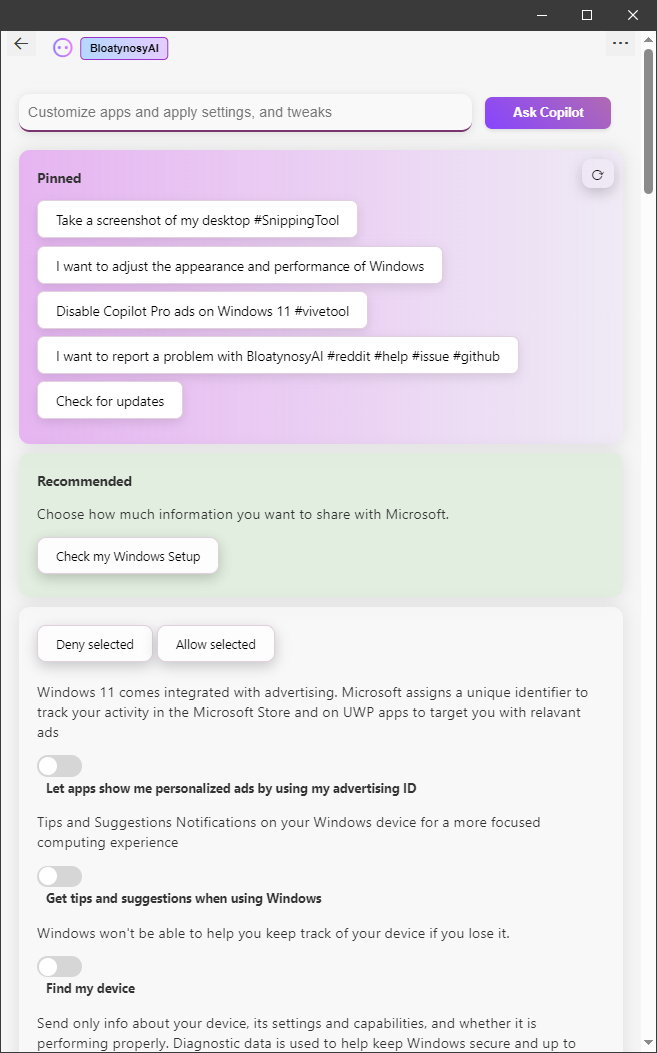
BloatynosyAI presents three well-known basic modules on its home page, Privacy Protection, Bloatware Uninstaller and App Installer. But it has much more and all kinds of things under it. If you search for “AI”, you can remove ads, Edge Copilot, or the button located on the taskbar.
It’s just the beginning, because you can uninstall OneDrive, Widgets or Snap Assist. It also has customization features for visual settings or for tweaking the Start menu. Other features are security features with Windows Defender running and maintenance features such as creating restore points. Its typical config analysis button is another good starting point, although you’ll have to be careful not to activate auto-repair as you could be left without a system. Check each option.
We like this BloatynosyAI which is still a script file but very well programmed. The tool is available on GitHub and does not require installation. Just download the compressed file ‘BloatynosyAI.zip’ and activate the executable file.