Samsung Galaxy AI in the test: playground for AI lovers
- February 13, 2024
- 0
The new Samsung Galaxy S24 smartphones are packed with new AI features. They are certainly interesting and above all amusing, but is it a must? Not even close.
The new Samsung Galaxy S24 smartphones are packed with new AI features. They are certainly interesting and above all amusing, but is it a must? Not even close.
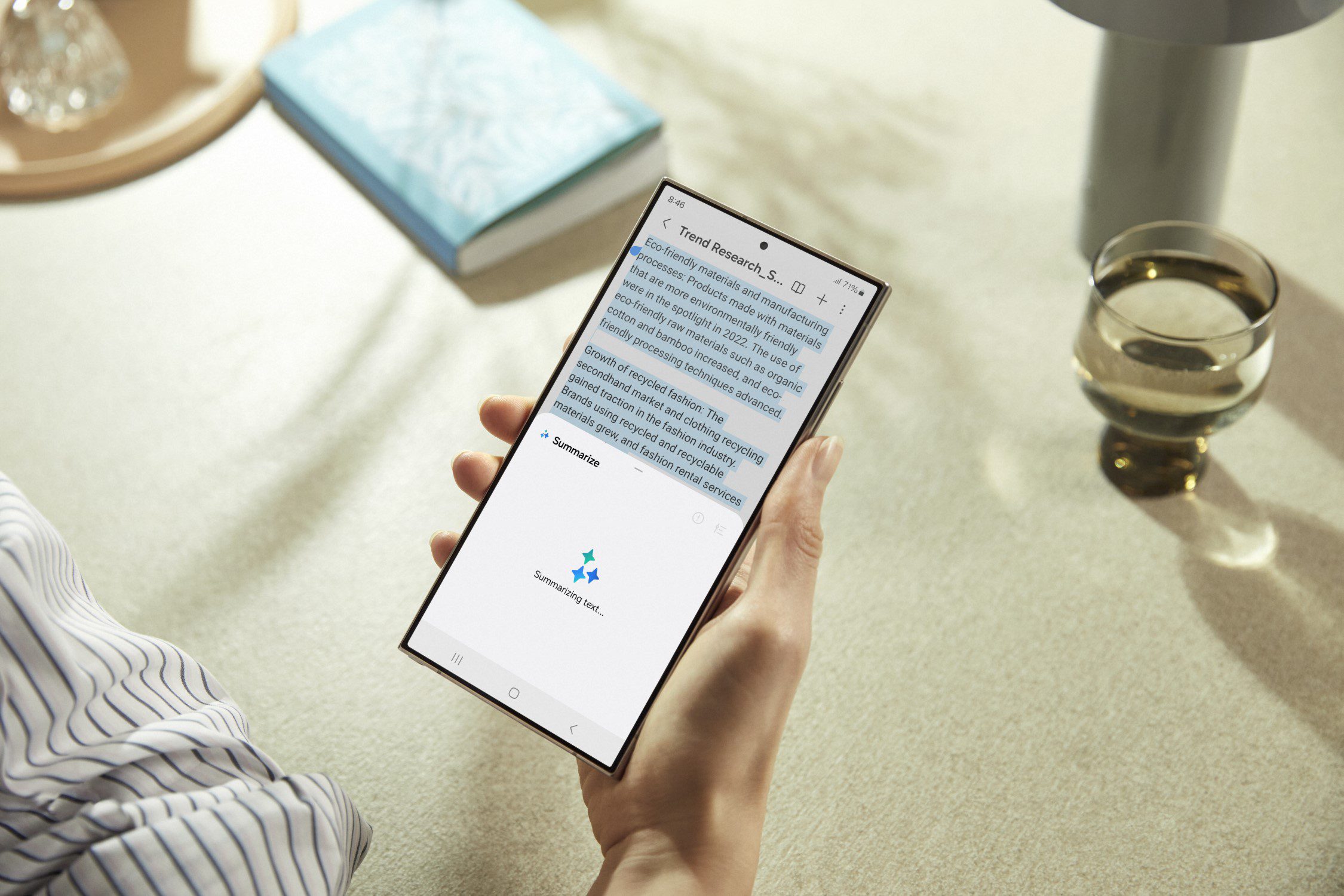
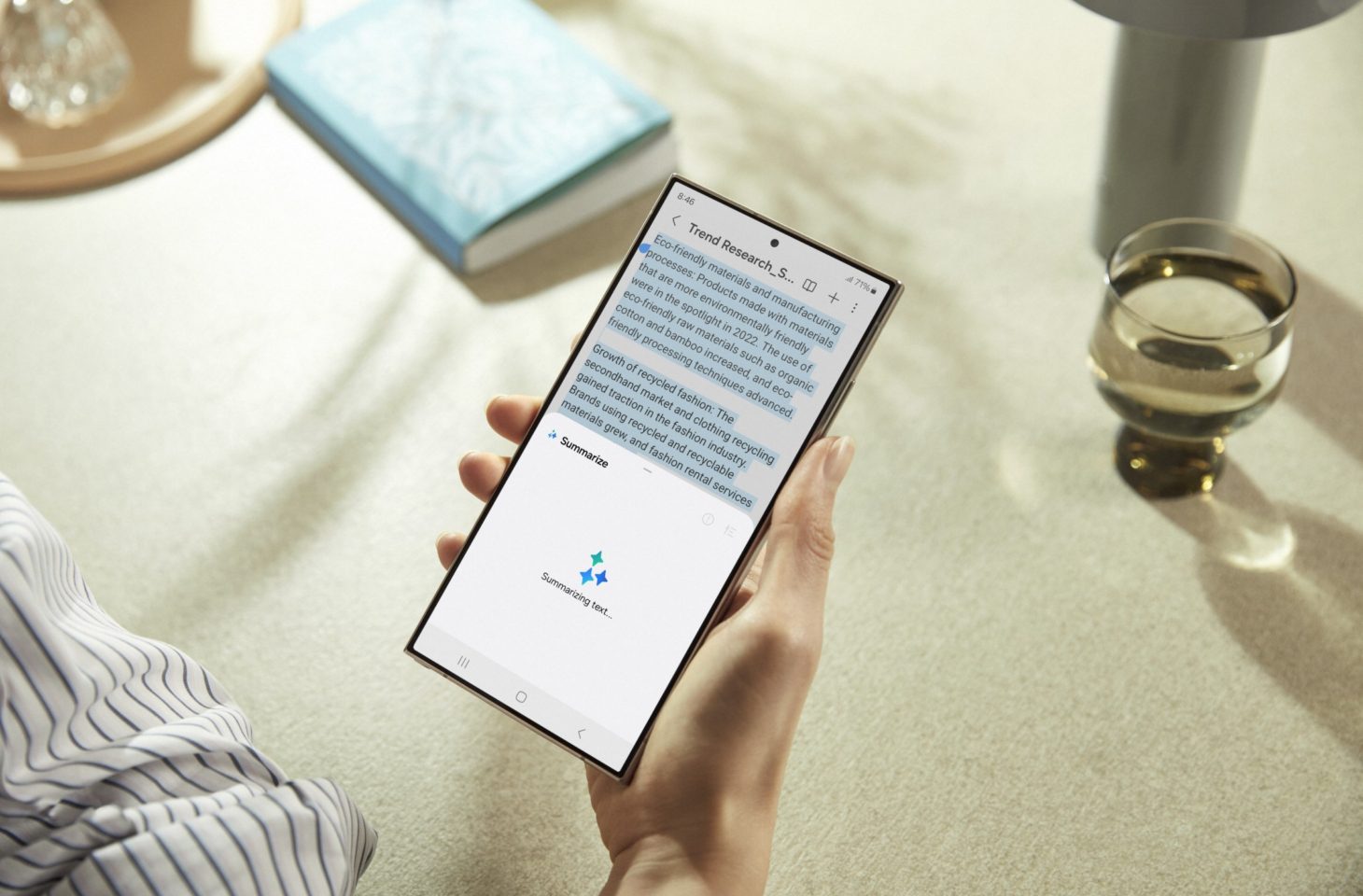
The new Samsung Galaxy S24 smartphones are packed with new AI features. They are certainly interesting and above all amusing, but is it a must? Not even close.
AI is the keyword that sums up Samsung’s latest Galaxy S24 smartphone series. Samsung has opted for a rather modest hardware upgrade this year, but is adding a lot of new software. Under the title Galaxy AI The S24 devices have interesting AI functions. The following functions are available at launch:
To be able to integrate these functions into the OneUI software layer, Samsung is working closely with Google. You will therefore find Galaxy AI in your device’s system apps such as Messages, Notes and Gallery, but also when surfing if you have a Samsung account. We always get a little nervous when smartphone features are put behind a mandatory account (you’re worthless in Android without a Google account). This time we are making an exception.
For Dutch-speaking users, the offer is somewhat more limited: Galaxy AI understands Dutch, but does not yet speak it. For this reason, some Galaxy AI features are not yet supported in our language. This applies, among other things, to all translation functions and Transcript Assist.
If you now want to try out the translation functions on Dutch texts, you will receive a message that the language is not recognized: Combining texts works perfectly in Dutch. Later this year, Samsung will add support for more languages with software updates. In this article we will focus on the features you can already use in Dutch.
As far as the image editing functions are concerned, a language barrier is not a problem anyway. These functions are not only reserved for Samsung devices and can also be found in a similar form on the Google Pixel 8. Does a certain object or person in the photo bother you? No problem, you can “erase” everything from a photo in no time, including shadows. If deleting it is too much effort for you, you can also place the object elsewhere and/or make it smaller.
Anyone who looks critically will see that the photo has been manipulated. Removing or moving an object makes the spot on your photo less sharp where the original was, and if an object is moved, you can see that it was cut and pasted. In the gallery below you can see some of the operations possible with Galaxy AI.







Galaxy AI is worth taking a look at for its image editing capabilities alone, although at the same time it makes us a little suspicious. Editing images has never been easier. So don’t believe everything you see on a Samsung Galaxy S24. The software sometimes places an AI watermark on edited water images, but does not do so consistently. The watermark itself is no match for the eraser functions and is therefore essentially completely useless.
Another AI feature from Google that Samsung is bringing to the S24 series is Circle to search. The feature works like Google Lens, except that Circle to Search can be accessed directly from an application without having to leave it. That’s easy. In an app, press and hold the middle button at the bottom of the screen (don’t release it immediately or the app will close).

The app will now pause and you can highlight any object or text. You can do this by drawing a circle around the name of the function. A simple tap is also enough. Google Search will now open in a floating window above the application and contain search results for what you just identified. This can be useful if, for example, you don’t fully understand a certain word on a web page.
Galaxy AI can also help you read web pages in other ways. The AI quickly summarizes long texts for you in just a few bullet points. This can be done for individual paragraphs, but also for complete texts. This usually works very well, but the AI can also be stubborn and not summarize a particular page because it contains “inappropriate content”. This happens, for example, in the paragraphs of this blog about AI and cybersecurity.
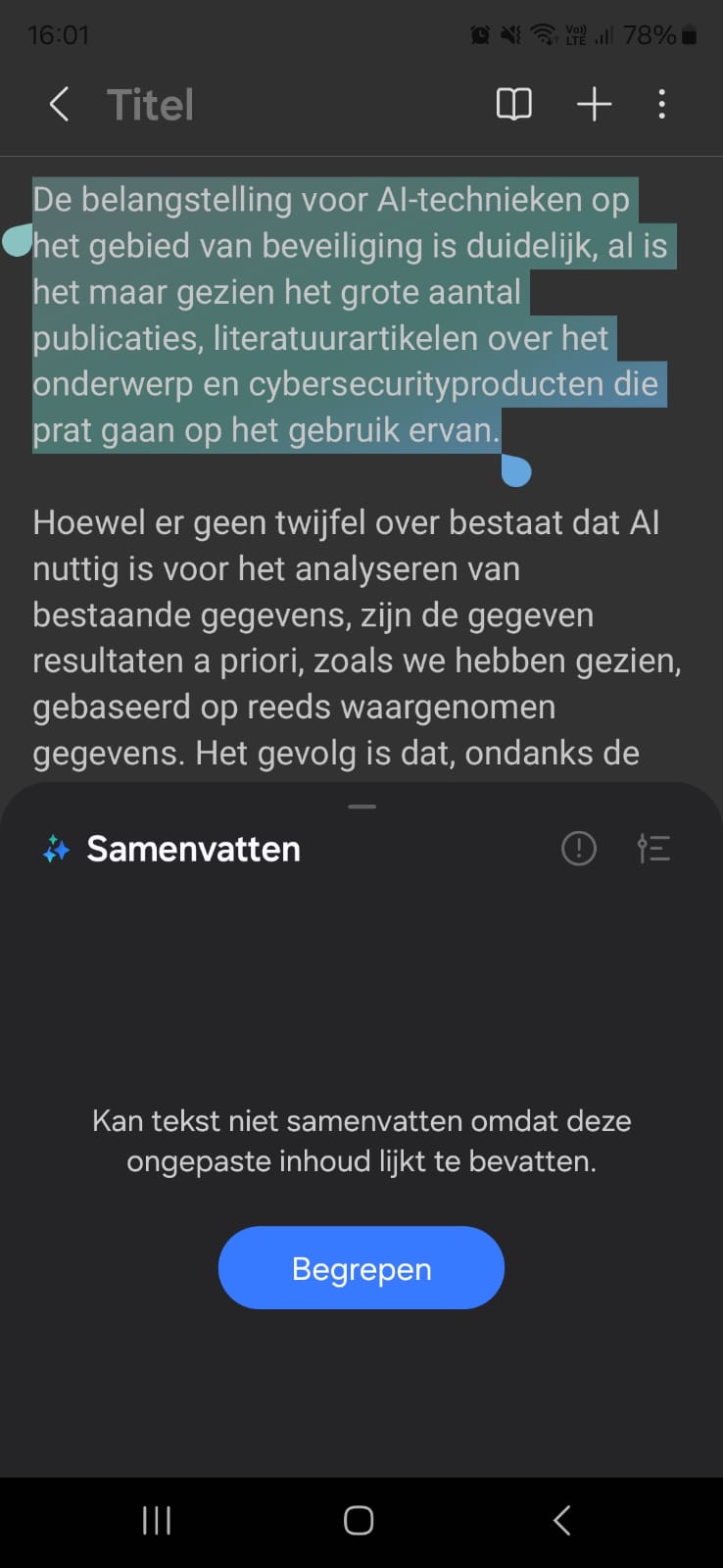
It’s also a shame that this isn’t yet possible directly from the browser, like Circle to Search. You first need to copy and paste some text into your Notes app to have it summarized there. In the example below you can see how Galaxy AI processes our S24 review.
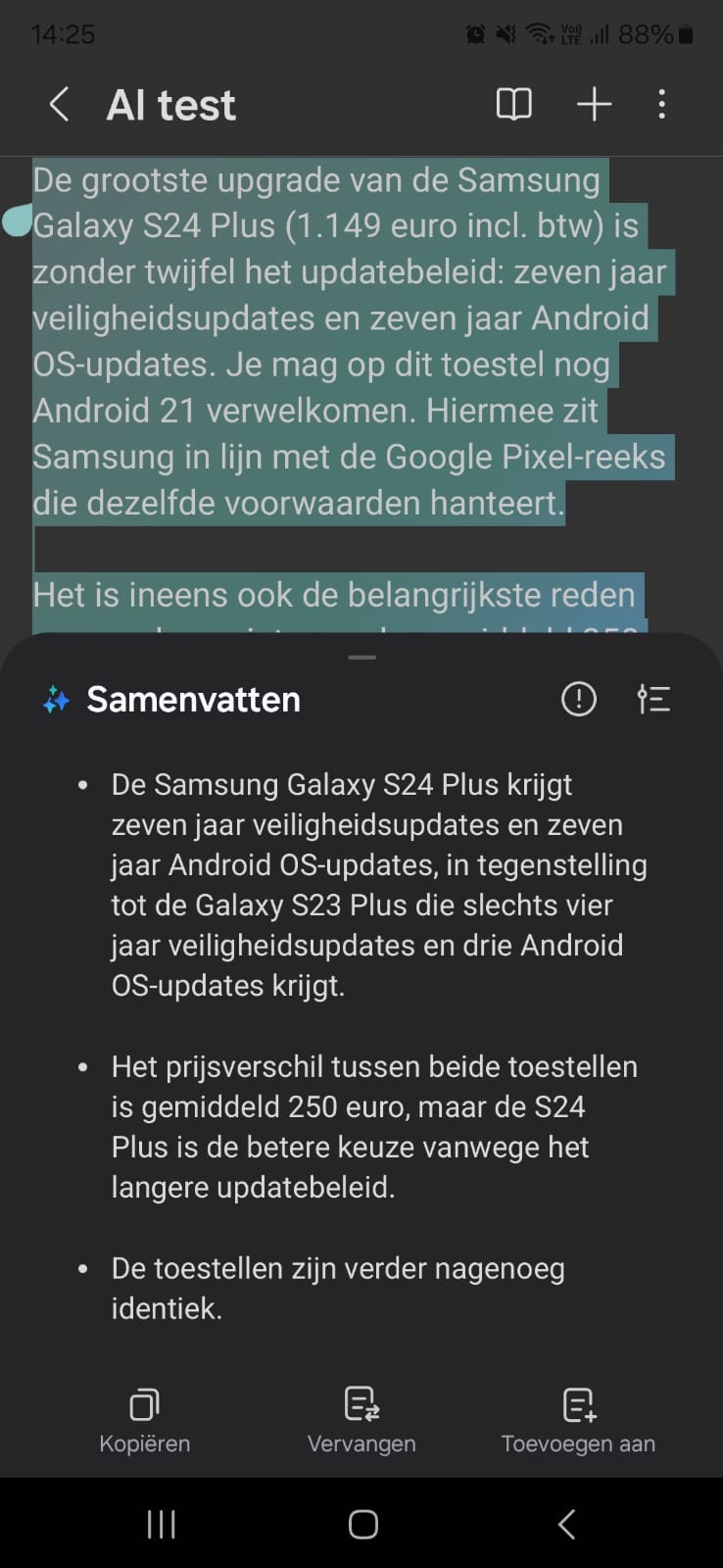
Don’t have any inspiration to write a message? Galaxy AI can do that for you too; The AI assistant is part of your keyboard. You can have the AI rephrase a sentence based on some keywords. The nice thing is that you can also choose between different styles depending on who the message is addressed to: professional, informal, polite, Social And emoject.
If you choose a professional or polite style, Galaxy AI will type formal-sounding sentences. If you choose an informal style, you can avoid abbreviations, and if hashtags and emojis don’t scare you (and the recipient of the message), there is the social and emoji style. This is not only available in the Samsung applications, but also Gmail, Outlook and WhatsApp, to name a few examples.
In addition to rewriting messages for you, your Galaxy AI can also spell check for you. The same writing functions are also available in the notes app. It is therefore not yet possible to have messages translated into or from Dutch.
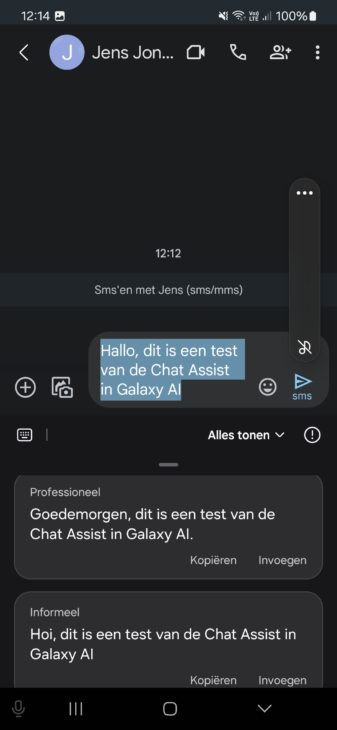
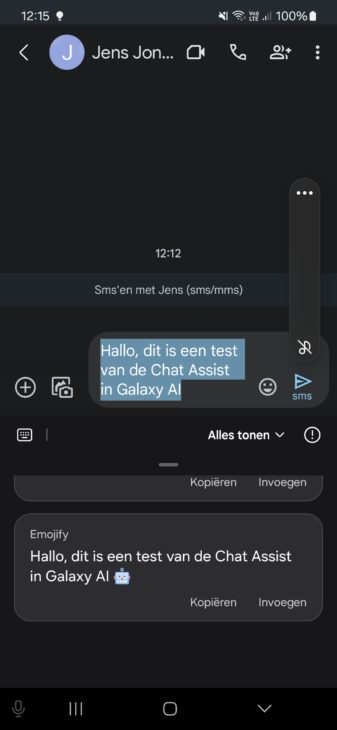
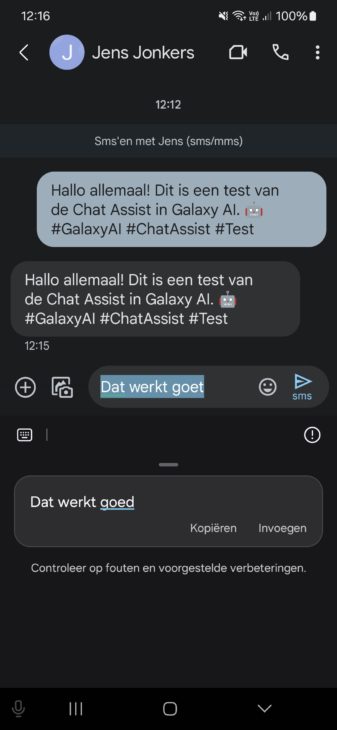
It’s fun to experiment with Galaxy AI, but nothing more for now. Not everything works 100% as it should yet and we still have to wait until the entire package is also available in Dutch. You’ll also be able to join in the fun with a Galaxy S23 (you don’t seem to have too high hopes for another Samsung device). Samsung is giving us a taste of the possibilities of generative AI in the smartphone context, which we’ll certainly be hearing a lot about in the coming years.
Source: IT Daily
As an experienced journalist and author, Mary has been reporting on the latest news and trends for over 5 years. With a passion for uncovering the stories behind the headlines, Mary has earned a reputation as a trusted voice in the world of journalism. Her writing style is insightful, engaging and thought-provoking, as she takes a deep dive into the most pressing issues of our time.