How much RAM does a Windows 11 computer need?
- February 19, 2024
- 0
If you are wondering how much RAM you need to install Windows 11, the answer is very simple, you must have at least 4GB of RAM. This is
If you are wondering how much RAM you need to install Windows 11, the answer is very simple, you must have at least 4GB of RAM. This is

If you are wondering how much RAM you need to install Windows 11, the answer is very simple, you must have at least 4GB of RAM. This is the minimum level so that the process of self-detection of the compatibility of the operating system does not cause us problems and that its installation goes without problems.
However with 4GB of RAM It’s not enough to enjoy a good user experience with Windows 11. Yes, the operating system works, but as we have seen in this article, the performance leaves a lot to be desired, and it is normal, because as soon as we start the PC, we find that we have almost all the RAM occupied.
You can be sure that it is not worth installing Windows 11 on a PC that only has 4 GB of RAM. In that case, it is better to continue using Windows 10and that you only upgrade to Windows 11 when you’ve managed to expand your computer’s RAM. Nowadays, this component is very economical and of great importance, so it is a good investment.
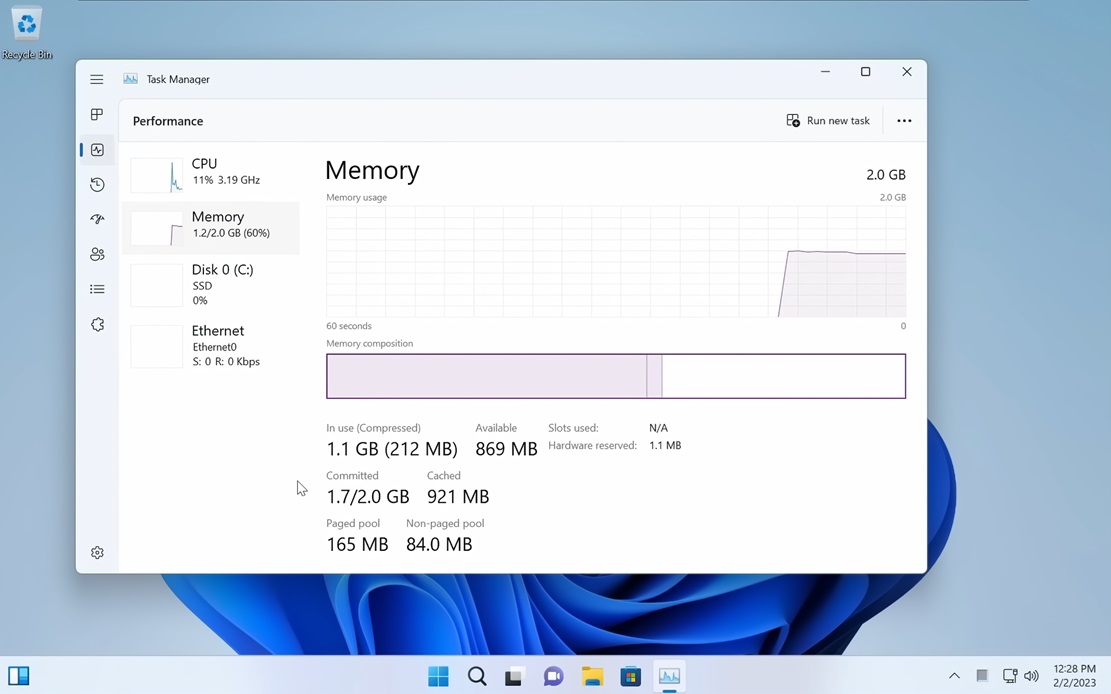
Tiny11 uses much less RAM than Windows 11, but is more limited.
It is not possible, because the installation system will check that we meet the minimum requirements and will not continue if it does not find that we have at least 4 GB of RAM. If we have less than this amount of RAM, it is ideal to stay on Windows 10, as I said before, an operating system that offers a decent experience even on computers with 2 GB of RAM.
exist edited version Windows 11 that can run on computers that only have 2 GB of RAM, such as Tiny11, but these types of versions are quite stripped down and have a basic feature set, although sufficient for most cases. There are also much more limited versions that can run with 1 GB of RAM or less, but their functionality and usability is drastically limited.
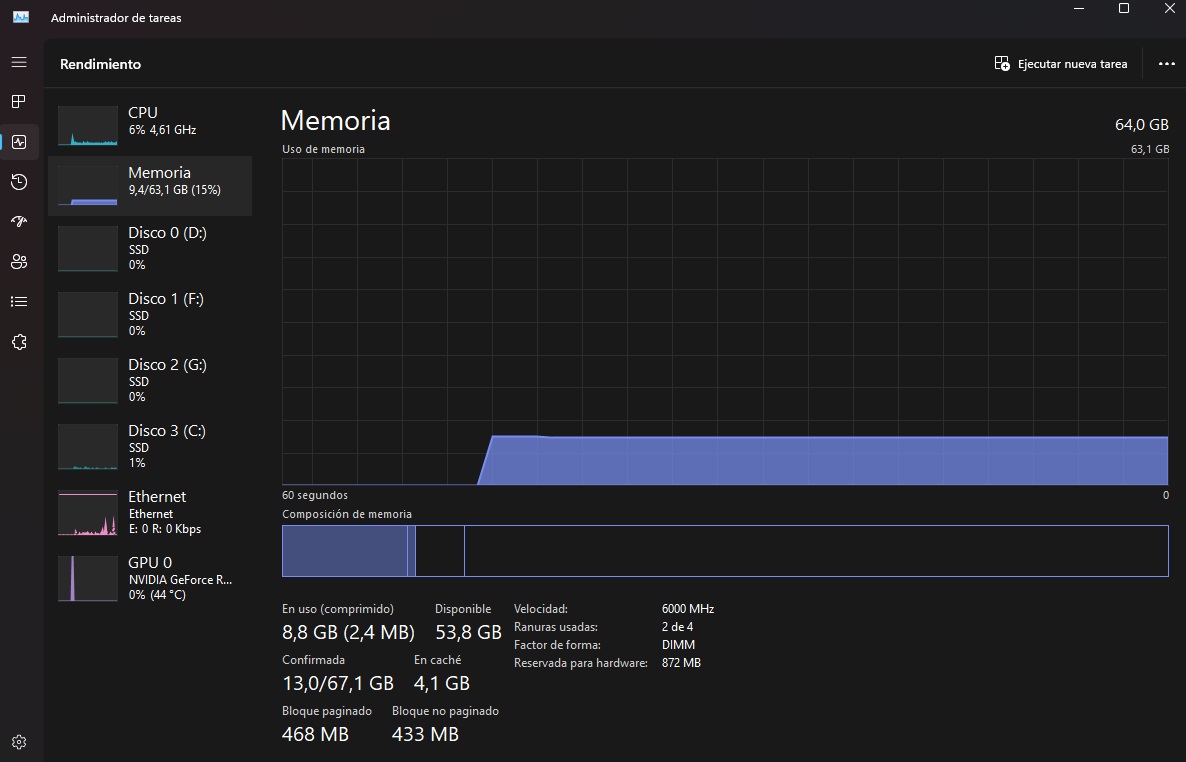
Although the minimum requirement is 4GB of RAM, it is actually the recommended minimum for an acceptable experience 8GB of RAM. From this level we will already have around 4 GB of free RAM when starting the PC and the user experience will be quite good if we do not abuse multitasking or browser tabs.
I’ll give you an example, with 16 Google Chrome tabs open, I’m currently using 3.6 GB of RAM, and when I wrote this article with iCUE in the background and some small “extra” to the base Windows 11, It had a total RAM consumption of 8.5 GBalthough it fluctuated slightly depending on the content changes I made on each tab.
If you don’t have a PC with at least 8 GB of RAM, I recommend it that you stay in Windows 10even if you have this amount of memory, rest assured that you will enjoy excellent performance and user experience with this operating system, so you should also consider whether you really need to upgrade your operating system.

Yes, even for those who will not use the device intensively, 16 GB of RAM will make an important difference that will be noticeable in many applications. This is also the minimum recommended level for games, because their memory consumption is increasing and today it is easy to find titles that already need to occupy 10 to 14 GB of RAM to function fully optimally.
Most laptops and pre-built computers currently on the market already have 16 GB of RAM, and we only see 8 GB configurations in cheaper configurations that normally cost under 400 euros. 16GB RAM kit (8GB x 2) It can be purchased from about 40 eurosand considering the difference it makes, it’s a good buy.
Having 16GB is worth it, but does it make sense to install 32GB or even 64GB of RAM with Windows 11? It is also a very easy question to answer, In general, it is not worth but everything will depend on the applications we will use and what we do with our PC.
They currently have 32GB of RAM It doesn’t make much of a difference in games. in most cases, but taking into account the small price difference between the 16GB kit and the 32GB kit, it is also not a bad investment, especially since it will allow us to enjoy small performance improvements in specific cases. have your computer better prepared for future changes in requirements.
Yes, it would be worth having 32 GB or 64 GB of RAM if we are going to use the computer for this specific tasks, such as photo and video editing, which are tasks that can consume a lot of memory. Using a PC with 64 GB of RAM to play it will waste most of that memory, which means we won’t be using a component that we’ll spend a lot of money on.

And that’s why from a cost and performance perspective It is the most recommended option for most of the user profiles that we find in Windows 11. With this amount of RAM, we can move around and work in multitasking, play any current title and enjoy a good user experience on a large screen. scenarios.
Bottom line, configurations with 32 GB of RAM are becoming popular because, as I said before, this component has become significantly cheaper and now we can buy 16 GB x 2 sets from only 75 euros. Thanks to this amount of RAM, Windows 11 will be more than enough and will allow us to work with many demanding applications and play any current title while streaming.
To complete a clear, simple and direct recommendation, 16 GB is the minimum level From this point on, it’s a really good idea to upgrade to Windows 11. If your computer has 8GB or less, you should continue using Windows 10, and if your computer has 4GB of RAM, you shouldn’t even consider making the jump to older version. brother.
Source: Muy Computer
Donald Salinas is an experienced automobile journalist and writer for Div Bracket. He brings his readers the latest news and developments from the world of automobiles, offering a unique and knowledgeable perspective on the latest trends and innovations in the automotive industry.