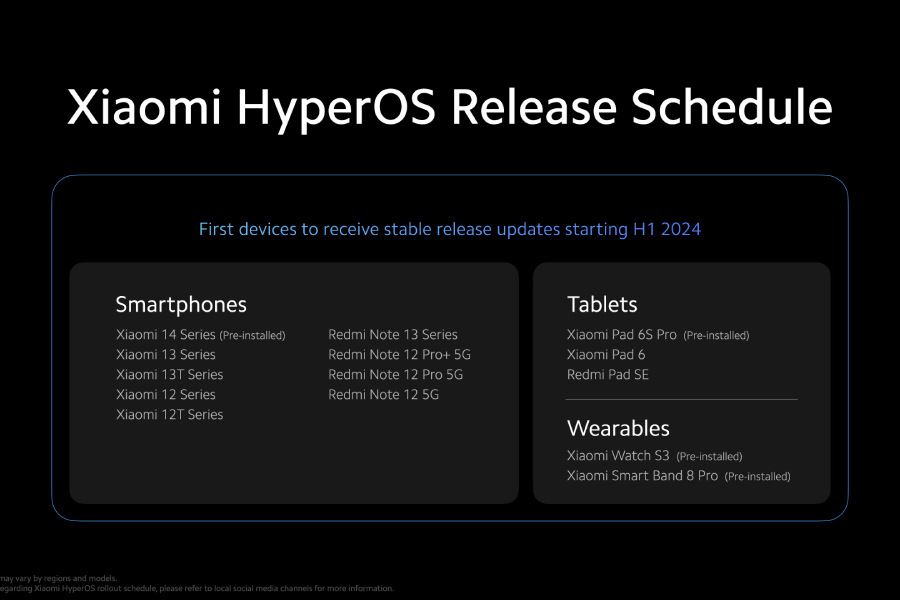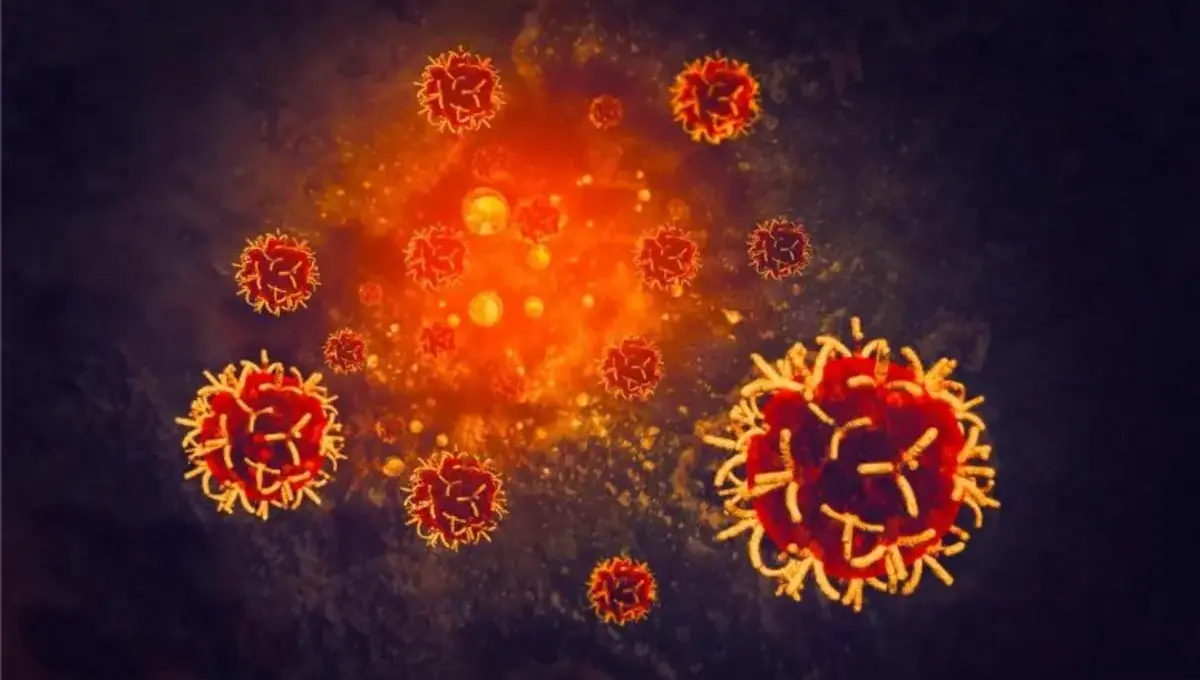Yesterday, Xiaomi introduced the Xiaomi 14 series, including the top-end Ultra model for the global market. These new devices come pre-installed with the latest Xiaomi HyperOS skin. But these devices aren’t the only ones that will benefit from HyperOS.
Xiaomi also published the list of devices that will receive the HyperOS update in the first half of 2024. The list of devices that will receive the update is not that large, but Xiaomi is slowly increasing the pace of rolling out HyperOS to its global audience. Here is the list of devices planned to receive HyperOS in the first half of 2024.
HyperOS update in the first half of 2024
- Smart phones
- Xiaomi 14 series (pre-installed)
- Redmi Note 13 series
- Xiaomi 13 series
- Redmi Note 12 Pro+ 5G
- Xiaomi 13T series
- Redmi Note 12 Pro 5G
- Xiaomi 12 series
- Redmi Note 12 5G
- tablets
- Xiaomi Pad 6S Pro (Pre-installed)
- Xiaomi Pad 6
- Redmi Pad SE
- Xiaomi 12T series
- wearable devices
- Xiaomi Watch S3 (pre-installed)
- Xiaomi Smart Band 8 Pro (Pre-installed)
As mentioned in the listing, HyperOS is pre-installed on new devices such as Xiaomi 14 series, Watch S3, Smart Band 8 Pro and Pad 6S Pro. So, if you are planning to buy these devices, you can enjoy Xiaomi’s latest Android look right away.
There will be a waiting period for devices specified in the broadcast schedule. Xiaomi hasn’t given an exact release date for the HyperOS update on any of these devices, so the wait could be days or months. However, as Xiaomi promised, these devices should receive updates in the first half of 2024.
To check if your device has received the HyperOS update, go to Settings > About Device and tap on MIUI version. If it has received an update, you should see it here and then download and install it.