Google Docs allows handwritten notes, but only on the Android touchscreen
- February 29, 2024
- 0
Google is adding a new handwritten notes feature to Google Docs. For this you need an Android device with a touchscreen. From now on, users can annotate a
Google is adding a new handwritten notes feature to Google Docs. For this you need an Android device with a touchscreen. From now on, users can annotate a


Google is adding a new handwritten notes feature to Google Docs. For this you need an Android device with a touchscreen.
From now on, users can annotate a Google Doc directly with a stylus or finger. This new formatting feature is rolling out to Google Workspace customers, Google Workspace Individual subscribers, and Google personal accounts. However, the list of compatible devices is limited to Android phones and tablets. Rollout of this new feature began on February 27th for users enrolled in Rapid Release. Users with the Google Standard version will see the new feature starting March 11th.
This new feature in Google allows users to add handwritten notes using their finger or a stylus. It includes some standard pen and highlighter colors (black, blue, red, green, yellow), but you can also add your own colors.
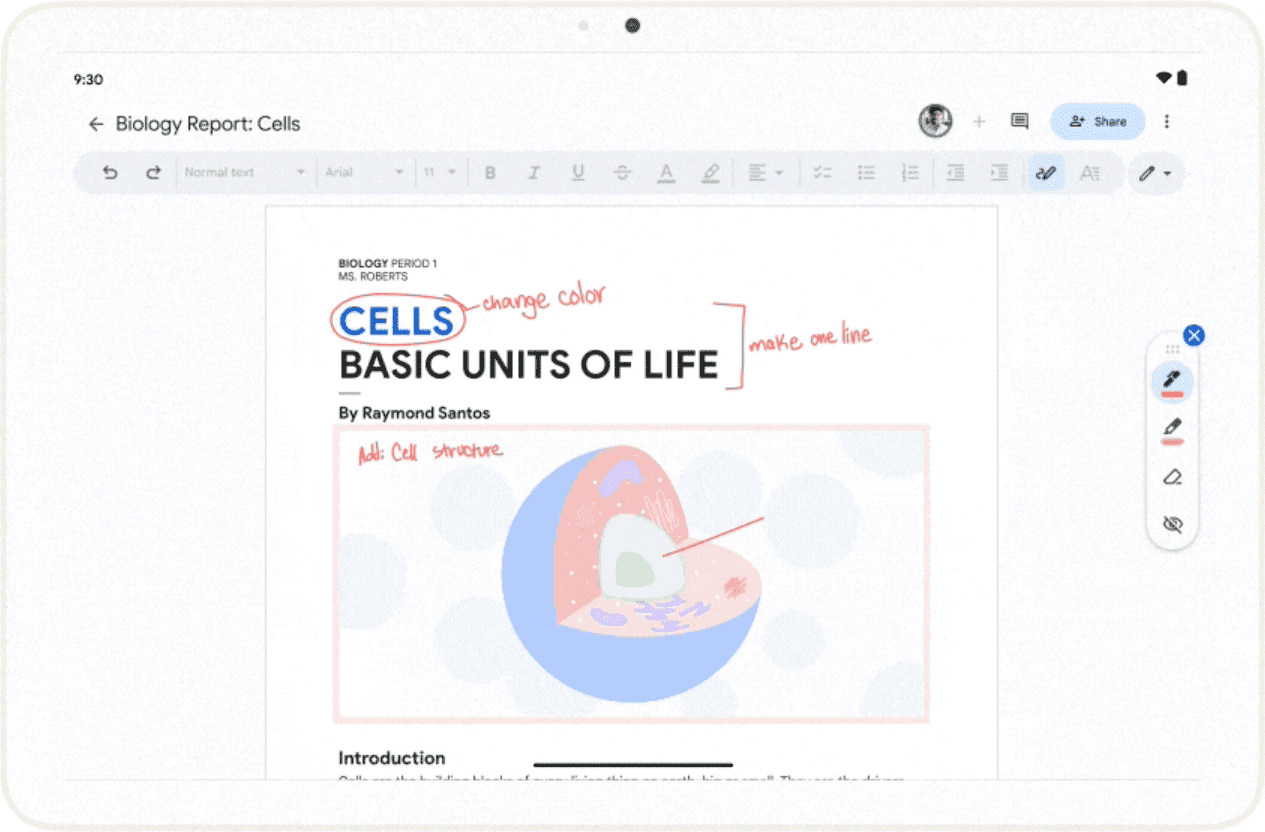
Handwritten notes are particularly interesting in the educational sector. This allows users to easily add handwritten feedback to tasks, quickly making the feedback clearer compared to typed feedback. This way, the old-fashioned way of giving feedback can be combined with the latest technologies without having to carry around stacks of paper essays.
Although this feature can provide added value for many students or other creative professionals, it is not yet compatible with all devices. Only users with an Android device with a touchscreen can take handwritten notes in Google Docs. Windows, macOS, iOS, ChromeOS or even Chrome browser users do not yet support this handwriting feature. You can only show, hide, or delete such documents using highlights.
This compact list is particularly disadvantageous in the educational sector. Most students have a non-touchscreen Chromebook or, for older students, a Windows or macOS laptop. Unfortunately, those who would need this tool the most cannot use it due to their hardware. The question remains whether and when Google will also open this tool for the devices mentioned above.
Users who have registered for Rapid Release can already use the new function. For users of the Google Standard version, the rollout will take place on March 11th. Each rollout takes approximately 15 days.
Source: IT Daily
As an experienced journalist and author, Mary has been reporting on the latest news and trends for over 5 years. With a passion for uncovering the stories behind the headlines, Mary has earned a reputation as a trusted voice in the world of journalism. Her writing style is insightful, engaging and thought-provoking, as she takes a deep dive into the most pressing issues of our time.