Windows 11 ‘Moments 5’, news and installations
- March 1, 2024
- 0
Microsoft has released Windows 11 Moments 5 as a cumulative update for the two latest versions of Windows 11, 23H2 and 22H2. It is now available in Windows
Microsoft has released Windows 11 Moments 5 as a cumulative update for the two latest versions of Windows 11, 23H2 and 22H2. It is now available in Windows

Microsoft has released Windows 11 Moments 5 as a cumulative update for the two latest versions of Windows 11, 23H2 and 22H2. It is now available in Windows Update and in this post we will tell you about its main new features and installation.
You already know that Microsoft’s engineering team has once again changed the operating system development plan in favor of a single major annual update, which we expect next October as the Windows 11 2024 Update. Because it takes too long to develop like Windows, the company decided to implement a new version every six months. light feature updates called ‘Moments’ which will sound familiar from the ‘Service Packs’ used in versions of Windows such as XP or 7.
Like other updates free, release for computers with a valid Windows 11 license. It will also serve as a reference for OEMs to install on new computers, and we hope to release it as an ISO image for new installations or virtual machines in the coming weeks.
You won’t be surprised to know this Artificial intelligence takes the lead in this update. Microsoft is investing huge sums in this type of technology (especially in OpenAI) and intends to make it profitable. We still haven’t seen the promised practical results (at the client level), but everything works. If you don’t like AI that much and its impact on performance or privacy, you’ll have to change the “channel” because the industry’s commitment is total, and Windows will be a clear exponent. And on the other hand, don’t expect anything groundbreaking, although there will be improvements here and there along with the usual bug fixes and security patch updates.
Microsoft said so «Copilot would be an integral part of the Windows environment»… With all that that entails, for better or for worse. The new AI-powered assistant has already been integrated into Windows with “Moments 4” and replaces Cortana. It uses artificial intelligence to perform various tasks in the operating system and in applications, and Microsoft wants to expand its capacity with add-ons and skills. There are several in this version.
The first two plugins are for OpenTable and Instacart, allowing you to quickly make dinner reservations or order food to take home. It’s just the beginning. Microsoft says those for Shopify, Klarna, and Kayak will be available next month.
as for added new skills We can cite some as:

Windows 11 Moment 5 brings new accessibility features, e.g voice access and improvements to the Storyteller. Voice Access is a new feature that lets you control Windows 11 with your voice, as well as create new custom voice shortcuts for these tasks. Another improvement is that it now works on multi-monitor systems, making it easier to control all open applications.
Narrator It has also received improvements such as previewing votes before downloading them and using a new key command to easily switch between images on the screen. Microsoft says that detection of text in images, including handwriting, has been improved by Narrator, and the program will now notify users of bookmarks and comments in Word.
The company has also added new accessibility options for Copilot, such as enabling a narrator; open voice access; turn on the magnifying glass; change text size; activate high contrast or voice typing.
Microsoft has prepared two new versions of its Photos and Clipchamp applications. As expected with AI features that make editing photos and videos easy. Photos get a generative erasure feature that allows the user to select and remove unwanted objects or blemishes from their images. Clipchamp is getting a new feature that removes silent spots in videos.
The “dock windows” feature is a good way keep your computer organized and increase productivity. With Windows 11 Moments 5, Microsoft introduces smart suggestions that suggest different layouts depending on the open applications. You can now place minimize and maximize buttons on an open window to see instant suggestions for automatically rearranging open windows to make the most of your screen space.
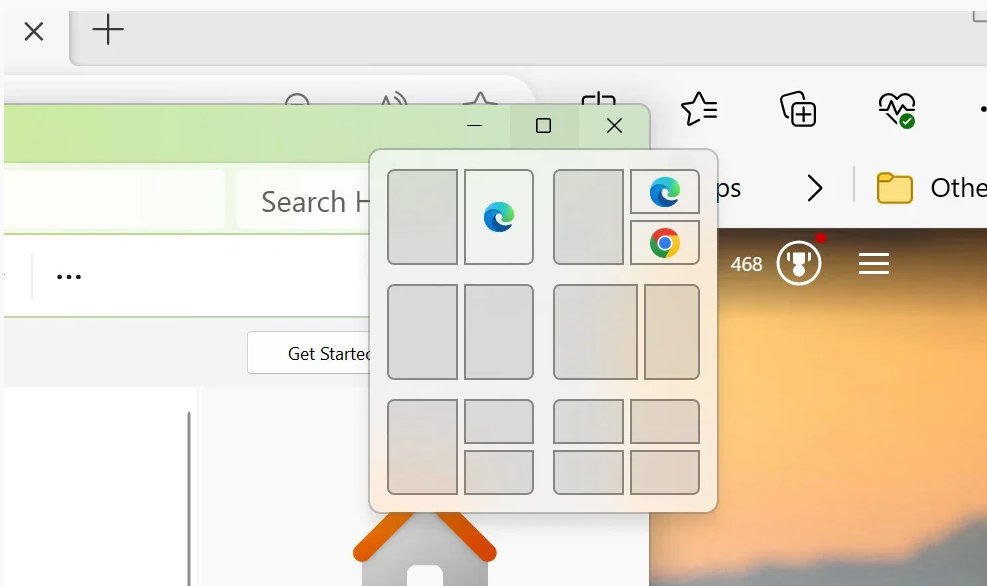
Microsoft has improved this feature Windows Share to support multiple apps like WhatsApp, Snapchat and Instagram. More apps will be added in the future and will be supported depending on the type of Windows account you use. Nearby sharing over Wi-Fi and Bluetooth has also been improved, with Microsoft saying it now has faster transfer speeds for people on the same network and the ability to assign a “friend name” to identify each device. It can be managed in Settings > System > Nearby Sharing.
These little tabs that display dynamic content from your favorite apps and services on the Windows desktop are loved and hated in equal measure, but Microsoft is constantly trying to improve them, this time slightly, by letting you customize the widget control panel by organizing it by category.
Windows has screen mirroring and screen casting features, and is now enhanced to automatically show notifications when you cast your screen in certain apps. Function Quick project setup now offers additional help in finding nearby screens for streaming content and troubleshooting connectivity issues.
The Recovery section now has a separate option “Fix problems with Windows Update”, which can reinstall Windows and preserve files, applications, and options. The reinstall the cloud This isn’t new in the Windows world, but it now has a dedicated button in the troubleshooting section.
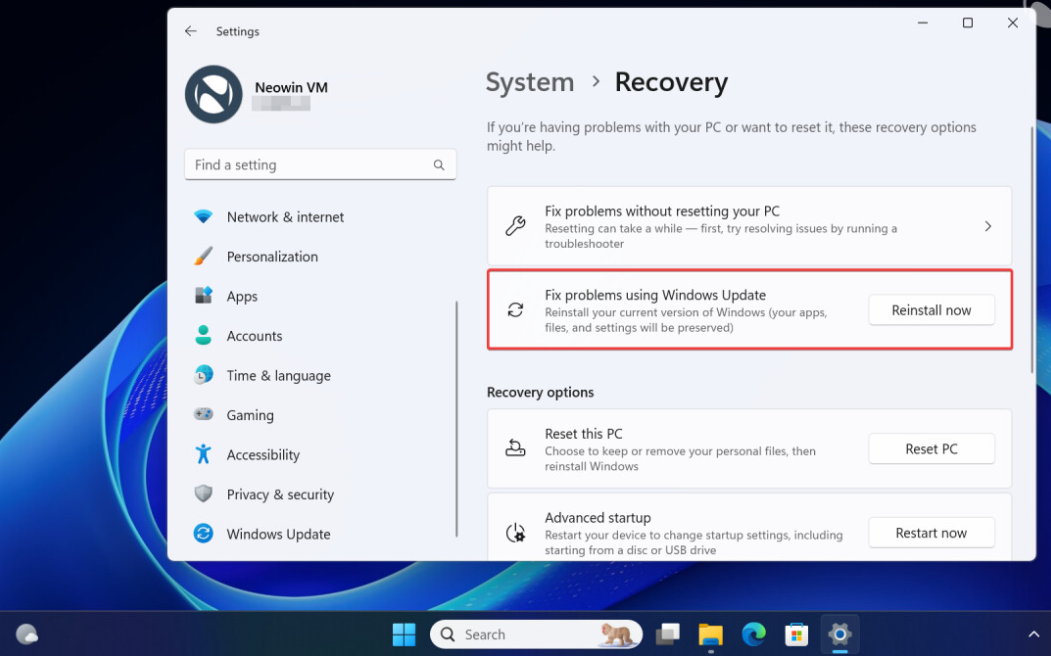
Microsoft has also added features for the business versions, and of course, as with the client versions, it is also adding features for its own services. Windows 365 startup now has a new dedicated mode that automatically signs you into your cloud computer when you sign in to Windows, using passwordless authentication and with new quick account switching. Those using Windows 365 Switch to access a cloud PC service from Task View can now disconnect more easily and have indicators to know where they are, whether on-premise or in the cloud.
Microsoft will do a gradual introduction as it was in the latest versions. The goal is to reduce the errors that have been repeated since the original version was released. The bravest can install it now, the rest can wait for March’s Patch Tuesday (optional preview) or the month of April, where it will be fully deployed as part of security updates, on the second Tuesday of the month.

Windows 11 Moments 5 is now available for free to update computers that have valid Windows 11 licenses. Installing it is as simple as going to Settings > Windows Update, clicking the “Check for updates” button, and starting an automatic process that keeps files, apps, data, and configurations present. on the device.
If you want more control, you already know that another way to update computers is through the Microsoft Update catalog. We expect that Microsoft will update the ISO image listed on the download page shortly, and that it can be used for “clean” installations, updates on third-party machines, or loaded into virtual machines. OEMs also upgrade pre-installed on a new device.
Source: Muy Computer
Donald Salinas is an experienced automobile journalist and writer for Div Bracket. He brings his readers the latest news and developments from the world of automobiles, offering a unique and knowledgeable perspective on the latest trends and innovations in the automotive industry.