Four different ways to send large files
- March 2, 2024
- 0
It’s not always easy to send large or many files via email at the same time. Most providers have a limit in this regard. Fortunately, there are ways
It’s not always easy to send large or many files via email at the same time. Most providers have a limit in this regard. Fortunately, there are ways


It’s not always easy to send large or many files via email at the same time. Most providers have a limit in this regard. Fortunately, there are ways around this.
Sometimes large or entire collections of files need to be routed quickly. Then it may be that everything together takes up too much space to send by email at once. For example, the limit for Outlook and Gmail is 25 MB. You can then send several emails one after the other or use online services that still allow you to quickly send a comprehensive campaign video. We’ll show you some options. When you look at the different examples, don’t be surprised if you sometimes see something different, because the numbers 1 and 4 are constantly changing backgrounds.
Pretty much the classic in this area. With WeTransfer you can send up to 2GB to your contacts for free. You can click on individual files as well as entire folders. The transfers are always valid for seven days.
Sharing can be done in two ways:
When you pay, you also get more features. For ten euros per month you become a Pro and can send up to 200 GB and for 19 euros per month you become a premium member and are entitled to unlimited sending.
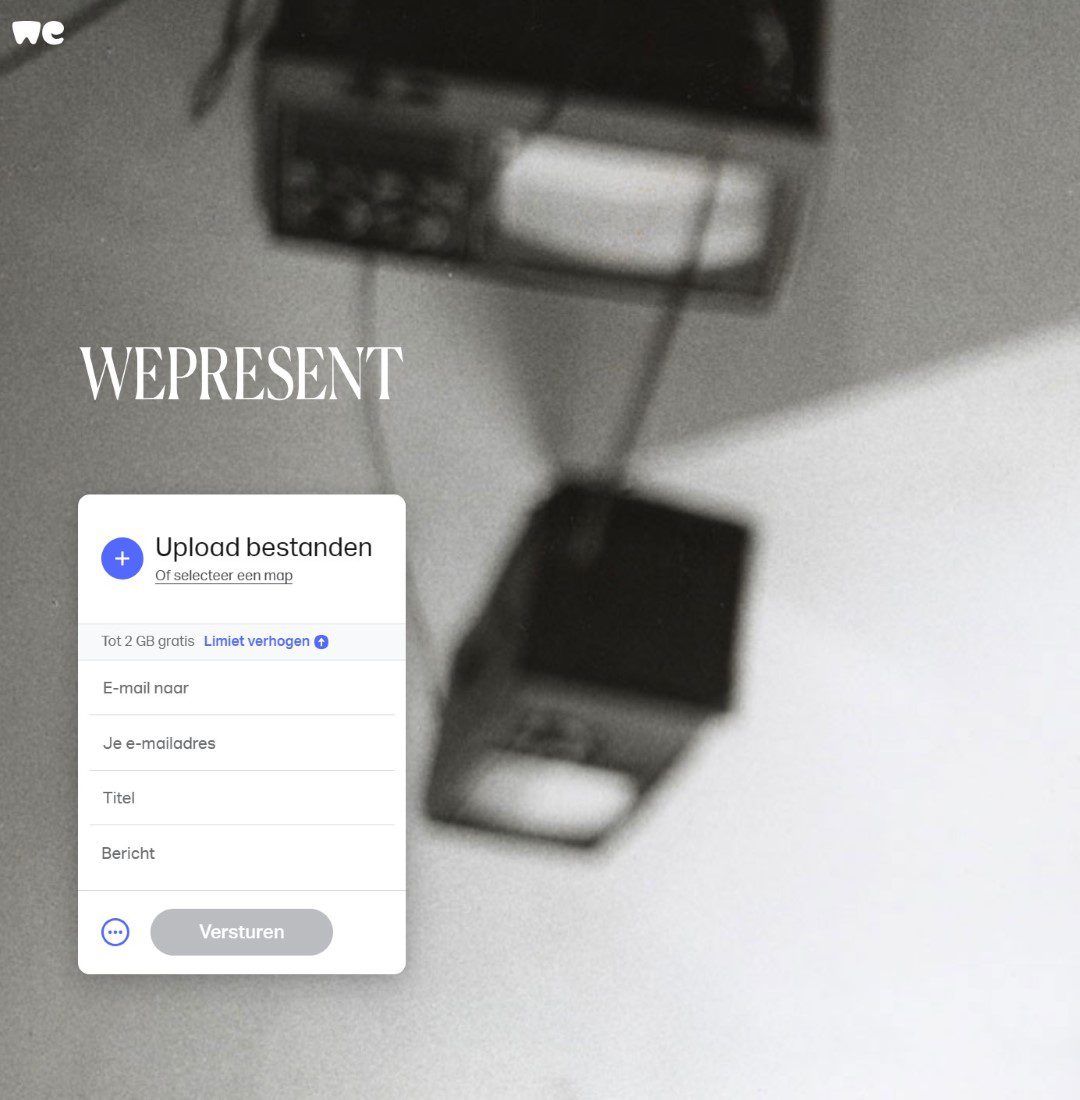
This is part of Taiwanese Synology’s C2 cloud services. C2 Transfer lets you set expiration dates and download limits to keep you in control.
Files are encrypted before sending. This is done by sending a link to the recipients of your choice. This key is never stored on Synology servers.
Another security feature is the ability to watermark the files. You can also integrate C2 Transfer with Outlook and monitor all activity via a web portal. You can also easily grant or restrict access to recipients or team members.
You can try C2 Transfer free for 30 days, after which there are subscription options:
It’s cheaper if you pay annually. The prices include VAT.

This service is similar to WeTransfer. TransferNow has a higher limit: 5 GB per transfer. These are also valid for seven days.
This service also gives you the option to create a link or send a download link to selected email addresses. With the latter, you will receive a confirmation by email when the recipient has downloaded your content.
As with other services, you can choose from various formulas for additional functionality:
It is also cheaper if you pay annually.

There are many services for sending files, but we’ll limit ourselves to a quartet. The last one on our list is TransferXL. This is also a service with a free variant and some subscription formulas.
If you keep it free, you can ship up to 5GB, available for a week. TransferXL has an additional limit of 10 GB per day. You can also only specify five recipients at a time. You only have one way to make a transfer: you must create a download link.
If you decide to pay, you can choose from:
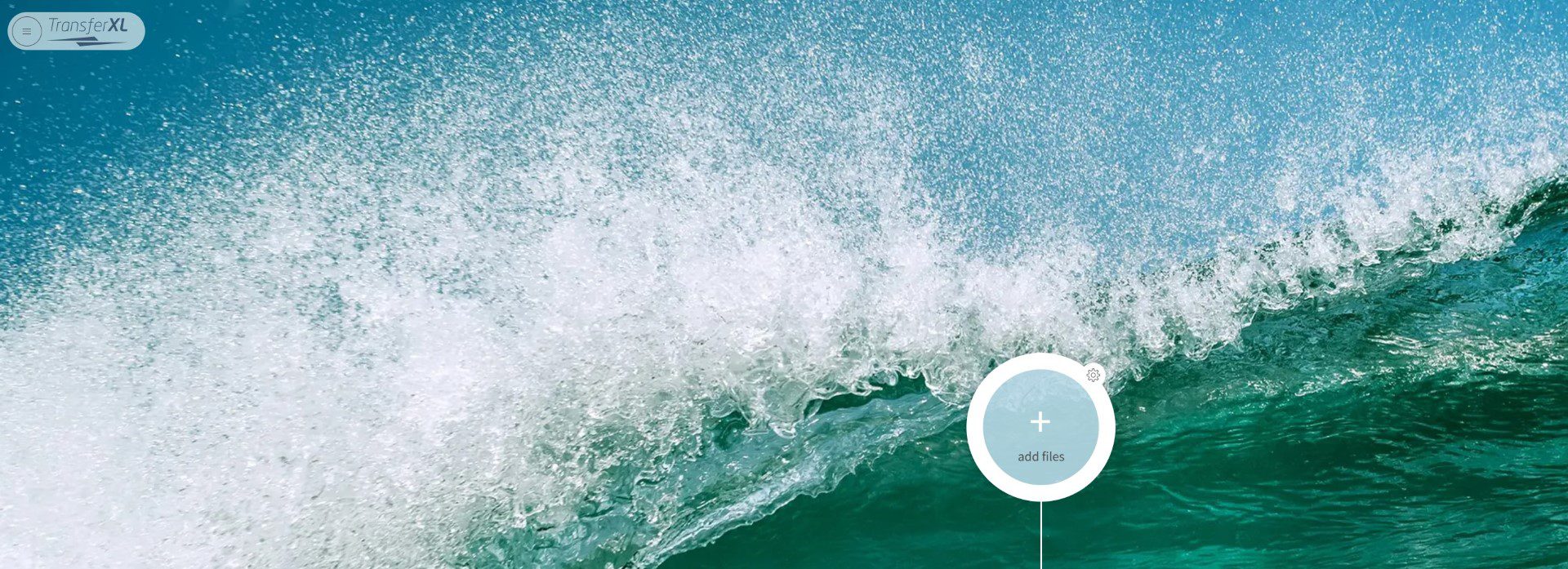
In addition to these four services, there is an alternative via Windows. The files you want to send are compressed into a ZIP file. This allows you to digitally “package” and send multiple files. The other side must then unpack this package in order to access the various files. Compare it to a wrecked car that is compressed but can easily be returned to its original shape.
To create such a ZIP package, you must first select the files you want to send. Then right-click (or right-click on your touchpad) and select Compress into a ZIP file. You will then receive a folder with all the files. The ZIP format is easily identified by the zipper that runs the entire width of the folder. Give your “package” a name and it is ready to ship.
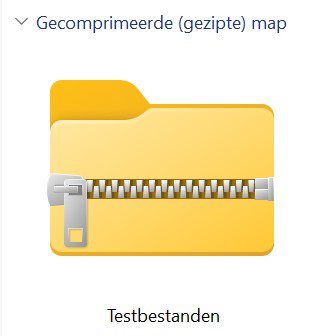
As an experienced journalist and author, Mary has been reporting on the latest news and trends for over 5 years. With a passion for uncovering the stories behind the headlines, Mary has earned a reputation as a trusted voice in the world of journalism. Her writing style is insightful, engaging and thought-provoking, as she takes a deep dive into the most pressing issues of our time.