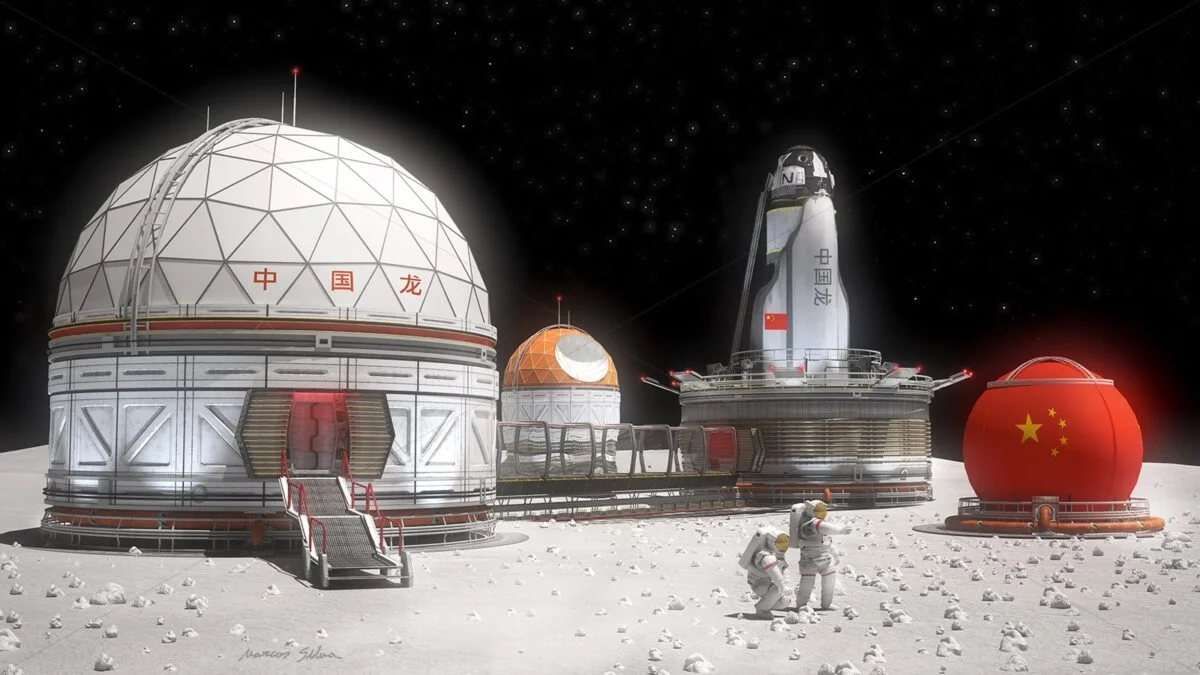Microsoft has released PowerToys 0.79 as a new version external toolkit which aim to improve native system functions, built-in Windows controls, their customization and general productivity in some tasks.
Released in Windows 95 and with a version for Windows XP in 2002, PowerToys were unusable until Microsoft resurrected them in 2019 as external development and open source project hosted on GitHub. The company has re-released it in Windows 10 (also works in Windows 11) and is adding new tools and improving its execution. It is not for all users, nor for general use, but it is very good for some specific tasks and currently has a dozen tools.
PowerToys 0.79, new features
The new version added new features keyboard manager allow the user to remap keys and create their own shortcuts beyond the official Windows. The update adds the ability to launch apps using shortcuts. For example, a shortcut can be used to quickly open Notepad from anywhere on your PC.
This version also makes improvements color selection, now modernized with the Fluent UX design language. Colors can be selected from anywhere on the screen by using the Windows+Shift+C keyboard shortcut. The color selection now matches the Windows 11 user interface with a larger toolbar and active system icon buttons. You can customize the activation hotkey and color formats (hexadecimal, RGB, CMYK, etc.) in the pop-up window.
The rest of the new features aren’t as important, but they’re still useful and aimed at improving user productivity. We can highlight improvements to some tools already included in PowerToys, unit preview; File Locksmith, which now appears in the main context menu of Windows 11 and various settings in PowerToys Run. There are also several bug fixes for language localization or memory leaks noted in the FancyZones window manager.
PowerToys 0.79 is available for free to download and use in the Microsoft Store or on the GitHub project page. Its installation is simple and consists of downloading the “PowerToysSetup” file and running it. After starting the service, you will see the PowerToys icon in the system tray.
The user interface shows all the individual tools installed, allows you to enable and disable them, and provides settings for each tool. There is also a link to a help document. Stopping the service is just a matter of right-clicking on the taskbar icon.