How to improve performance when using BitTorrent networks
- March 6, 2024
- 0
BitTorrent networks are experiencing a new youth after several years of declining traffic. It has a lot to do with it strategy of major streaming services, increasing prices,
BitTorrent networks are experiencing a new youth after several years of declining traffic. It has a lot to do with it strategy of major streaming services, increasing prices,
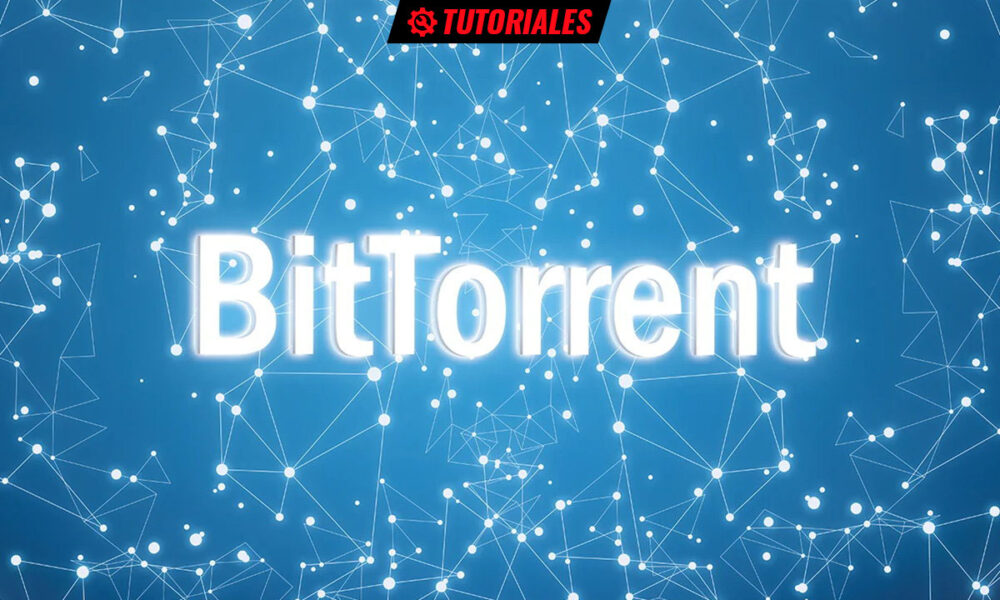
BitTorrent networks are experiencing a new youth after several years of declining traffic. It has a lot to do with it strategy of major streaming services, increasing prices, reducing viewing quality, adding ads, and restricting the use of shared accounts. All of this contributes to a large fragmentation of content due to the rise of subscription services.
The result of all this and the uncertain global economic situation is known. Consumers don’t have the budget to cover so many services. And we’re not just talking about paying for multimedia entertainment on Netflix, HBO and Disney, because spending skyrockets when you add those for video games (GeForce Now, Xbox…); productive ones (Microsoft 365, Google Cloud…); those for cloud storage, those for Adobe-type editing and very long, etc. Therefore, some are betting on a return to specific content. And why not call it piracy, even if the scenario is dominated by those that work through IPTV.
BitTorrent networks, which are the most active peer-to-peer or P2P networks by number of users, can of course be used to distribute legal content as an alternative to direct download. Specializing in large files, you can download full movies available under public domain, operating systems like Linux distributions and more. You might be surprised by the sheer amount of free and legal, copyright-free content running through these networks. In addition, they can be used for other types of applications, such as VoIP communication.
There are several steps we can (should) take to improve performance and user experience. Yours and someone else’s, because as in any file sharing network, it’s a moral and practical duty Be as “generous” as possible when sharing content.
We’ve published a few general specials with everything you need to know about BitTorrent. We recommend reading as an approach to this type of networks.but today we will suggest something more practical, a series of techniques, tricks or tips that can be used to improve performance when uploading/downloading files.

Check your internet connection
The performance of your connection is determined by your Internet Service Provider (ISP) and the rate you have contracted. And no miracles happen. Not even when downloading via torrent. Most carriers have specific upload and download bandwidths, with maximum limits set to allow for the strength of their network or force users to contract for a better, more expensive service. As such, the torrent download speed will of course not exceed the limit you agreed upon. To find out the real limit and be able to configure the client you are using, you can check the speeds beforehand with one of the test services. One of the best is from speedtest.net.
Upgrade your computer
Although internet speed is the most important part when it comes to improving performance in BitTorrent networks and almost any computer can connect to them, it also affects general performance, and as with any computing task, the higher the speed, the better the experience. Mainly a powerful processor, more RAM or an SSD as a storage unit that should better move the chunks of files you get.
Use the best torrent software
There are many applications that can work with these files on the main platforms Windows, macOS, Linux, Android or iOS. However, not all of them perform equally, even on the same device and connection. The one we like best for Windows is qBittorrent, a free, adware-free, and open source libtorrent-based. Another one we like is Deluge (open source, free and ad-free) and Transmission-Qt Win, which is considered by some to be the best BitTorrent client for OS X and Linux.

Keep your BitTorrent client updated
Like any application, clients for this P2P network improve with each update and fix bugs that can penalize BitTorrent download speeds. Try to update it every time a new version is available. Additionally, it is common for them to include security patches against known vulnerabilities.
Select your favorite torrents
In this network are “Seeds” (Seeds) are key to achieving the best performance and efficient distribution of the file as they relate to users owning the entire file and “seeding”. “Points” are also important (Peers), users who are currently connected to the network. Both are key to performance, so we recommend you choose the most popular torrents, which are usually the ones with the most seeds and peers. You can see it in any application. Discard the ones that don’t have the whole file, because chances are you’ll never finish it yourself.
Upload/download speed balancing
As with any P2P file sharing network, it is advisable to be as “generous” as possible when offering our files to other users. As we said above, the goal is also practical. The ideal would be to approach a 1:1 ratio in terms of download/upload, but in practice this is impossible because most users do not have symmetric Internet access services. As a general rule, set your send capacity to the maximum your connection allows without penalizing the performance of your device or others connected to the network. An unwritten rule to follow, however, is to continue sharing the most requested files even after you’ve downloaded them to contribute to their distribution.
Set up the connection
In addition to the upload/download values, there is another important group of sections to manage and that is the connection limits: maximum total number of connections, maximum per torrent and upload position. Setting the number too high doesn’t mean you’ll get faster download speeds on BitTorrent, as you’re consuming unnecessary bandwidth and can block your connection. However, setting them too low can result in loss of seeds and pairs, reducing yield. Virtue lies in balance. Do the appropriate tests and stick to the ones that best suit your internet connection and your computer.

Manage your firewall
Any modern firewall should allow BitTorrent connections. If there is a problem, a pop-up or notification will appear that you need to respond to. You can configure the BitTorrent client as a blocking exception in your firewall. Some carriers may require you to configure your router to allow access to these networks. It is usually configured using a feature called “port forwarding”. The firewall and router documentation should provide specific information about this.
Use Ethernet and not Wi-Fi
A wired local area network is ideal for improving your BitTorrent download speed along with your best computer at home. Ethernet is not only faster than Wi-Fi, it has much lower latency and is less prone to interference, offering a more reliable, stable and always-on connection. In P2P, upgrade cable whenever you can rather than wireless connections.
Faster speed with VPN
ISPs use a technique called “traffic shaping” to prioritize traffic on their network. This means carriers can detect what data is being sent and route it to a destination based on how important the data is. Torrent file data is usually very low priority. BitTorrent clients usually have tools to manage whether data is encrypted or not. However, this is insufficient against ISP packet sniffing. In this case, it is recommended to use a VPN. With it, you ensure that the traffic configuration does not limit the speed. It should be noted that not all VPNs support torrents.
Source: Muy Computer
Donald Salinas is an experienced automobile journalist and writer for Div Bracket. He brings his readers the latest news and developments from the world of automobiles, offering a unique and knowledgeable perspective on the latest trends and innovations in the automotive industry.