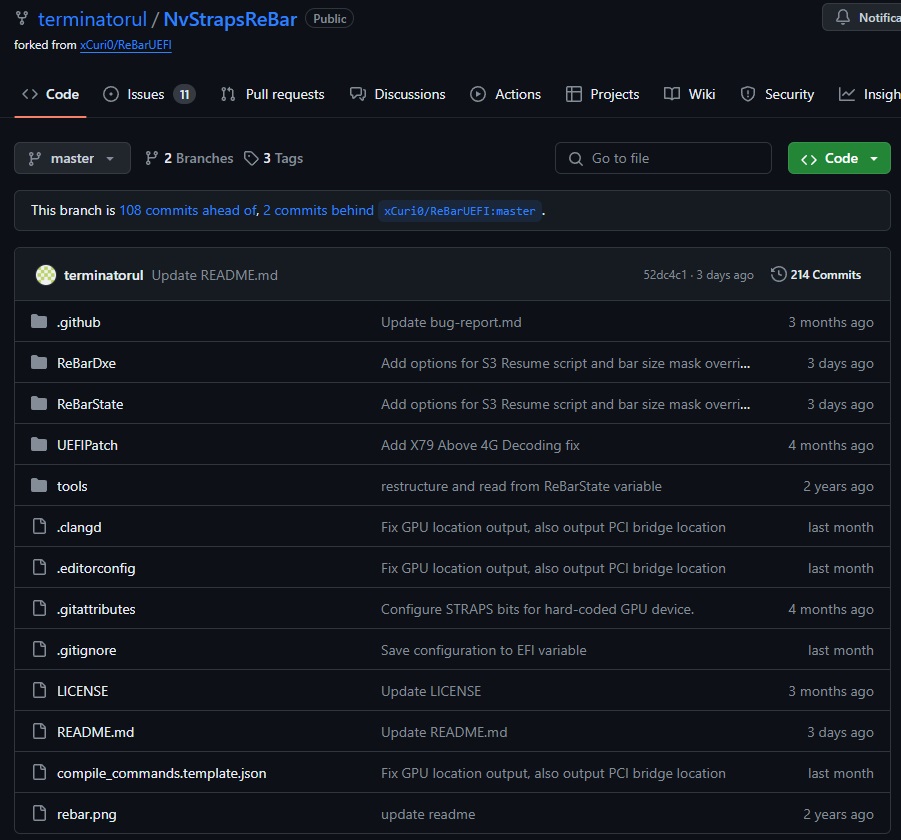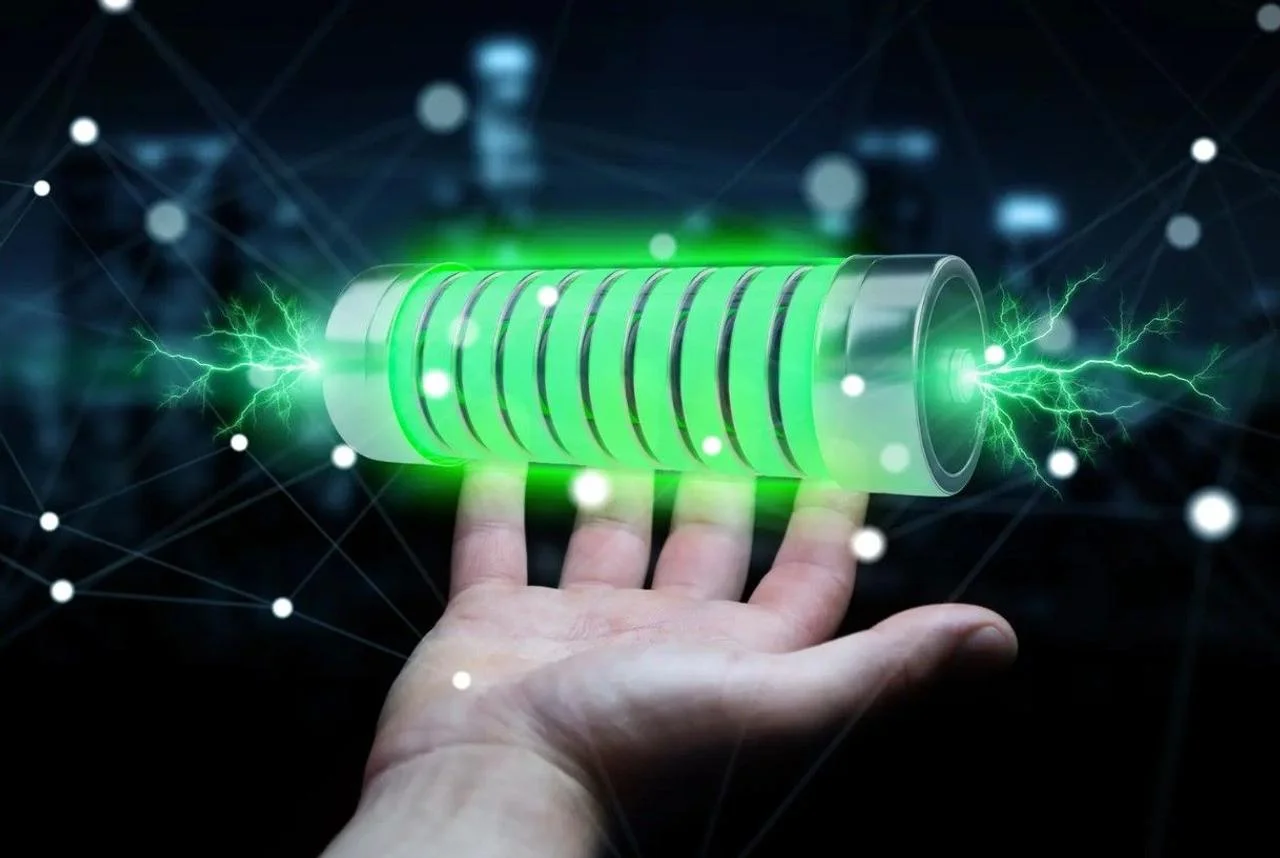Resizable BAR is an interesting technology because allows the processor to access the entire graphics memory of the graphics card. With it, an important limitation was removed, because before the advent of this technology, the CPU could only access a maximum of 1 GB of available graphics memory.
In order to enable Resizable BAR, we must have GPU, CPU and compatible motherboard. In the case of NVIDIA, only GeForce RTX 30 and higher graphics cards are officially supported, and we already explained what you need and how you can activate Resizable BAR with a compatible NVIDIA graphics card.
It is not possible to activate this technology on relatively old computers, but thanks to the world of modding, reality is surprisingly changing. About a month ago we told you that it was already possible to activate Resizable BAR on very old computers and now thanks to a new UEFI driver called “NVStrapsReBar” It is also possible to activate it with GeForce RTX 20 and GeForce GTX 16 graphics cards.
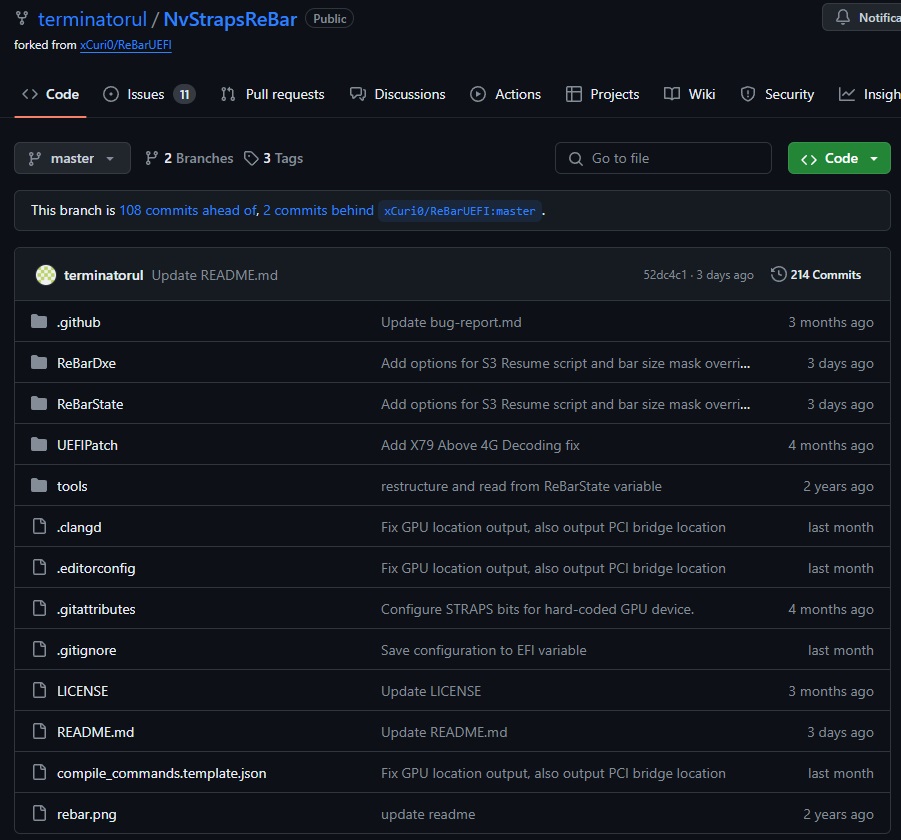
How to enable Resizable BAR on GeForce RTX 20 and GTX 16
To do this, we need to download the UEFI driver “NVStrapsReBar” from the GitHub repository where it is hosted, and we have to flash new UEFI image on our motherboard. This is necessary because although the video card’s vBIOS is commonly used to enable this technology, this It is signed by NVIDIAand cannot be edited.
The motherboard’s BIOS is also signed, but can normally be modified without too much trouble. Note that to enable this technology we must first have the option enabled “Decoding over 4G” in our BIOS. The entire installation and configuration process is explained in detail in the guide that appears in the Git Hub repository, so I recommend that you take a look at it before starting to make sure you have everything clear.
Resizable BAR support on computers configured with GeForce RTX 20 and GeForce GTX 16 can improve game performance considerably, but it’s important to keep in mind that we’ll have to tinker with the motherboard’s BIOS, namely it always carries a risk. I warn you to be aware of this from the beginning, if you are not sure, it is better not to try.
AI generated cover image.