KeePassXC password manager adds support for Passkey
- March 12, 2024
- 0
KeePassXC password manager has just launched a new version and even if you are not familiar with it, you might be interested because it is one of the
KeePassXC password manager has just launched a new version and even if you are not familiar with it, you might be interested because it is one of the

KeePassXC password manager has just launched a new version and even if you are not familiar with it, you might be interested because it is one of the most interesting tools in its category: applications open source and independent (it is not a service that requires creating an account, connecting to the Internet, etc.), but it has almost all the options you may need. And now one more: Passkey support.
If you understand the subject, this may sound contradictory, because Passkey’s excuse is to get rid of the constant dependence on passwords, and KeePassXC is what it is. But Passkey isn’t controlled by magic: there has to be support for interaction when creating an account or logging in, and KeePassXC can now work that way. It’s not really a contradiction, but quite the contrary, despite the redundancy and with or without Passkey, passwords are still necessary.
So things are KeePassXC includes support for Passkey in its new version, which you will have to activate in the web browser extension options (in the “Access keys” section, the translation of the term Passkey), responsible for transferring the request to the desktop application. Once done, the assistant will walk you through the process, which is otherwise pretty simple. In any case, you can always refer to the KeePassXC documentation, where everything is shown step by step.
Access key authentication, also known as one-time password (OTP) authentication, is an authentication method that uses a password valid for only one login session or transaction. Instead of using a static password, a temporary password is generated and sent to the user via a secure medium such as a text message or email.
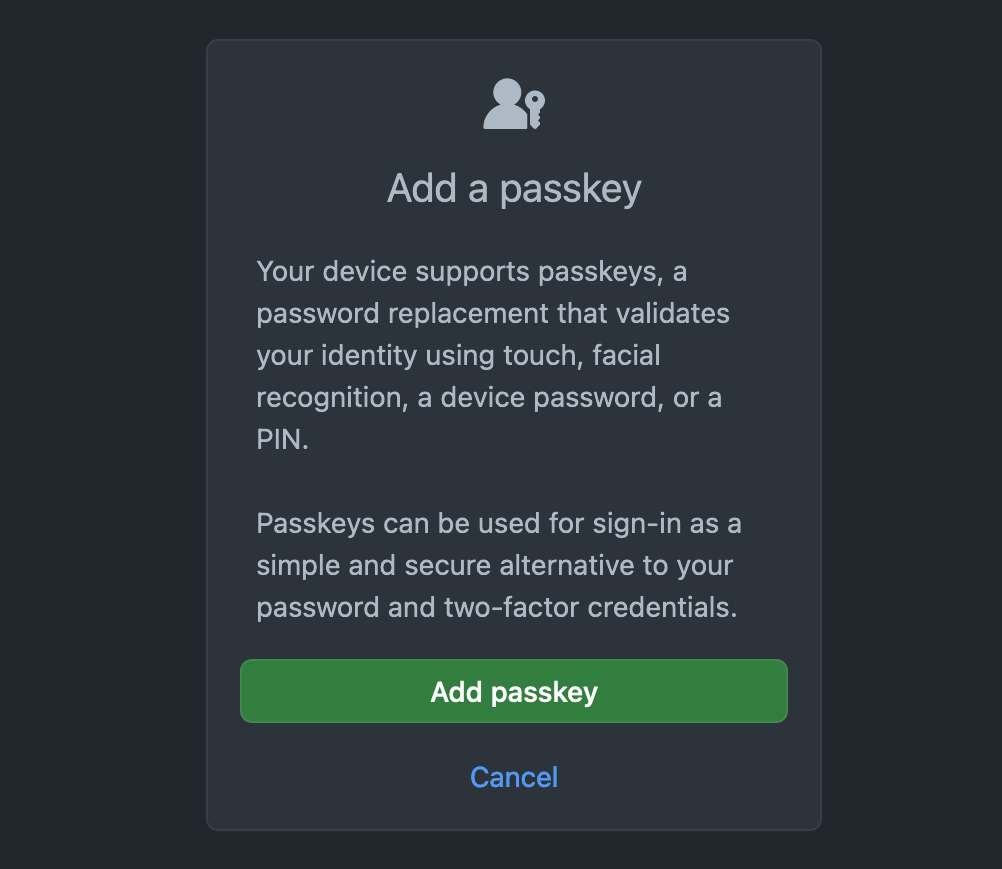
This topic must be familiar to you, because we are talking about a procedure that is becoming standard: Access keys or access codes are an authentication method that we have talked about with you more than once recently, because they are implemented according to internet giants in their services: on Google they are activated by default, on Windows 11 they are a stone’s throw away (the same for Microsoft’s online services), on Amazon you activate them like this…
In addition to Passkey support, which is undoubtedly the highlight of this release, the new version of KeePassXC comes with other new features, including improvements to the import wizard, which has expanded its capabilities to do the same with application databases such as 1Password or Bitwarden. , although what has generally improved is the handling of CSV files; The unlocking interface of the application has been simplified, which also automatically recognizes whether Yubikey or OnlyKey keys are connected; and also fixes various bugs.
Finally, and in case you are completely unfamiliar with KeePassXC, keep in mind that it is a PC application (Linux, Mac, Windows) whose main handicap compared to well-known alternatives such as the aforementioned 1Password, Bitwarden and others is not beyond that, no service to facilitate synchronization between devices: you have to get your bearings, of course, including using your mobile database. More complicated, yes, but if you do it right, it’s also safer.
If you want to give it a try, check out this article which, although a little outdated, can serve as a guide to getting started in the KeePassXC ecosystem. On Android it uses KeePassXD, the example it talks about is deprecated.
Source: Muy Computer
Donald Salinas is an experienced automobile journalist and writer for Div Bracket. He brings his readers the latest news and developments from the world of automobiles, offering a unique and knowledgeable perspective on the latest trends and innovations in the automotive industry.