Stop wasting time with Excel formulas: ask ChatGPT
- March 27, 2024
- 0
Based on a prompt, ChatGPT generates Excel formulas with detailed explanations so that you can easily implement the formula into the Excel document using the suggested steps. Why
Based on a prompt, ChatGPT generates Excel formulas with detailed explanations so that you can easily implement the formula into the Excel document using the suggested steps. Why


Based on a prompt, ChatGPT generates Excel formulas with detailed explanations so that you can easily implement the formula into the Excel document using the suggested steps.
Why worry about finding the right Excel formula when ChatGPT can do it for you? Excel is a useful tool for collecting and reporting data, even the Williams F1 team uses it extensively. Sometimes it can be difficult to integrate the right formulas into complex and large data files to achieve the desired result. Luckily, you can turn to ChatGPT for this. Ask ChatGPT what you want to do in your Excel document and as a result you will receive a detailed proposal with a step-by-step plan and formulas. ChatGPT can not only generate formulas, but also debug existing formulas.
Do you want to calculate certain results using an Excel document, but don’t know how to start with a formula or which one is best? Then you can ask ChatGPT for advice about this. Based on a prompt that explains your desired result, ChatGPT gives you a detailed explanation with a suggested Excel formula that you can immediately implement into your Excel document.
In the following example we ask ChatGPT to generate a (simple) Excel formula.
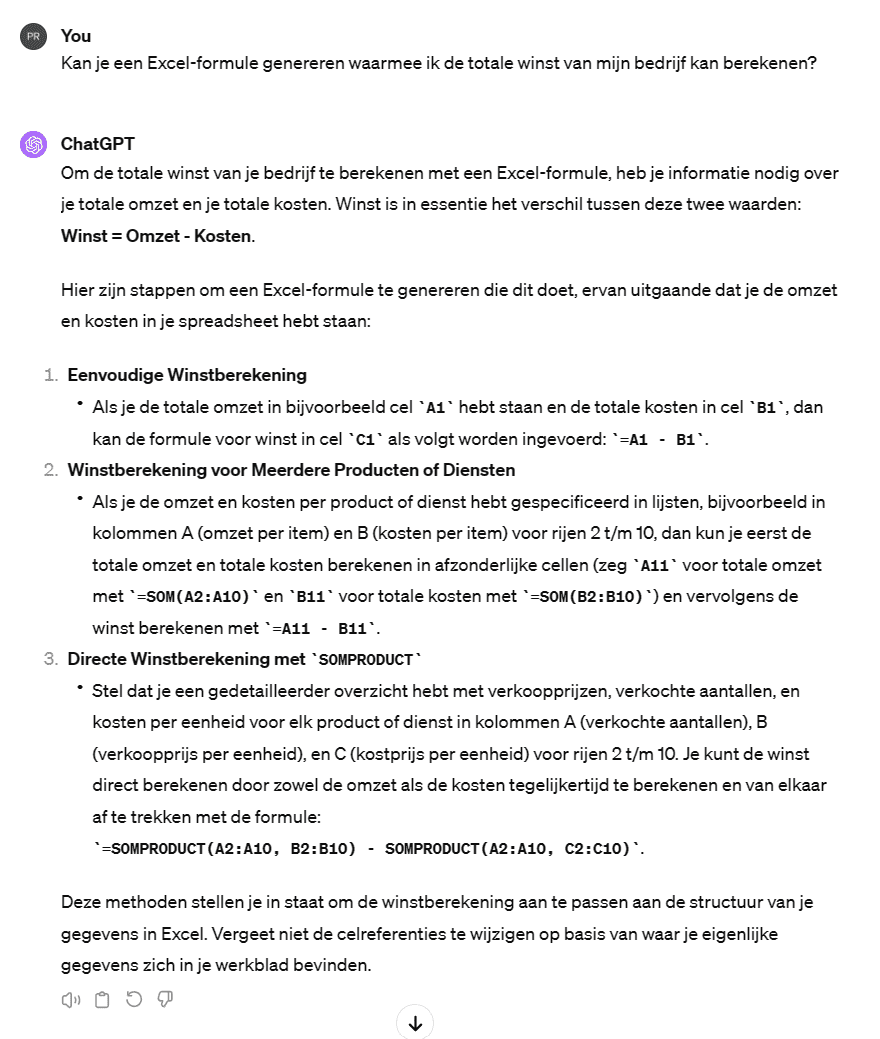
ChatGPT isn’t always perfect either. If the bot doesn’t fully understand your question, you can resend the suggested formula and indicate that it doesn’t work. Based on this, ChatGPT will look for another suggestion. In addition, ChatGPT will not only provide a new formula, but also clarify why the previous one was wrong and the new proposal is better.
ChatGPT can do this for Excel, Apple Numbers and Google Spreadsheet. As with other ChatGPT generated results, it is important to always perform an additional check to see if the formula is working effectively.
Source: IT Daily
As an experienced journalist and author, Mary has been reporting on the latest news and trends for over 5 years. With a passion for uncovering the stories behind the headlines, Mary has earned a reputation as a trusted voice in the world of journalism. Her writing style is insightful, engaging and thought-provoking, as she takes a deep dive into the most pressing issues of our time.