Intel gives us Microsoft Copilot move requirements: an in-depth look
- March 29, 2024
- 0
During the event held in Taipei, Intel confirmed the key requirements that we need to meet in order to move Microsoft Copilot locally, and the truth is that
During the event held in Taipei, Intel confirmed the key requirements that we need to meet in order to move Microsoft Copilot locally, and the truth is that
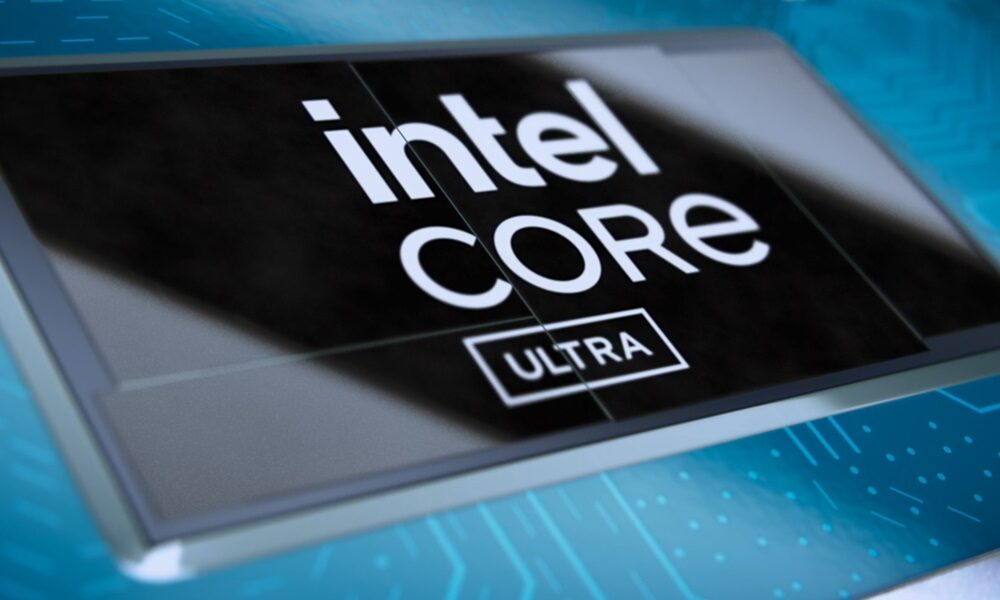
During the event held in Taipei, Intel confirmed the key requirements that we need to meet in order to move Microsoft Copilot locally, and the truth is that it’s not crazy at all, although we will have to wait for the next generation to come Intel processors so that we can meet them without problems, because the Meteor Lake ones are lagging behind. I’ll explain why, but first let’s reiterate the importance of jumping from Copilot to local implementation.
If we run Microsoft Copilot now, it will work in the cloud, that is, completely online. This allows to minimize the hardware requirements on the client computer, but presents significant problems such as high latency, slower performance and raises issues regarding user privacy and security.
Running Copilot locally would end all these problems and allow us to enjoy lower latency, more security and privacy, as well as better performance, if our team meets the necessary requirements for this. It is at this point that we will now go with the information that Intel provided when describing the next generation of AI PCs.

The requirements that Intel gave to be able to move Microsoft Copilot locally are clear and are limited to the performance of the NPU, which stands for Neural Processing Unit, which must reach at least 40 TOPs. It is important for you to be clear that we are only talking about NPU performance, that is, the performance values that we could get with a combination of CPU, NPU and GPU are not taken into account, which means that this level of performance should only come from neural processing units.
You might be wondering why Microsoft wants Copilot to run only on NPUs, and the truth is, the answer is very simple. The Redmond giant focuses on NPU In terms of efficiency, so for minimize the impact on the battery, something that is key with laptops. AI acceleration through NPU has much lower consumption than GPU and the performance we can achieve is very good.
As for the power required, don’t worry. When I said that the current Meteor Lake doesn’t measure up, your interest may have skyrocketed and you may have been a little scared. The truth is that TOP 40 is a lot by today’s standards, but can be fulfilled without problems with the next generation of Intel processors, which comes with much more powerful NPUs and achieves this performance without any problems.

To give you an idea of what level we are currently at Intel Meteor Lake NPU reaches TOP 10AMD Ryzen 8000 NPU achieves TOP 16 and only Qualcomm Snapdragon Elite NPU 45 TOPs. In combined performance (CPU + GPU + NPU), Ryzen 8000 APU could reach 39 TOP. Intel is clear With Lunar Lake NPU you will be able to get into the TOP 40.
But that’s not all, Microsoft also previously stated another important requirement that we need to meet in order for our PC to be able to offer an acceptable experience of working with AI locally, and this concerns RAM memory. The minimum will be 16 GBeven though it seems obvious Having 32GB of RAM could make a significant difference in this type of task. Today, 16 GB is standardized as the optimal level in both laptops and mainstream consumer computers, so it is likely that with the arrival of next-generation AI devices, the standardization of configurations with 32 GB of RAM will begin.
Source: Muy Computer
Donald Salinas is an experienced automobile journalist and writer for Div Bracket. He brings his readers the latest news and developments from the world of automobiles, offering a unique and knowledgeable perspective on the latest trends and innovations in the automotive industry.