Microsoft is renewing Planner in Teams
- April 4, 2024
- 0
Microsoft is giving the Planner app for Teams a new look. The app allows you to organize tasks within Teams for yourself or your team. Microsoft announced the
Microsoft is giving the Planner app for Teams a new look. The app allows you to organize tasks within Teams for yourself or your team. Microsoft announced the
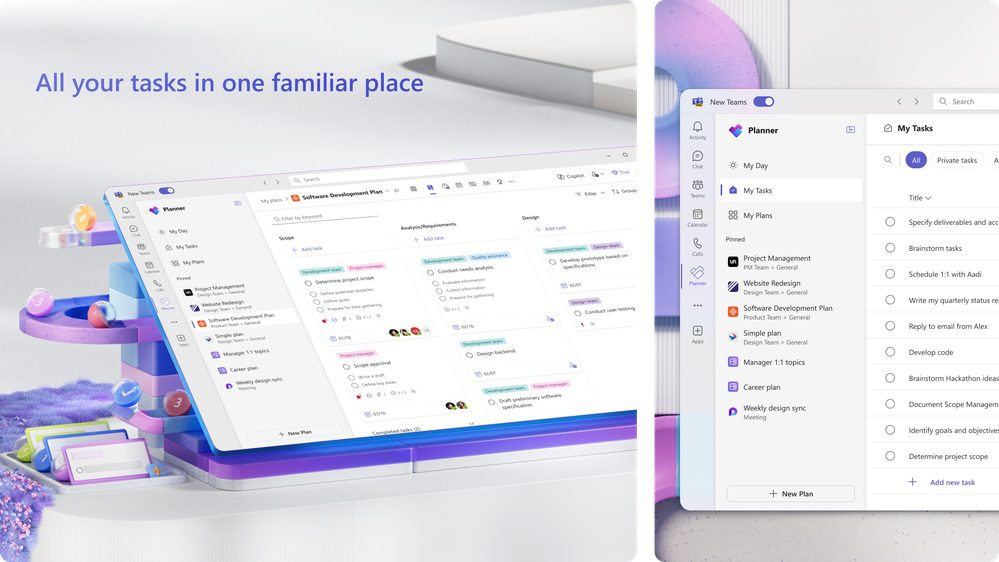
Microsoft is giving the Planner app for Teams a new look. The app allows you to organize tasks within Teams for yourself or your team.
Microsoft announced the updated Planner app in November during the Ignite conference and is now starting the rollout. This will take a few weeks. Please be patient if Planner does not appear under a new logo yet. Later this year, Microsoft will also tackle the web version outside of Teams.
Anyone who has a Microsoft 365 subscription generally has access to the basic version of Planner, but a Microsoft Project license is required for the premium functions of the planning tool. You can choose between Project Subscription 1 (ten euros per month), Subscription 3 (thirty euros per month) or Subscription 5 (55 euros per month).
The Planner app will feature a new icon that Microsoft says represents the concepts of collaboration, empowerment, workflow, goals, performance and simplicity. You’ll find the new version in the Apps window or in your toolbar if you have Planner pinned there. Planner shows you an overview of the individual or group tasks assigned to you. Tasks can be sorted by day or priority.
Microsoft will be adding new features to Planner, including an improved daily overview and the addition of Copilot, which will appear in Teams in multiple forms. The AI Assistant is already available when you sign up for Planner’s public preview. Microsoft also wants to bring tasks in the web version of Project to Planner for Teams.
According to a recent survey by ITdaily, Microsoft Teams is extremely popular among (Belgian) IT professionals. Eight out of ten use Microsoft’s business communication app. Competitors like Zoom and Google Meet don’t even come close.
Source: IT Daily
As an experienced journalist and author, Mary has been reporting on the latest news and trends for over 5 years. With a passion for uncovering the stories behind the headlines, Mary has earned a reputation as a trusted voice in the world of journalism. Her writing style is insightful, engaging and thought-provoking, as she takes a deep dive into the most pressing issues of our time.