This is my trick to use Waze maps in Android Auto even offline
- April 6, 2024
- 0
Although it is clear that I like Waze more than Google Maps in the car and on Android Auto, it must be admitted that the official Google navigator
Although it is clear that I like Waze more than Google Maps in the car and on Android Auto, it must be admitted that the official Google navigator

Although it is clear that I like Waze more than Google Maps in the car and on Android Auto, it must be admitted that the official Google navigator has an integrated function that may be coincidental: downloading maps use offline.
keep going anyway Google Maps has map downloadsit’s not the only one: there’s a long list of GPS navigators that allow this, and among them is Waze, the problem is that it doesn’t appear as a function this way, but there are multiple tricks to making it possible.
Although I normally always have the connection to use Waze on Android Auto without any problems, if I suspect I will be in areas with low coverage or even if I will be using the car in places where I cannot use my data speed (example: trips abroad), I do this for View Waze maps offline and on Android Auto.
Let’s go ahead and state the obvious: for me, the best option for Waze is real-time notifications from the community (traffic jams, impromptu police checkpoints, mobile radars, objects on the road…) but If you do not have an internet connection, you will not be able to benefit from these benefits.This could be a chance to avoid traffic and possible mishaps. Of course you’ll get the Waze map, which is great news for me because I love the colorful and intuitive nature of its cartography and directions.
Likewise, there are others limitations to consider: some of the route information is lost, leaving a more basic experience (for example, calculation of speed or possible changes to the route) and the journey needs to be prepared in advance in the application with an internet connection via mobile data or Wi-Fi.
How can I do? I open the app on my mobile phone and tap the magnifying glass to search for destinations when connected to the internet. There I store the target in ‘tab’Was recorded‘, inside ‘Add a place‘, I can assign it a name as well as put the address.
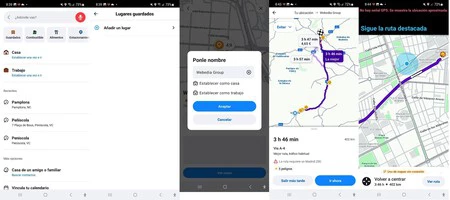
To start the journey, I tap the saved destination and click ‘go now‘. Without closing the app, I go to the car and connect with the Google infotainment system, which will show the route with the ‘Offline Maps’ notification without internet.
This method is especially useful if we have no coverage (or do not want to spend data or the rate is not valid in the region) and we go to a destination with a certain frequencyso next time we will have to select it only when there is internet and leave it on for the trip.
Cover | Eva Rodríguez de Luis
Xataka on Android | Waze is better with Android Auto: 11 tricks to get the most out of it
Source: Xatak Android
John Wilkes is a seasoned journalist and author at Div Bracket. He specializes in covering trending news across a wide range of topics, from politics to entertainment and everything in between.