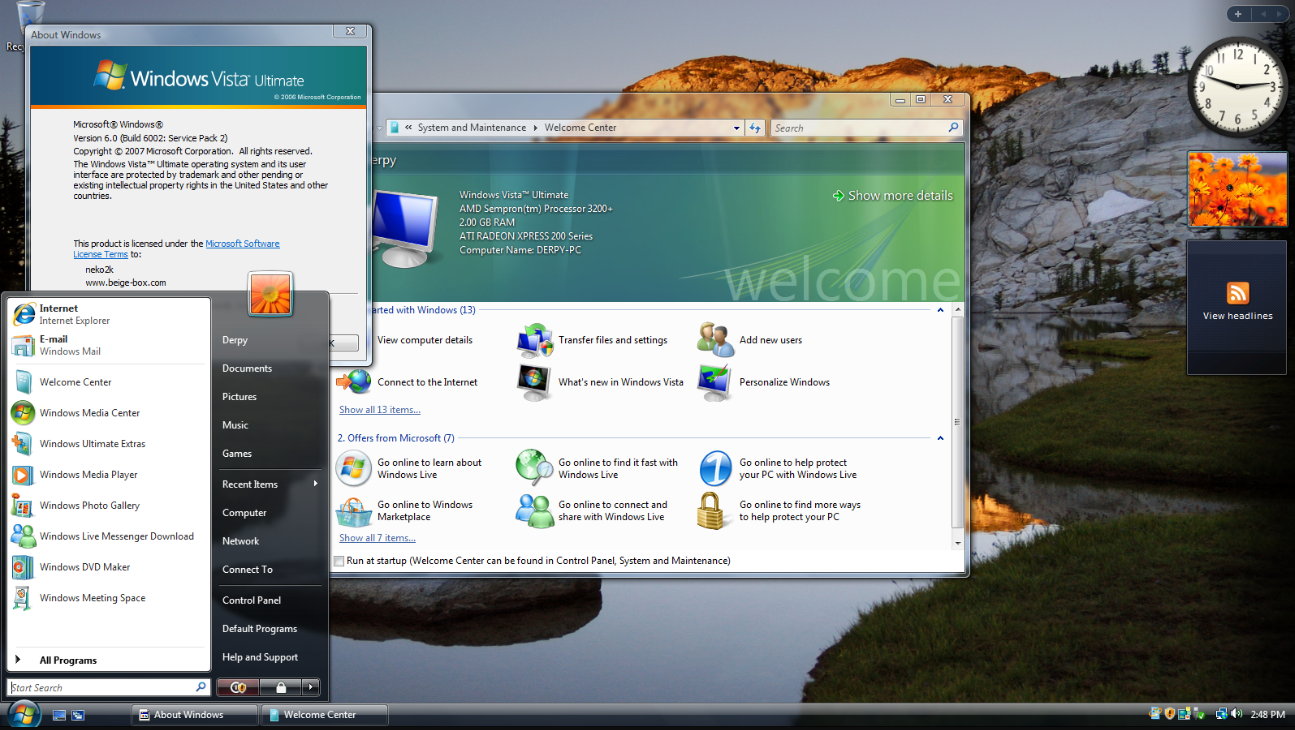Since Microsoft released the first graphical interface, it has been developing successive versions that change the visual part and the control of windows, icons, themes, the main panel and, in general, the entire desktop. The user wondered what a Windows 11 with Aero interface.
Windows 95 was a big leap, replacing MS-DOS and Windows 3.x by introducing a true graphical user interface. Since then, the Redmond company has produced improved versions, although some have been more relevant than others. The fantastic “Luna” that appeared in Windows XP was followed by another, no less famous, “Aero” that appeared in Windows Vista and was maintained in Windows 7.
One of its variants, “Aero Glass”, looked fantastic, but was not easy to handle for the graphics cards of the time and, along with the increased additional requirements of Windows Vista, had to be disabled on many computers. The increase in the performance of the graphics chips and the changes made by Microsoft to the display controller programmer made it possible to enjoy the interface in all its beauty in Windows 7.
“Aero” was replaced by “Metro” and then to “Modern User Interface” at the launch of Windows 8. Microsoft focused on tablets and touchscreens, forgetting that the vast majority of Windows users use them on desktops. It was Microsoft’s biggest fiasco this century. The company revived the feelings with Windows 8.1 and developed Windows 10, which was undoubtedly better in all aspects.
What Windows 11 would look like with Aero
Windows 11 changed several parts of the interface and got its aesthetic signature from design elements that include Acrylic, Mica and Smoke, under the “Fluent Design” design language currently in use. Microsoft generally bets more on performance and less on “frills”. smoother surfaces and minimization of glare or shadow effects.
Many of us who once saw Aero as a revolution, because of its transparency on the toolbar or on the edge of windows; thumbnail previews of minimized apps on the taskbar; automatic adjustment of windows when moving left and right or their 3D views with Flip 3D, we think Microsoft has never had anything as innovative as ‘Aero Glass’. Simply, the visual bet goes elsewhere.
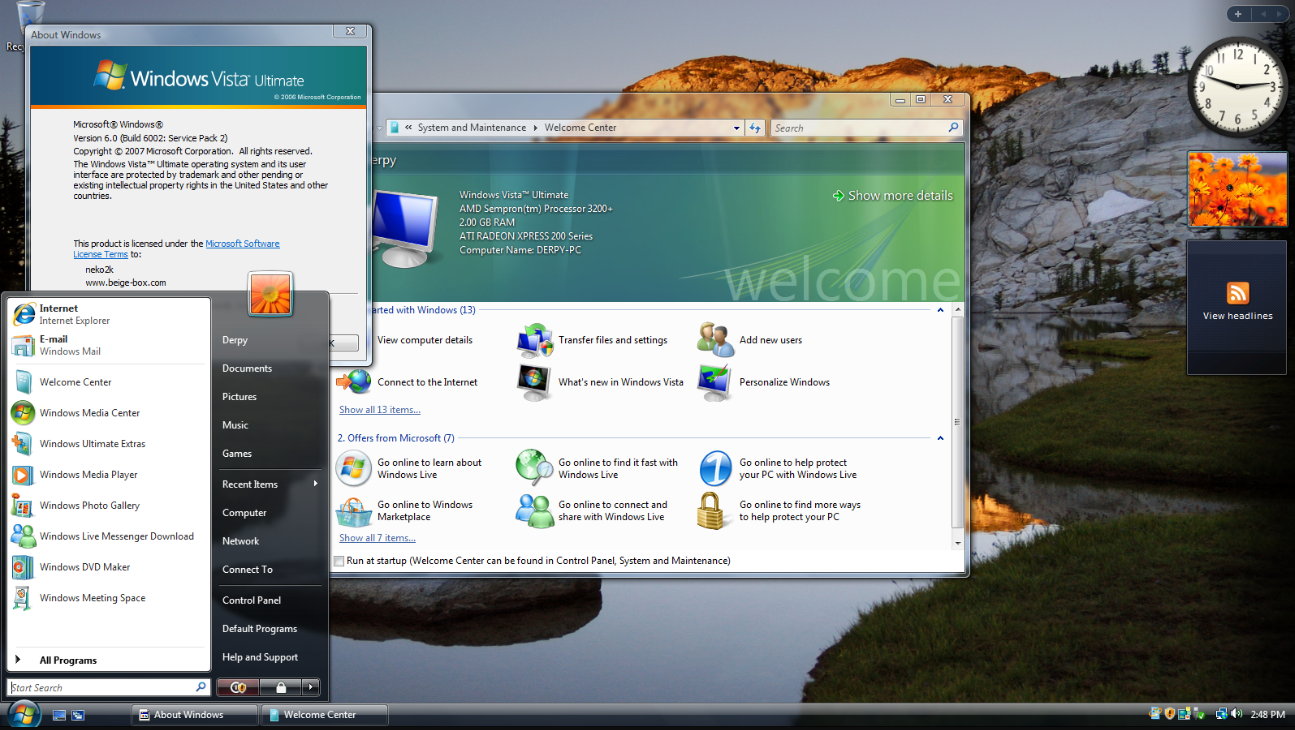
The image they posted on Reddit, which you see on the cover, gives us a brief vision of what the Windows 11 desktop with Aero would look like today. Obviously, there are design inconsistencies and some icons that look “from another era” for the new and – that’s – much improved that Microsoft has now. In any case, it helps to remember the interface that accompanied us on the desktop for several years and that if you had a mid-range computer, it worked really well.