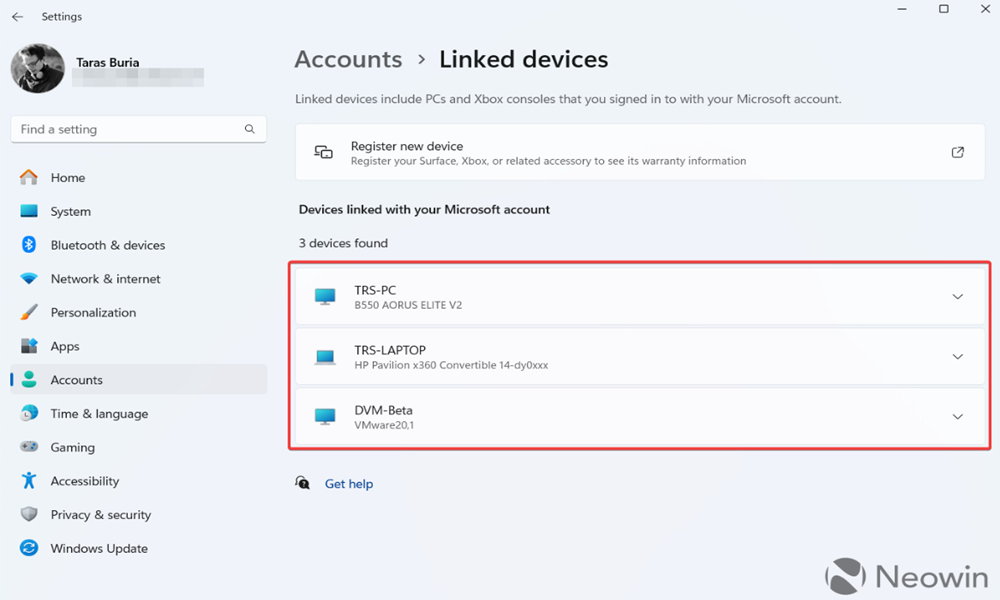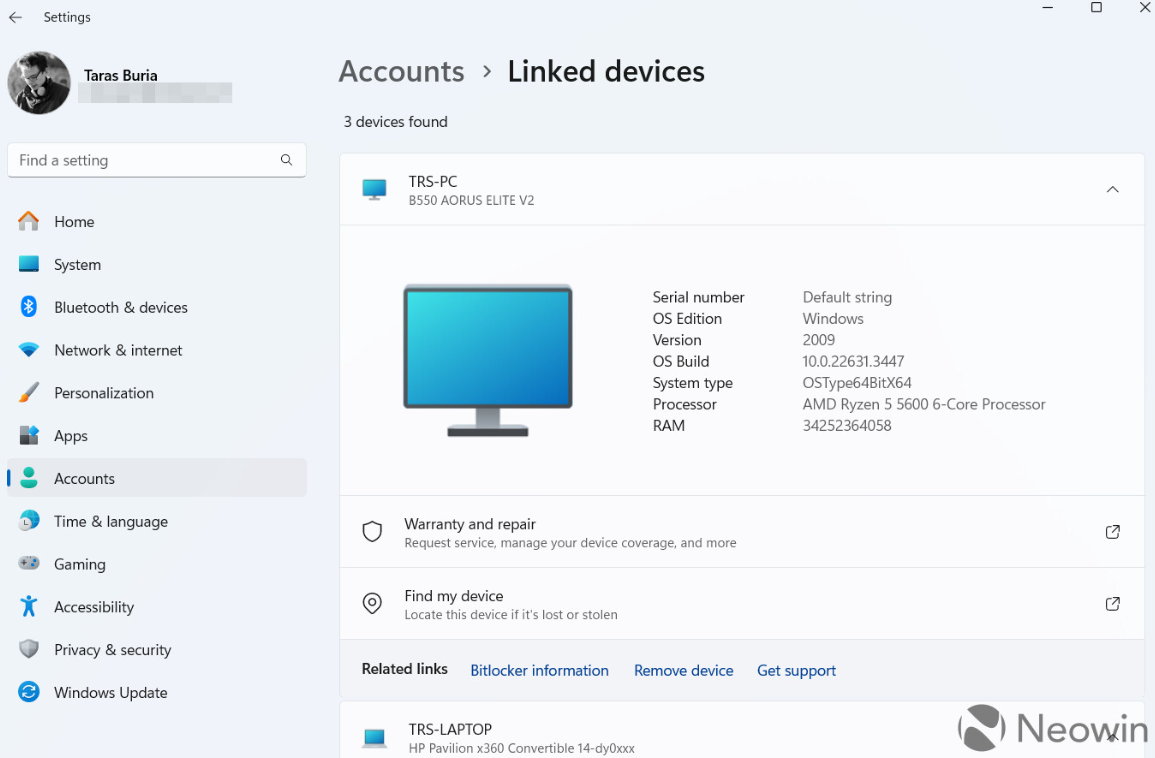Connected devices with Windows 11 will be a new configuration page from which to manage mobile phones, tablets, consoles or other computers that the user has accessed with a Microsoft ID account.
Both MacOS and Apple’s iOS have long had a similar settings page. And if Windows doesn’t have it yet, it’s probably because of the Windows Phone fiasco. Microsoft is on the way to fix it as we see in the latest beta version:
“We’re introducing a new connected devices page in Settings > Accounts that lets you manage PCs and Xbox consoles you’re signed in to with a Microsoft account. This settings page only appears in Home and Pro editions of Windows 11 and if you’re signed in to Windows with a Microsoft account..
The new settings page is being tested in the latest Windows 11 beta (build 22635.3495, where we also saw the arrival of advertising in the Start menu) and is available at Settings > Accounts > Connected devices. The page will show all the devices that you have signed in with the same Microsoft account, including other information such as serial number, operating system version, RAM, processor, Windows build number, etc.
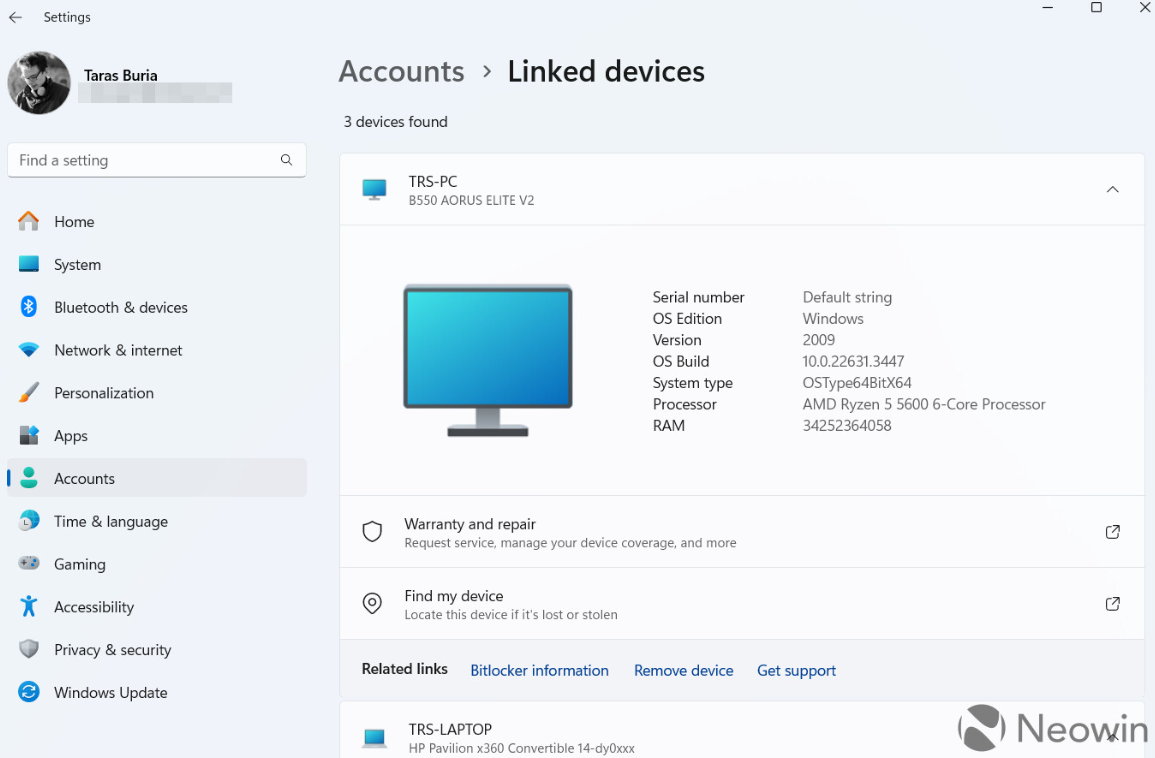
There are also additional links that allow you to remove a device from your account, link a new one, check your warranty, get support, view information about features like BitLocker encryption, and more. Unfortunately, at the moment none of these features are available directly from settings, but will instead link to the account.microsoft.com by opening your default browser.
How to test connected devices with Windows 11
The new “Linked Devices” settings page is available to all beta channel users with build 22635.3495. If it hasn’t arrived yet and you want to try it right away, you can use ViVeTool with the command vivetool /enable /id:47448915,48546544. Microsoft will include the new function in the next stable version of the system, certainly in the Windows 11 2024 Update.