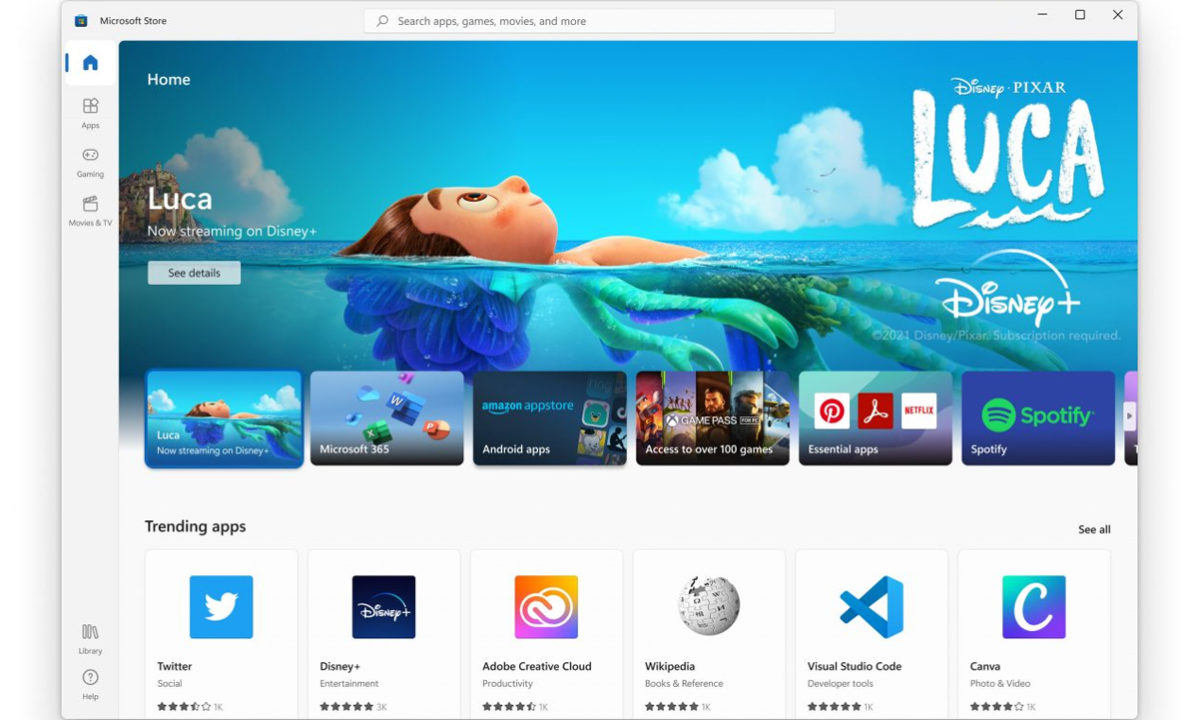The Microsoft Store has just implemented the change in its web version, which speeds up the installation of applicationsalthough the measure has its downsides, as we explain below.
If you’re using Windows, you have roughly three ways to install apps: the way you’ve done it all your life, which is to go to the app’s website and download the installer from there, which is still mandatory in some cases; and using the Microsoft Store, something you can do in two different ways, through the Windows 10 desktop app and Windows 10, or through the web, although until now the process required going through an app.
That was until now and Microsoft has redesigned the process and what used to involve several steps and the inevitable opening of the app is now summarized in Download and install in a few clicks process. Basically, the Microsoft Store web app now works like a desktop app: you click the install button, download the executable (.exe, yes) and you know how it goes from there.
Rudy Huyn, a Microsoft engineer, reported on this news these days in an extensive publication on his X (Twitter) profile.
What Huyn explains is basically what we summarized for you: many users who use the Microsoft Store via the web have complained about the lengthy process: you tap install, it asks you to open the system Microsoft Store, etc. Okay, they have taken note of the criticism and the site will now work as if it were a system store. Actually installing apps like this Not only is it faster, but it integrates very well with system storage.
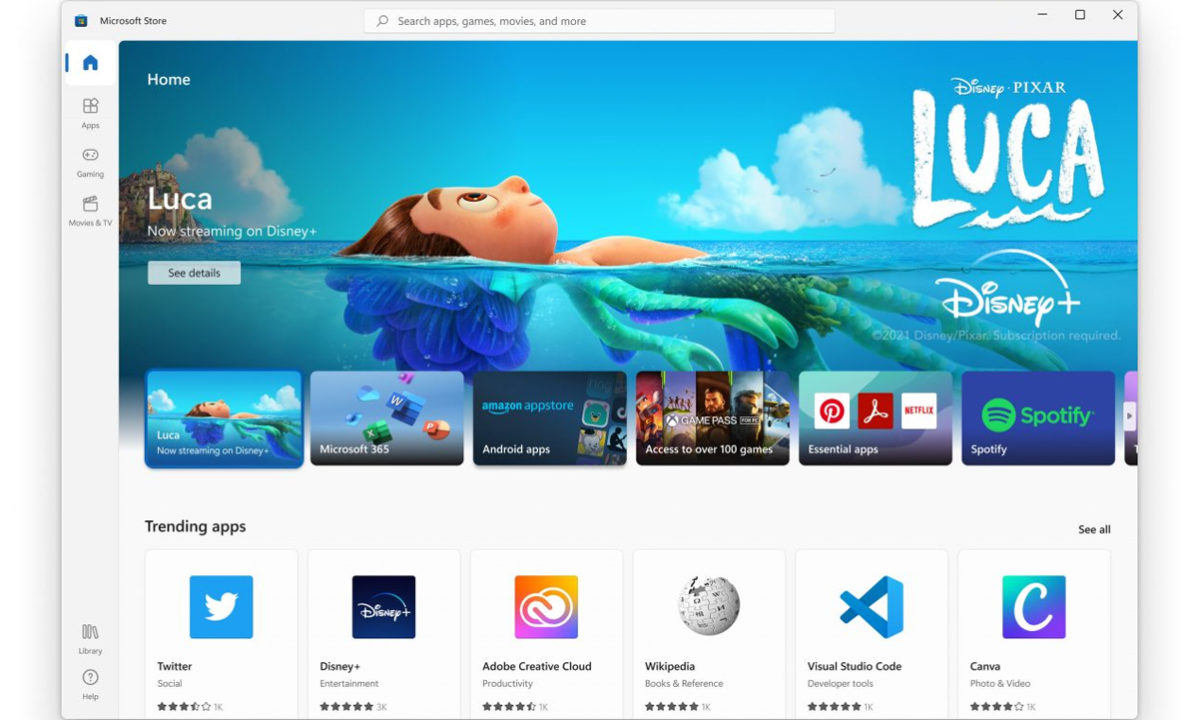
However, this change comes with some buts that Huyn ignores. The first is the new procedure does not work with all applications. There are those who still ask to open the system store, and in the absence of additional data, it is not clear why: does the application have to adapt to this mechanism? Does the type of app matter, the origin of the download outside of the Microsoft Store? Is change spreading bit by bit and that’s why it’s happening?
Similarly, the new procedure is carried out with a medium installer, which, as previously reported, comes with a gift: extra telemetry, just in case that wasn’t enough in Windows. However, the type of data that is collected was not specified, so it may be the same as the data collected when using the Microsoft Store system. Anyway, another advantage that this novelty provides is that it allows you to use the Microsoft Store without having it installed.
Is it worth using the Microsoft Store to install apps through telemetry? Definitely. If you’re using Windows, telemetry shouldn’t matter to you because if you don’t put a lot of effort into the system, Windows – and by extension Microsoft – will “dirty” you on land, sea and air. Ergo, it’s no drama that they know the software you use. You lose privacy, but you gain security and convenience, and having everything ready to update with one click is always appreciated.