Three keys to protect your Wi-Fi connection and maximize performance
- April 24, 2024
- 0
Keep our Wi-Fi connection in good condition It is essential that you enjoy a good user experience when we connect to the Internet, not only in terms of
Keep our Wi-Fi connection in good condition It is essential that you enjoy a good user experience when we connect to the Internet, not only in terms of
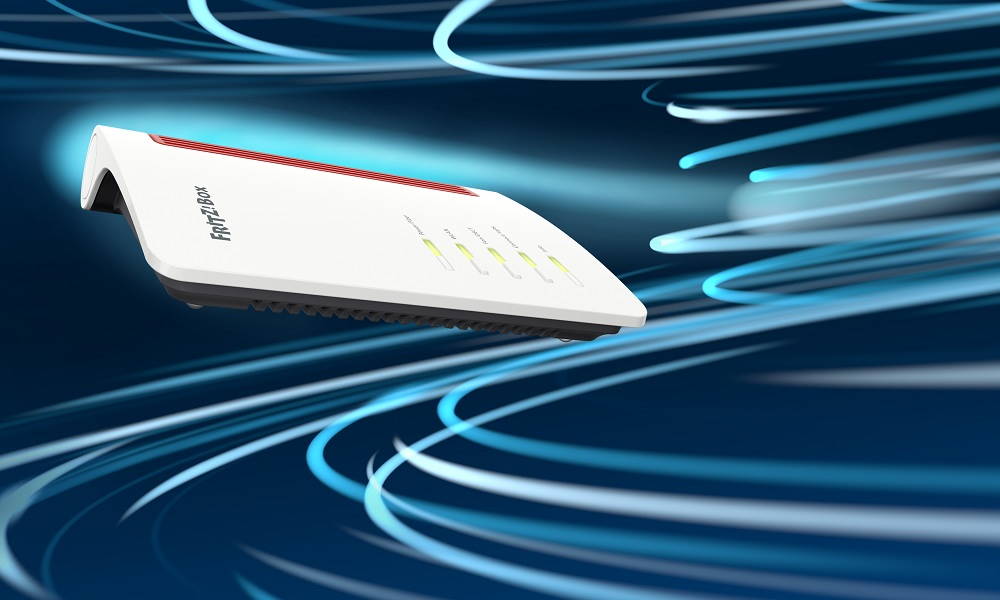
Keep our Wi-Fi connection in good condition It is essential that you enjoy a good user experience when we connect to the Internet, not only in terms of performance, but also in everything related to the security and protection of our data and connected devices.
If we forget this basic maintenance, it is likely that we will start having problems and that we will end up putting our connection, router and even our device at risk. Keeping your Wi-Fi connection in good condition is very important and Fortunately, it’s also very simple. It won’t take us more than a few minutes, and in this article we’ll explain step by step exactly what you need to do.
It is important to be clear from the start that we must put the three keys into practice together which we will see next to maintain our Wi-Fi connection. If we apply any of them only in isolation, we will not achieve the best possible result. Without further ado, we get to the point.

And I mean updates that the router receivesas well as the operating systems of the devices you use to connect to the Internet and network adapter drivers. This is important because:
Keeping your router and devices up to date can go a long way. improve performance, security and user experience, from your Wi-Fi connection. They are more important than you think, so don’t neglect them.

A strong password is a stronger barrier against intruders and will help you keep them out effortlessly. Keep in mind that using a password that is easy to crack, such as your date of birth or your mobile phone number, is not the same as using a password that is really hard to crack and which cannot be linked to you or derived from your social networks.
The latter is important, and if you’re one of those who uploads a lot of content to social networks, you end up sharing valuable information that can help deduce your passwords. Use a long password for your Wi-Fi uppercase and lowercase letters which consists of at least two nonsense words, inclusive numbers and special characters.
Disable SSID It can also help you improve your network security and protect your Wi-Fi more by preventing your network name from appearing publicly as available. Even though it’s simple, it’s very effective, and ultimately it can be activated in a very simple way by simply clicking on the WLAN section in the router settings.

We tend to neglect these two points with some frequency. We have to be very careful with the things we place around and near the rotator, especially if those things can block the signal or generate interference. For example, if you have a router on a piece of furniture in the living room, you must avoid placing mirrors, large aquariums and sources of interference in its vicinity.
It’s also important to use our Wi-Fi connection intelligently, because eventually we do limited capacities that can be easily satiated. There are routers that have a low capacity to work in a multi-device environment, and there are also cases where the bandwidth of the connection can be saturated easily and quickly.
Ideally a Wi-Fi connection always be free of heavy burdens which may take a long time to complete, such as a large download that may take hours. We should do this type of charging at night or when we are not going to use our Wi-Fi connection.
Content offered by AVM FRITZ!
Source: Muy Computer
Donald Salinas is an experienced automobile journalist and writer for Div Bracket. He brings his readers the latest news and developments from the world of automobiles, offering a unique and knowledgeable perspective on the latest trends and innovations in the automotive industry.