Microsoft’s announcement regarding the end of the Windows lifecycle
- April 25, 2024
- 0
Microsoft is changing strategy when it comes to this warn users about the end of life of Windows across years and versions. The little clip we bring you
Microsoft is changing strategy when it comes to this warn users about the end of life of Windows across years and versions. The little clip we bring you

Microsoft is changing strategy when it comes to this warn users about the end of life of Windows across years and versions. The little clip we bring you today as a curiosity gives us a simple look at how these warnings have varied, from informative, polite and respectful messages to the most aggressive ones that even went so far as to update the systems themselves. customer decisions.
Nothing lasts forever, and everything in technology lasts far less than consumers’ pockets and a planet overwhelmed by so much e-waste can handle. The approach in this industry (in general) is to buy and consume new devices one after the other without having to stop to repair them. More of the same in software. It’s well known how software support has been artificially cut to force users to buy new devices in a phenomenon known as planned obsolescence, which was (and still is) heavily used in smartphones by some manufacturers.
Microsoft determines the lifespan of its software products through a policy that defines their useful life cycle (EOL). Well before the deadline, Microsoft issues a notification for users to upgrade to a higher version. Their number and level of aggressiveness has always depended on Microsoft’s business needs, not on user interests. We go through these notifications where we can check the use of all these strategies.
Windows XP
Before the system reached end-of-life on April 8, 2014, Microsoft notified users of this event with a simple pop-up that could be closed by clicking OK. There was even a box you could check to prevent the message from appearing again. Microsoft’s behavior in this case was informative, discreet and respectful.

Windows Vista
As such, the end-of-life notification program probably didn’t need it because it got a lot of negative reviews and its market share was pretty low. There was simply no shortage of Microsoft ads. Customers wanted to skip to the next release.
Windows 7
Its very high level of adoption (for many it was the best operating system in Microsoft’s modern history) prompted the Redmond company to use the most aggressiveness it has ever seen in dealing with the end of the Windows life cycle. Application “Get Windows 10” (GWX), which installed automatically, appeared to be a simple tool designed to help Windows 7 users upgrade to Windows 10.
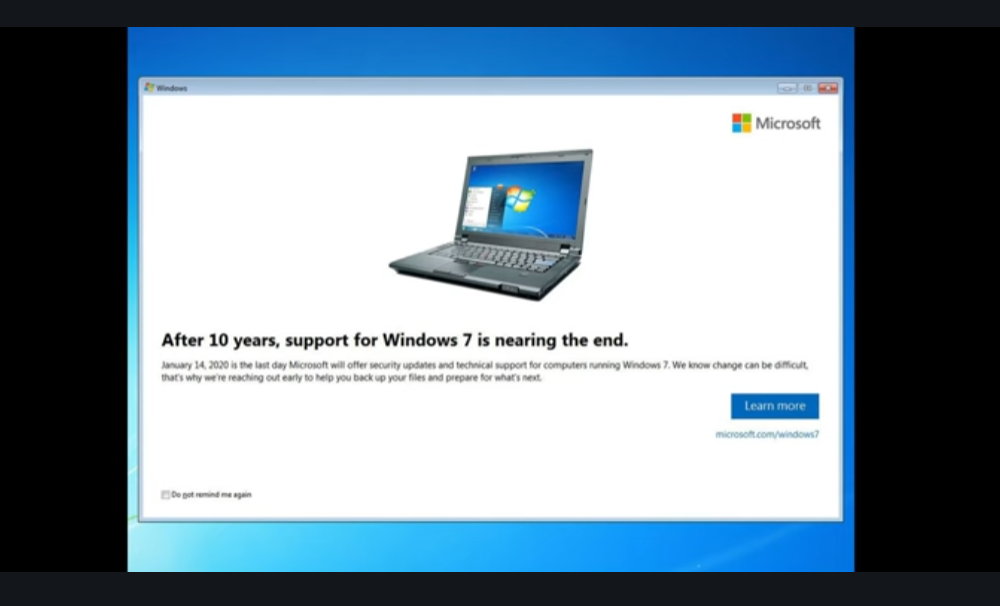
But it ended up being a hugely controversial program due to Microsoft’s aggressiveness in trying to “convince” users. It included several scheduled tasks starting with a pop-up window in three predefined sizes that were already quite annoying, but eventually it became a form of malware that tricks users with “dark patterns” and downloads massive installation files in seconds “just in case” owner wanted to update. In some cases, it even triggered an update for them.
Windows 8
Basically the same thing happened here as with Windows Vista, although it was certainly a disastrous development that Microsoft had to fix immediately. It was not accepted at all, so there was no opportunity to resort to accelerated methods.
Windows 8.1
He was quick to prepare and rushed to save the fiasco of Windows 8, improved the market share, although it never bothered Windows 7, which became one of the longest. Microsoft has again taken a more subtle approach. Partly due to the huge criticism of GWX and also due to the aforementioned reasons of lack of interest among the general public.

Windows 10.
It is a version that Microsoft is currently working on. And you’ll know the Windows lifecycle warning because Microsoft, like Windows 7, is tedious to the point of exhaustion. Last week we saw the latest full-screen ad that disrupts the productive flow and borders on the absurd targeting PCs that are ineligible to upgrade to Windows 11 because they don’t pass the minimum hardware requirements. The blatant nature of the message is heightened by the fact that it cannot simply be dismissed. Don’t even select the “do not disturb” button to prevent it from appearing again in the future.
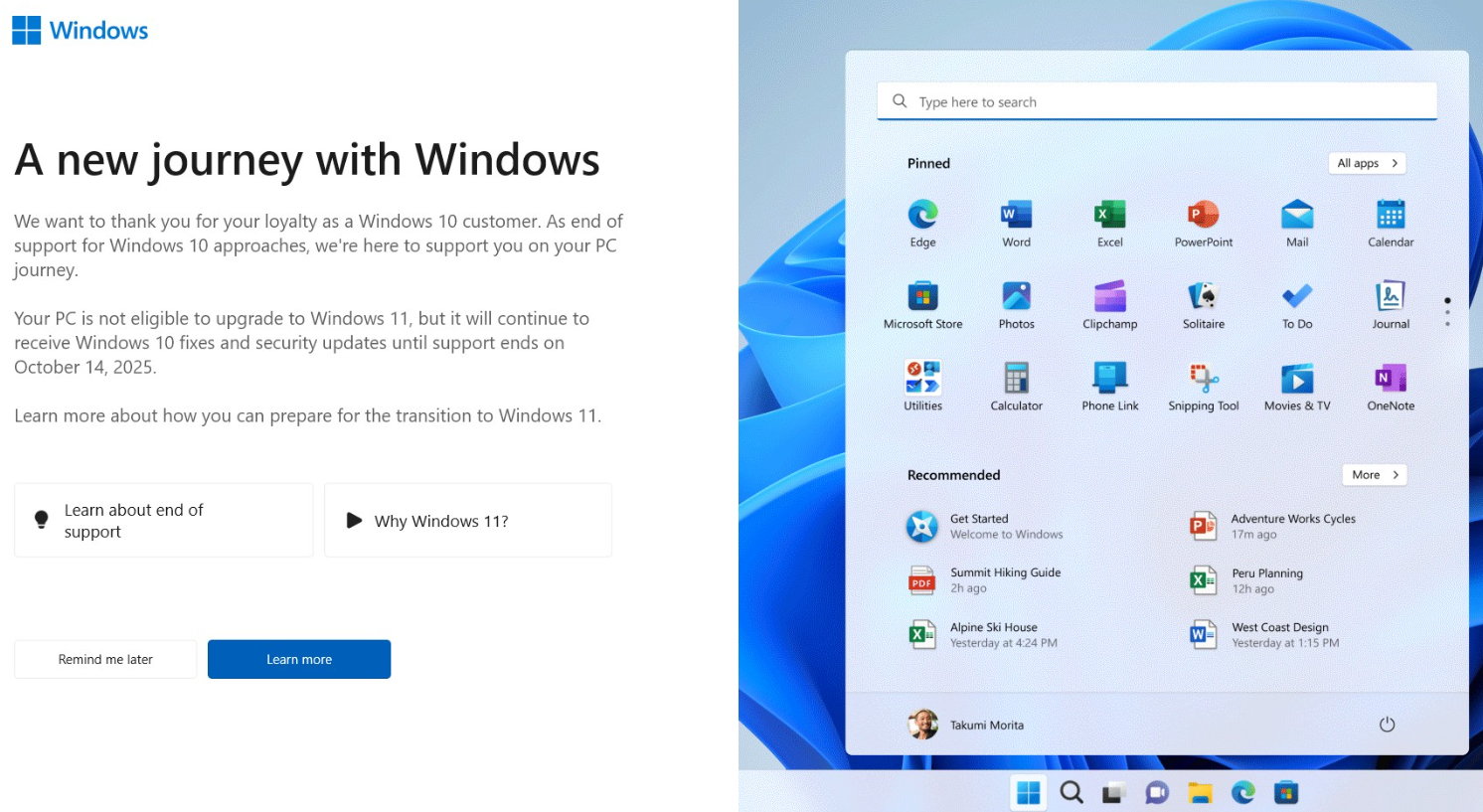
As you may have read, Microsoft has a long history of handling these EOLs. and news they were not always only informative and respected the choice of users. If Windows 11 continues to fail to gain significant market share, and Windows 10 continues to be the absolute king of desktop PCs, you’ll see many more campaigns like the ones described, and they will become increasingly aggressive as we approach October 2025, when life will end. useful.
End of Windows 10 life cycle (like others before it) It’s a business measure, not a technical one.. Obviously, Windows 10 could last a lot longer. While it hasn’t generally been getting new features for a long time, Microsoft has added them from time to time when it felt like it. We are talking about the AI assistant, Copìlot and other components that would theoretically only be in Windows 11. Another example that Windows 10 could last much longer on our computers is the Extended Security Program (ESU), which says that if you pay, you can continue to use it.
Source: Muy Computer
Donald Salinas is an experienced automobile journalist and writer for Div Bracket. He brings his readers the latest news and developments from the world of automobiles, offering a unique and knowledgeable perspective on the latest trends and innovations in the automotive industry.