Google Meet lets you “move” calls between devices without hanging up
- April 25, 2024
- 0
If you are a more or less regular user of services like Google Meet, whether in a professional or personal environment, it is very likely that on more
If you are a more or less regular user of services like Google Meet, whether in a professional or personal environment, it is very likely that on more
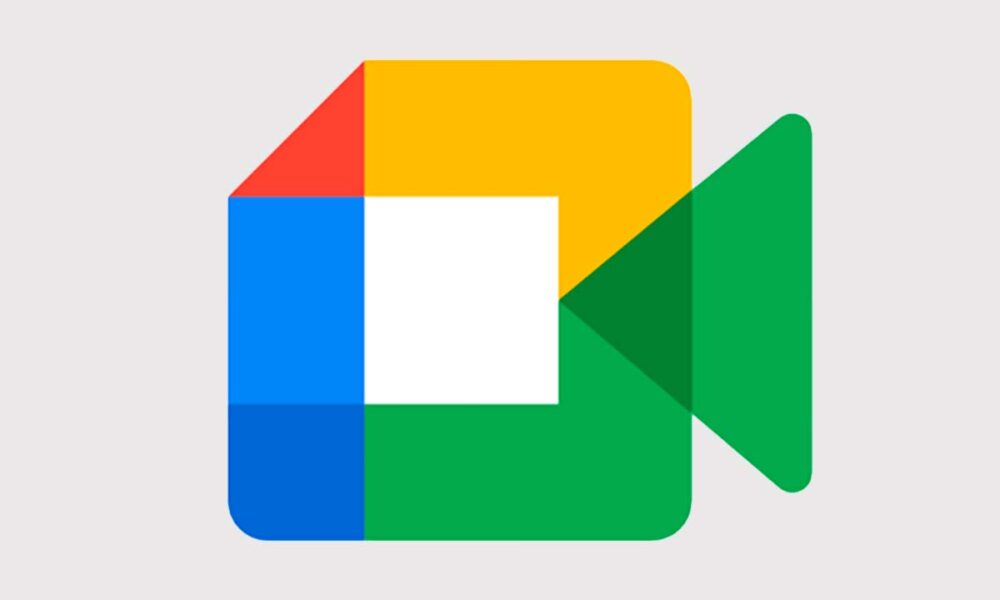
If you are a more or less regular user of services like Google Meet, whether in a professional or personal environment, it is very likely that on more than one occasion after starting a video call or video conference (I always thought that in reality, they are exactly the same, although the first the term is used more in a personal context, while the latter is much more widespread in the workplace) on a specific device, You find that you need (or at least would prefer) to be able to change to another without having to “hang up” in which you use to reconnect from the other.
In my case, the most common situation where I wanted to make this change was when I joined a video call from my smartphone because I was on the street and once I was sitting in front of the PC, I wanted to be able to “move” it to the same thing without the interruption of disconnecting from one to reconnect from the other. I’ve also occasionally found myself in the opposite situation, with video calls that I’ve joined from a computer and that, as they’ve been extended, I want to be able to transfer to a mobile phone and continue on the go. .
The good news is that Google Meet has already started offering call switching between devices without having to hang up. And in case you’re wondering, this new feature, which has already started rolling out (the process for all accounts is expected to be completed on May 9), will be available to both Workspace users and all personal Google accounts, meaning its reach is universal.

As we can see in Google Meet help, switching between devices can be done in both directions (from a smartphone to a PC and vice versa) and for this we just need to enter the application or website of the service to which we want to “move” and click on the “Continue here” button. By default, this will open the video call on the selected device and close it with the employee until then, but we can leave it open on both if we wish. I can think of several circumstances where this could be very practical.
Google Meet had to face huge competition, especially since the pandemic forced us to close ourselves at home and triggered the use of this type of service, which was also added to the list of features of other platforms that did not originally offer them. So the moves may seem like a fairly simple upgrade, but in fact they substantially increase their utility and improve their position in such a competitive sector.
Source: Muy Computer
Donald Salinas is an experienced automobile journalist and writer for Div Bracket. He brings his readers the latest news and developments from the world of automobiles, offering a unique and knowledgeable perspective on the latest trends and innovations in the automotive industry.