The Google Gemini extension arrives in Spain
- April 30, 2024
- 0
It was September 2023 when Gemini (the service, not the model) was still called Bard when Google has started deploying one of the most useful features any chatbot
It was September 2023 when Gemini (the service, not the model) was still called Bard when Google has started deploying one of the most useful features any chatbot
It was September 2023 when Gemini (the service, not the model) was still called Bard when Google has started deploying one of the most useful features any chatbot can have, extensions. Of course, as usual with Google when deploying its services based on artificial intelligence, their pace is quite conservative, we understand this both because of the complexity of adapting to different legal frameworks and also because of the impact if we are talking about the infrastructure necessary to provide a service for conditions.
These add-ons are also present in its two main rivals today, ChatGPT and Microsoft Copilot allows you to connect the chatbot with other servicesthereby expanding its usefulness exponentially, either through the ability to provide much more specific responses in relation to the service offered by said extension, or through the ability to integrate personal elements (such as our emails) if a chatbot is possible.
So when approximately seven months have passed since its launch, Google Gemini now allows you to use the extension in Spain, with a first deployment that includes seven of these add-ons, all directly related to Google and which are divided into two large groups that we can activate or deactivate at will. They are the following:
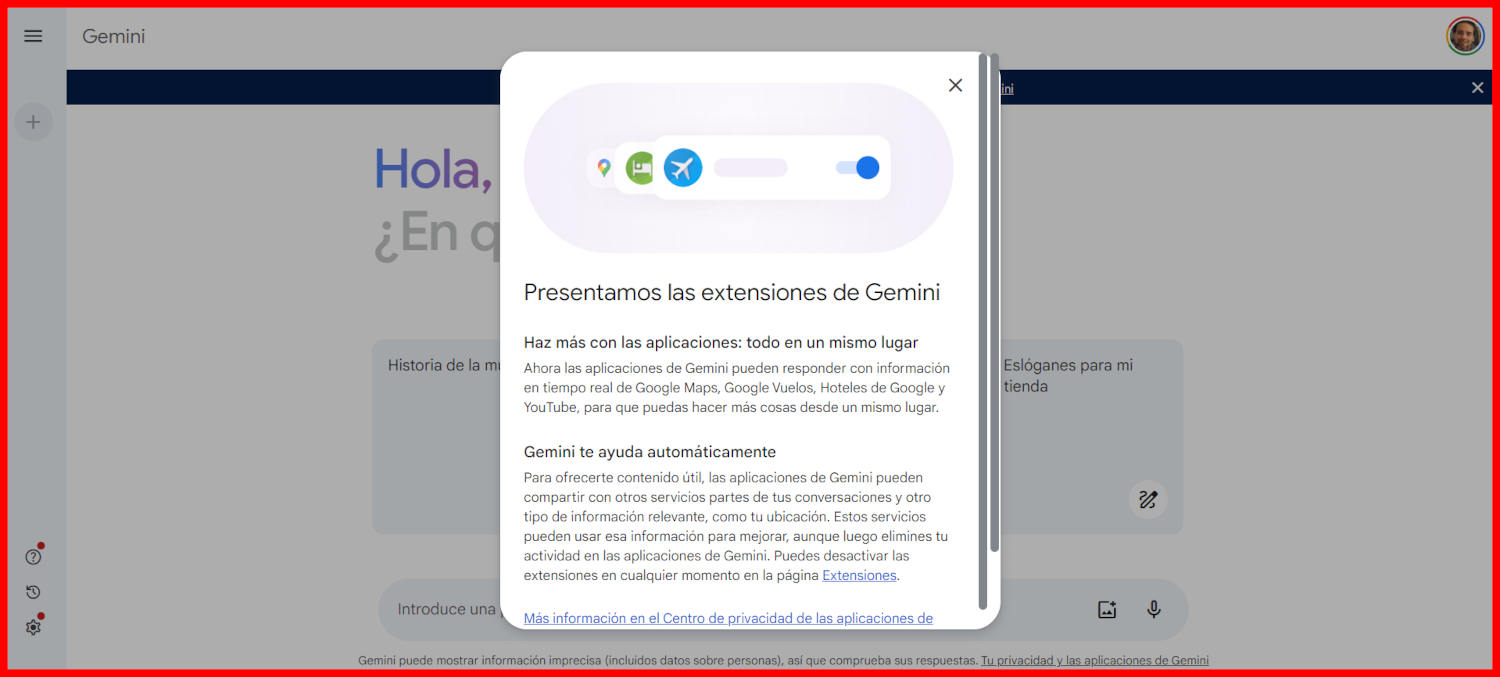
So next time you access Google Gemini A message will appear stating that extensions are now available, though you’ll still need to activate them if you want to use them. To do this, you will need to click on the gear icon shown in the lower right corner and choose “Extensions” from the menu that appears.
In this way, the first message informing about the integration of the extensions that you can see above in the “General Services” section will appear, followed by another one in which you can choose whether you also want to use the extensions that are related services with your personal data. In it, you can accept or reject its use to connect with Gemini, and if your answer is yes, you will have to confirm it in a new message that will appear for this purpose.
From this point on, when you access the Google Gemini extension settings again, you will see a section with five boxes, each with a toggle that allows you to activate and deactivate the extension. In the case of general purposes, you can activate and deactivate them individually, but in the case of personal data, you can a single switch will apply these settings to Docs, Gmail, and Drive.
With the extensions enabled, when you ask Gemini questions that may be related to any of them, the chatbot will make the appropriate connection to give you an answer based on the information about the service it is connecting to with the plugin. On the other hand, too you can directly invoke a specific extensionfor which just write @ and a list of active extensions in your account will automatically appear:
More information
Source: Muy Computer
Donald Salinas is an experienced automobile journalist and writer for Div Bracket. He brings his readers the latest news and developments from the world of automobiles, offering a unique and knowledgeable perspective on the latest trends and innovations in the automotive industry.