Remove ads in Windows 11 with this free app
- May 6, 2024
- 0
Remove ads from Windows 11 it is possible and necessary for users who are less and less interested in an operating system that is becoming less attractive with
Remove ads from Windows 11 it is possible and necessary for users who are less and less interested in an operating system that is becoming less attractive with
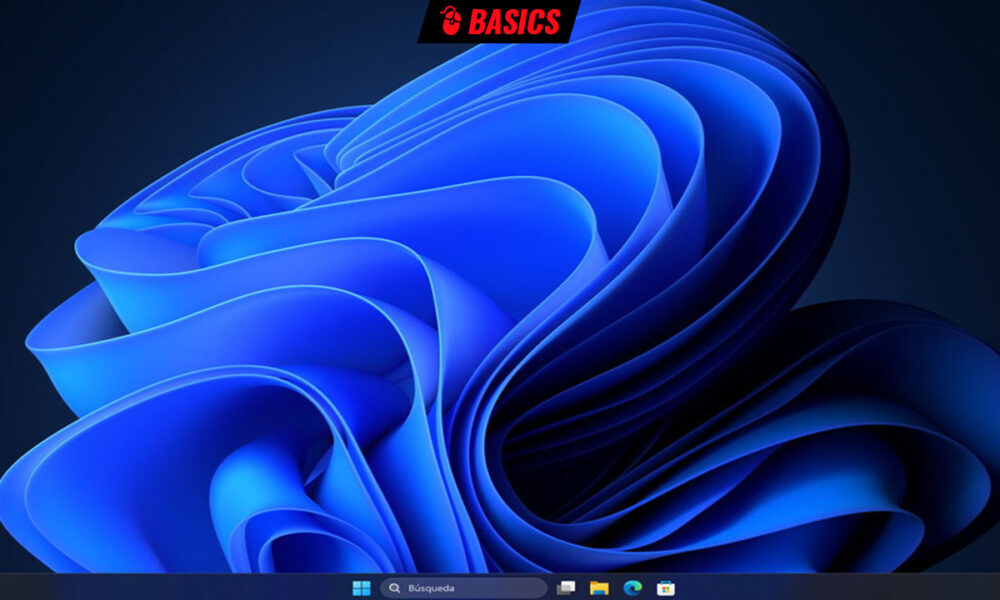
Remove ads from Windows 11 it is possible and necessary for users who are less and less interested in an operating system that is becoming less attractive with each version. Thanks to Microsoft…
Microsoft is turning Windows 11 into a big billboarddelivering ads to any part of the operating system, from the file explorer to the Start menu These ads attach to a huge amount of unwanted software (Bloatware), which includes a default installation and ends up creating a really frustrating system for many users. If Microsoft is wondering the reasons for Windows 11’s low market share and why most of us continue with Windows 10, there may be an explanation.
A few weeks ago, we published a practical article where we reviewed ways to disable advertising that Microsoft openly deploys or disguises as “recommendations” or “suggestions” using a custom operating system configuration.
Now, a developer is making it easier with an app called OFGB, which promises to remove Windows 11 ads and other grotesque “features.” The application is free and open sourceand using it is as easy as downloading from its GitHuh page and highlighting the elements you want to disable. Simple, fast and direct removal of ads from the lock screen, file explorer, start menu and other sections.
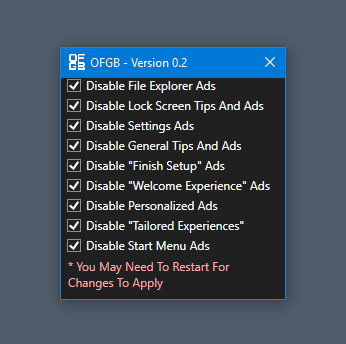
The developer offers two versions, one for users who have .NET 8 installed and the other with everything needed. Both are small in size. Remember, there are other third-party apps that will let you get ahead of everything Microsoft throws in and let you create a lighter, more personalized version of Windows with fewer ads, services, and bloatware. One of the best is Tiny11.

Source: Muy Computer
Donald Salinas is an experienced automobile journalist and writer for Div Bracket. He brings his readers the latest news and developments from the world of automobiles, offering a unique and knowledgeable perspective on the latest trends and innovations in the automotive industry.