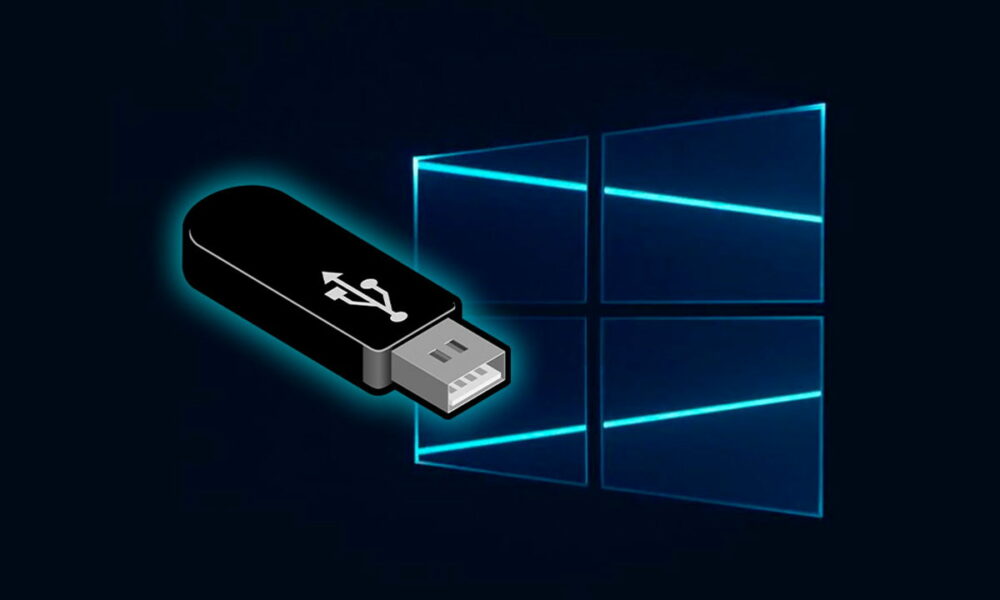Rufus 4.5 is a new version of a tool specialized in creating external media for installing operating systems, troubleshooting and generally any software testing that requires self-starting disk from an optical media or USB drive.
You already know that we are ardent followers of this Rufus. Free and open source software, those of us who deal with software and need computer maintenance, utilities, and system tools greatly appreciate it. Of course, there are alternatives, especially if you intend to create media with multiple operating systems.
But if we talk about installing Windows, then don’t hesitate, Rufus is unbeatable not only for creating a bootable media, but also for its ability to overcome the imposition of Microsoft (some artificial) as it happens in Windows 11 and the possibility of creating local accounts, overcome TPM and Secure Boot, or disable the BitLocker encryption feature that was in the news last week, automatically and without warning.
Rufus 4.5
The new version is in the beta phase and in addition to the typical fixes for known problems, it adds new features that, while not revolutionary, are still support the good work of this tool:
- A new advanced option that adds runtime UEFI media verification for Windows images and for most Linux images.
- Improved partitioning handling.
- Increased buffer size when copying ISO files.
- Updated GRUB internal multiboot loader to version 2.12.
- Advanced option moved Using Rufus MBR to cheat mode (Alt-A).
- Fixed bugs when cropping VHDX images.
- Improved support for Linux persistence on some configurations (Mint, Ubuntu 24.04 and others)
- Driver update for UEFI:NTFS installations.
In terms of manipulation, it is as simple as the previous version:
- You install Rufus or use its portable version.
- You click on your USB.
- Download the image of the software you will be using.
- You set the parameters and Rufus takes care of everything.

Rufus 4.5 is available on its website or on GitHub, where it contains its source code. It can handle an extensive list of images, Windows systems, major GNU/Linux distributions, or rescue tools like Hiren’s Boot CD. All in all, it shines especially when creating Windows installation media. Necessary.