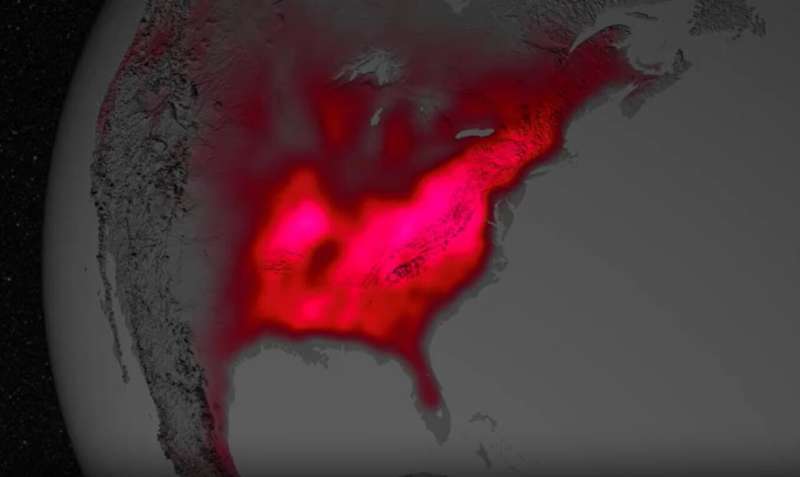VMware Workstation Pro and VMware Fusion Pro desktop hypervisors will be free for personal use, Broadcom announced. Good news for bringing the world of virtualization closer to more users.
Virtual machines are a a fast, convenient and secure way to run software. It has been showing its value in professional applications for decades, and the advent of cloud computing infrastructures has increased its use even more. However, its advantages are not limited to the commercial market, and in consumption it can also be used for testing software, running incompatible applications, emulators or simply running a different operating system than the one installed on a specific machine.
VMware Workstation Pro and Fusion Pro, free
Creating virtual machines requires applications capable of creating and running them. They are known as hypervisors and they act as a platform for virtual machines. They provide the necessary separation between the virtual machine’s operating system and the host machine’s hardware. A host computer can share its resources, such as RAM and processing power, across multiple workloads. There are two main classifications of hypervisors that you can review in this guide where you can also see everything you need to know about them.
VMWare, the global virtualization giant, was acquired by Broadcom for $61 billion, which may give the uninitiated an idea of what’s driving the virtualization world. The company offered a lightweight version for “players” free to try, but its desktop hypervisors for client computers were paid.

And we speak in the past because Now VMware Workstation Pro (for Windows and Linux) and Fusion Pro (for Mac). are freely available for personal use. All you have to do is register and download the app for your platform. After registering a VMware account and installing Workstation Pro or Fusion, a screen will appear asking if you are using the product for personal use or in a commercial environment (where a license is still required). Simply select personal use and the application will be installed with all its features and without restrictions.

Due to the opening of Pro versions, VMware will end support for Workstation Player and Fusion Player versions. But don’t worry if you have images created with them as they will be compatible in higher versions.
VMware product manager Michael Roy also announced changes for commercial versions: “With the new business model, we have reduced the offering of our product group to a single SKU for users who require a license for commercial use. This simplification eliminates over 40 SKUs and makes it easier to use VMware Desktop Hypervisor, Fusion Pro and Workstation Pro.. The very good news is that it is now free. We have been using VMware Workstation Pro for many years and it is guaranteed to have more stability, performance and features than other free ones like VirtualBox or Microsoft’s Hyper-V.

If you want to get started in this world, you can check out some of the articles we have provided for you. For example, we recommend this practical guide to installing Windows 11 on virtual machines where we use VMware Workstation Pro.