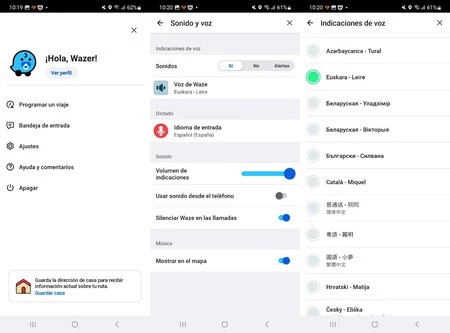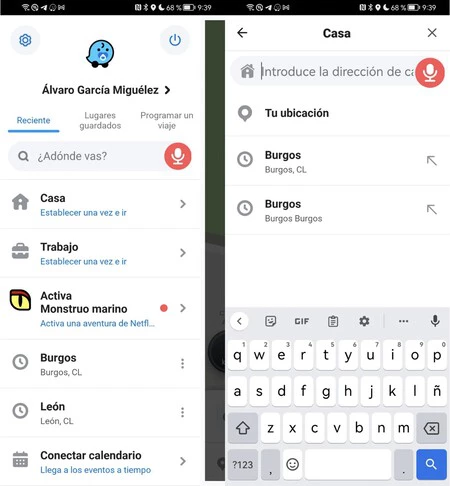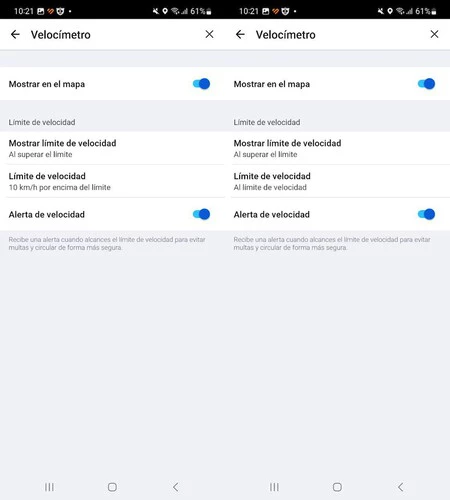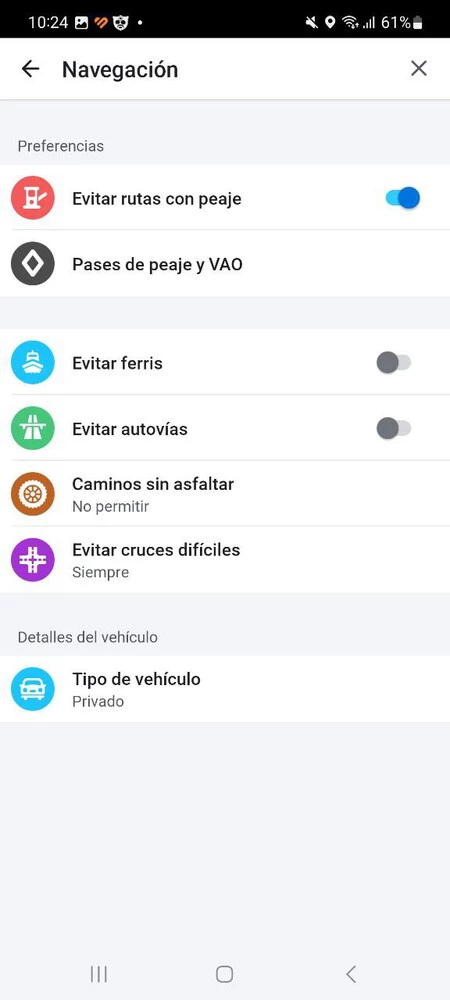Although there are several navigation apps compatible with Android Auto, We think Waze is better and I have already explained to you that it is because of the community: they allow me to see milestones on the road almost instantly, from radars to dead animals, police or vehicle debris.
While installing Waze on your phone and then viewing it in Android Auto isn’t exactly a mystery, and the app itself comes pretty well structured by default (avoid unpaved roads or tricky intersections, for example), there are some issues. Other Waze settings I configured and recommend for their usefulness, functionality and how they improved my experience as a user.
note: Please note that configuration in Android Auto is quite limited directly in the console; therefore most options need to be selected from the phone and then displayed on the car screen.
Don’t let so many notifications overwhelm you
When you install Waze on Android Auto for the first time you will find: An assistant who speaks at all hours: Yes, turn right, stay in the left lane, radar warning… Although some of these instructions work for me, some are excessive and tiring.
One of the few things that can be edited from the car console is certainly Sounds, and as you can see in these lines you have three options: ‘yes’, ‘alerts’ and ‘no’. In my case I selected ‘Alerts’ so that I can look at the screen from time to time and know when I need to deviate or if I’m just going right. If there is something wrong with the radar on the road, let me know by voice..
Choose the assistant you like best
The default voice assistant is Jane, an English-speaking lady, but probably you prefer to be spoken to in your native language. Likewise, you can choose whether the person giving you directions will have a male or female voice.
You can select all of these from the app by tapping the three-lined icon in the top left corner and following the ‘ path.Settings‘ > ‘sound and sound‘ and clicking there’Waze’s voice‘. In our case, we chose Basque-speaking Leire.
Set your home and work addresses
It will be useful to set your home and work addresses as soon as possible, and probably write down the two addresses you encounter frequently. On the other hand, Google has reduced the voice commands we can use with voice commands in its last update. Waze on Android Auto narrows it down to two: moving home or going to work.
This is one of the first and most important settings recommended to use in Waze. To do this, after registering, tap the icon with three lines at the top and click ‘House‘ And ‘Work‘. When you get there, write down the full address and save it. From then on, you’ll be able to quickly select that target using both the keyboard and voice commands.
Do not overdo the gas pedal
I won’t lie to you: it’s easy for me to forget the legal speed of the road and I have a tendency to step on it, so for me Having a constant view of the predicted speed and the speed I’m going is ideal for avoiding inconveniences and fines..
But sometimes I’m concentrating and not looking at the screen, so it wouldn’t hurt to have an extra buzzer to reinforce the warning. This can be done by entering the ‘section’ from the ‘Settings’ section of the app.SpeedometerVerify this in addition to ‘ and there ‘Show on map‘ appears checked and ‘Show speed limit‘set’Always‘, enter ‘Speed limit’ and activate the interval at which the alarm will sound. You can choose how many km/h above the limit you will be warned or a percentage warning. There’s also a ‘Speed Alert’ that warns you if you exceed the prescribed limit.
No highways please
As I mentioned in the introduction, Waze comes with a convenient default configuration, but each person can adjust it to their own needs, preferences and tastes, and one of my goals is to not pay more when traveling, especially if there is an alternative to the highway. a highway
To prevent Waze from showing me routes that include sections that require me to open my wallet, I configured it like this:’Settings‘ > ‘Navigation‘ > ‘Avoid toll routes‘.
Goodbye Wazers
It’s a good thing that many people have Waze installed on their phones and use it for driving, as inevitable road incidents are reported quickly. But Waze has configured its app so that other users’ icons are displayed on the road (this is customizable, by the way), and while it’s visually fun, distracts us and takes us away from what’s important.
This can be easily removed: ‘Settings‘ > ‘Map screenUncheck ‘,’Show Wazers‘ and then you won’t see them anymore.
Cover | Eva Rodríguez de Luis
Xataka on Android | Waze on Android Auto: how to use and everything you can do