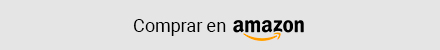XPPen, one of the leading brands in the graphics tablet sector, has launched Magic Drawing Pad, an illustration-oriented tablet with the peculiarity of an independent format. This means that we are not looking at the periphery, a common thing if we look for options in this price range in the sector, but it works on its own. Like a tablet, but with specific features focused on illustration, so you can take your drawing tool anywhere without relying on extra gear. We had the opportunity to try it out and will share our impressions with you.

XPPen Magic Drawing Pad Specifications
| Size |
279 x 192 x 6.9 mm |
| Mass |
599 g |
| pen technology |
Powered by chip and EMR |
| Pressure levels |
16,384 |
| Accuracy |
±0.5mm (centre); ±1.5mm (margin) |
| Distinction |
2540 LPI |
| Screen size |
12.2 inches |
| Color |
16.77 million colors, 77% NTSC, 109% sRGB, 82% Adobe RGB |
| Refresh rate |
60 Hz |
| Screen technology |
TFT-LCD (IPS) | AG (Anti-Glare) + AF (Anti-Fingerprint) |
| processor |
Octa-core MT8771 (2 x A76 2.4 GHz, 6 x A55 2.0 GHz) |
| GPU |
ARM G57 MC2 |
| battery |
8000mAh |
With Magic Drawing Pad we find a duo that already reveals its clear orientation towards illustration: Tablet with X-Paper paper display and X3 Pro Pencil. When we open the box, we find a Magic Drawing Pad, X3 Pro Pencil, a case, additional pencil pointers, a USB-C cable, a charger and a glove to avoid marks on the back of the hand when drawing (common for digital illustration). The box itself is already a statement of intent as it has a very careful design and packaging with illustrations that can be produced with the device itself.

We’re really looking at a tablet that tries to unite the best of both worlds: a very versatile Android tablet and the ideal tablet for drawing anywhere. It is true that there are already devices from other brands that offer these functions, but they tend to be lacking in the most artistic part and are also much more expensive.
One of the most notable aspects of the Magic Drawing Pad is its design and light and thin, with a thickness of only 6.9 mm and a weight of 599 grams, which allows you to take anywhere without any problems. This allows users with a more artistic profile to take their “canvas” anywhere, be it a park, a coffee shop, or any other potentially creative environment. It comes with a case to attach a stylus to, but which I think is somewhat lacking as it doesn’t have a cover to protect the screen, which is the core value of the device. XPPen will surely eventually release cases with a higher level of device protection, we will wait for them.
X-Paper screen
For more versatility when working outdoors, the tablet is equipped with an X-Paper screen AG embossing technology that mimics the texture of paper and reduces glare. It won’t be as effective if we’re facing direct sunlight, but I don’t think it’s the most pleasant environment to draw for a while. This imitation of the finish of real paper simulates the friction and resistance that a folio would offer in use. To be completely honest, it won’t be quite the same as if you were drawing on paper, but the difference to the usual screens of any tablet is quite noticeable, especially if you use a pencil. It also reduces fingerprints, which is a very important detail when it comes to work canvases.
One detail that we must take into account is that due to the characteristics of the screen, it would be counterproductive to use any type of protector, so we must properly protect and care for it so that it continues to function optimally.
The the display has a size of 12.2 inches, quite decent, and a 3:2 aspect ratio versus the usual 16:9, giving more surface area to unleash your creativity. Or play a game, read an e-book, check email… Or any of the tasks you can usually do with a tablet.
It features a 109% sRGB color gamut and the ability to display 16.77 million colors. However, during use we noticed that the colors look off slightly less saturated compared to other screens, perhaps due to the texture of the imitation paper, which reduces and dulls the gloss. This can be a problem for illustrations that will be displayed on other media, as there may be differences between the tones used. This is not a very large deviation, but in certain color scales it could be noticeable with a small hawk eye.

Experience drawing with the X3 Pro Pencil
He The X3 Pro Pencil is an inseparable companion and that gives Magic Drawing Pad a reason to exist. The pencil equipped with EMR technology and a smart chip designed for drawing offers really good accuracy and sensitivity. It has 16,384 pressure levels, more than a decent number and that, frankly, most of the population won’t be able to tell more than 10% apart. But it is a really positive point for the most artistic profiles that allow to achieve details with a very high level of sensitivity. Except, The X3 Pro Pencil requires no charging or pairing, eliminating battery or connectivity concerns. In addition, it is equipped with two buttons that allow you to smoothly switch to the functions of the eraser.
The tip of the pen with a thickness of only 1.65 mm offers a accuracy similar to traditional pencil on paper. However, I have noticed that the nib wears faster than expected, which could mean frequent replacements. A few are bundled and can be purchased separately, but it’s a detail to keep in mind.

Magic Drawing Pad runs on the Android operating system, so it’s compatible with a wide range of apps, creative or not. It comes pre-installed with drawing apps like ibis Paint X (which includes a 3-month membership) and MedibangPaint, and its interface is intuitive and easy to use.
Storage and battery
With 256GB of internal memory, expandable up to 512GB with a Micro SD card, the Magic Drawing Pad offers enough space to store the more large projects and applications you’ll need. In addition, it has a The battery with a capacity of 8000 mAh provides up to 13 hours of use continuous, which is ideal for long sessions of creative work.
Additionally, this tablet includes a 13MP rear camera and an 8MP front camera. We can’t expect great quality from them, but they can be useful for capturing an image that can serve as inspiration (from an artistic point of view) or for video calls (something more practical).

Conclusions
XPPen Magic Drawing Pad is a A powerful and versatile tool for digital artists. Its combination of portable design, precise drawing experience and advanced features make it an excellent choice in the drawing tablet market. The imitation of paper texture and the high sensitivity of the pen offer an experience close to traditional drawing, while compatibility with Android and pre-installed applications facilitates creative work and opens up other more standard possibilities.
The XPPen Magic Drawing Pad is available on the official XPPen website for a discounted price of €474.99 and through retail channels such as Amazon.

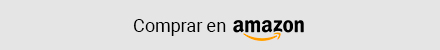
Final assessment
SUMMARY
The XPPen Magic Drawing Pad is the ideal tool for artists looking for a portable and professional solution to their creative needs. Its strengths include a thin and light design, the precision of the X3 Pro Pencil, and the X-Paper display, which mimics the texture of paper. Thanks to the versatility of Android and the large storage space, it is suitable for various creative applications.
Design and build quality8.5