QNAP launches Qsirch 5.4.1 with AI-powered search features
- July 1, 2024
- 0
QNAP Systems releases Qsirch 5.4.1, allowing users to use natural language to search images and documents on their NAS. Qsirch gets an AI injection. Qsirch is the search
QNAP Systems releases Qsirch 5.4.1, allowing users to use natural language to search images and documents on their NAS. Qsirch gets an AI injection. Qsirch is the search
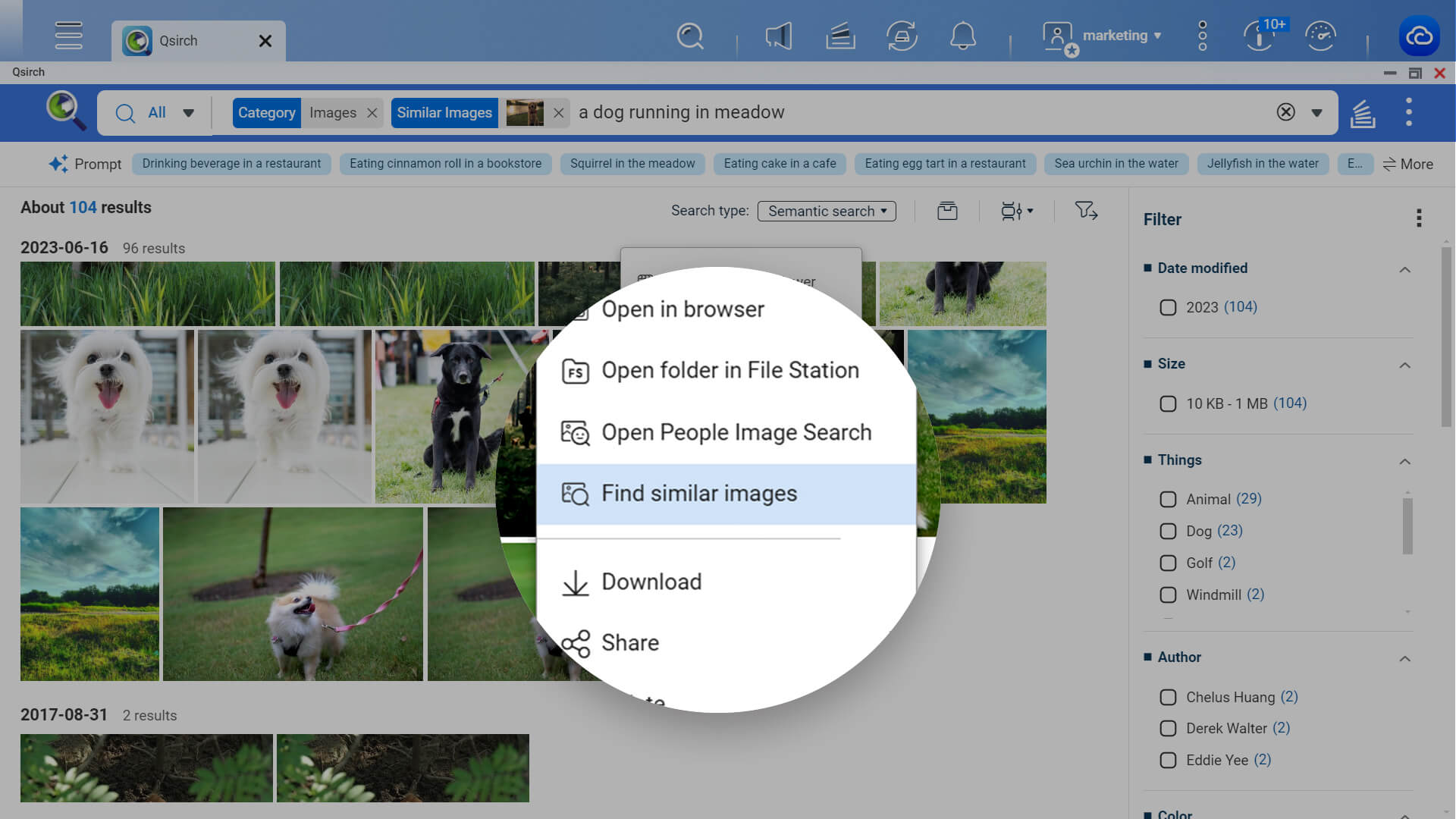
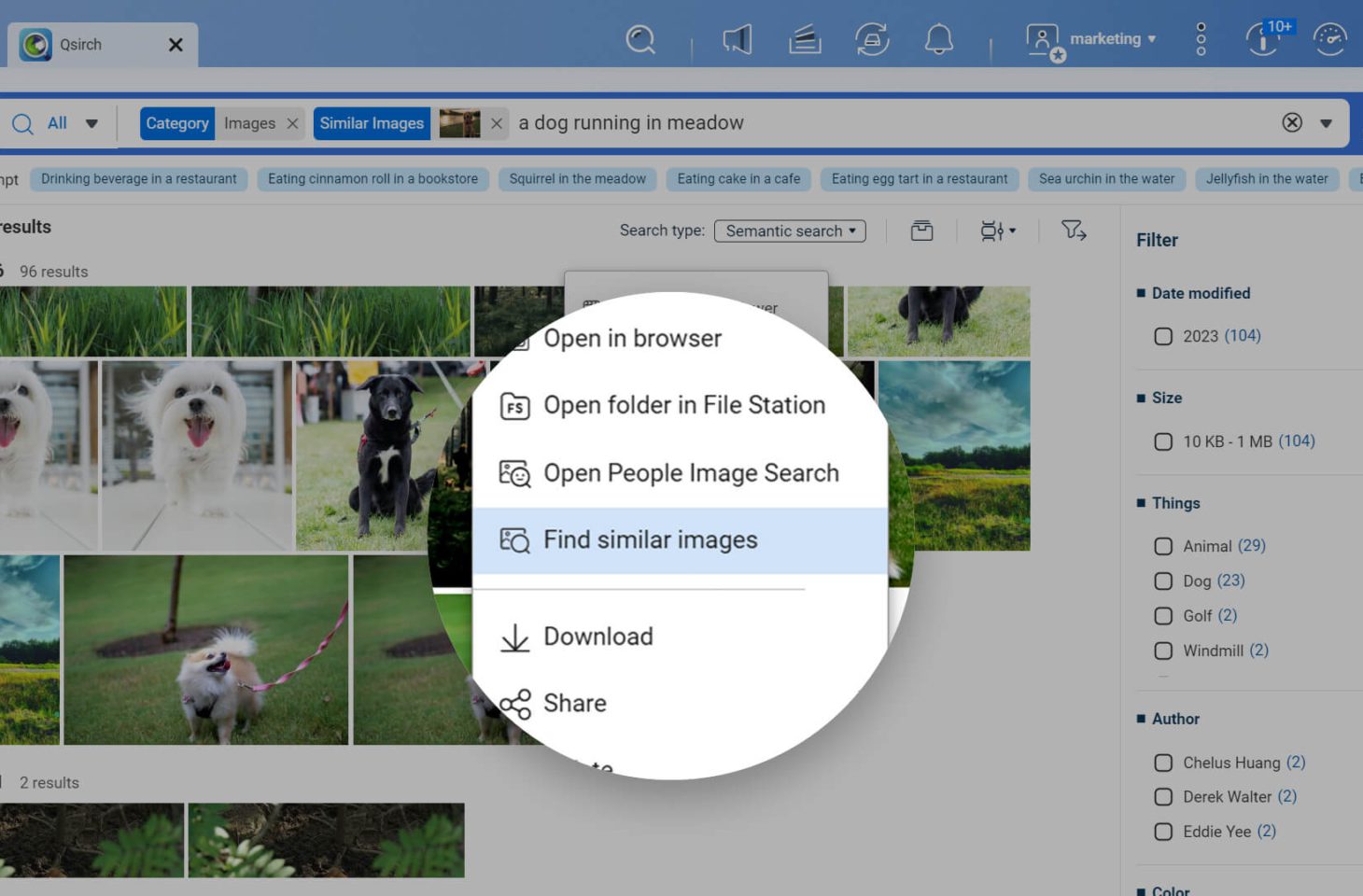
QNAP Systems releases Qsirch 5.4.1, allowing users to use natural language to search images and documents on their NAS.
Qsirch gets an AI injection. Qsirch is the search engine for QNAP NAS systems and helps users quickly find files in large amounts of data. The latest version, Qsirch 5.4.1, introduces AI-powered semantic search and the ability to search for similar images.
The new features allow NAS users to use keywords, phrases, and simple language prompts to find results faster and, according to Qnap, more accurately. The semantic search feature uses an AI model that analyzes the intent and context of searches, theoretically helping users find the files and images they want faster. In addition, users can now quickly preview the contents of documents without having to fully open them.
To use Qsirch 5.4.1, users must have a 64-bit x86-based NAS with at least 8GB of RAM and running QTS 5.0.1 (or later) or QuTS hero h5.0.1 (or later) operating system. In addition, it is necessary to install QNAP AI Core via App Center to use all semantic search features.
Source: IT Daily
As an experienced journalist and author, Mary has been reporting on the latest news and trends for over 5 years. With a passion for uncovering the stories behind the headlines, Mary has earned a reputation as a trusted voice in the world of journalism. Her writing style is insightful, engaging and thought-provoking, as she takes a deep dive into the most pressing issues of our time.