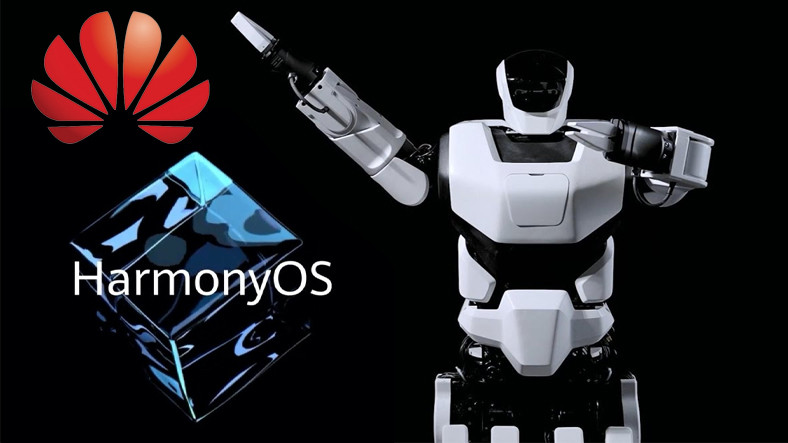Just a few weeks ago, the Redmond giant decided to remove the guide dedicated to how to convert Microsoft accounts to local accounts, but kept the section that explained how to convert local accounts to Microsoft accounts. This only made it clear that the company wants to terminate local accountsand that she is willing to do almost anything to achieve it.
The measure also caused some discomfort among users of Microsoft’s software and services, which seems to have prompted the Redmond giant to reconsider, as the guide has been re-uploaded which explained step by step how we could switch to a local account. This change was made in a completely “silent” manner, i.e. without any type of official announcement.
How to switch from a Microsoft account to a local account
The guide explains the whole process in a very clear way and the truth is this He has no major complications. To switch from a local account to a Microsoft account, just:
- Enter the configuration.
- Go to “Accounts > Your Information”.
- Once there, we’ll select the option “Sign in with a local account instead”.
- The previous option will only appear if we used a Microsoft account.
- Now we enter the username and password and that’s it, we now have our local account available for login.

If you’re going to use a local account, I recommend it that you entered the password securely, because if you forget it, you will find yourself in a complicated situation to retrieve it. I’ve seen cases where people forget even the security questions they used, so creating a password reset disk is a good idea.
In the official guide to the password problem, Microsoft itself warns and recommends creating a password reset diskette. With this disk, we can restore the account if we forgot the password and security questions.
The company still does not recommend local accounts
And he makes it clear in that new part of the guide he’s re-uploaded where he says it outright recommends using a Microsoft account log into Windows and the various services and applications that are part of its ecosystem, because in theory these types of accounts allow perfect synchronization and integration, and also improve security, which is not the case with local accounts.
Their war against local accounts is not over. In my case I have to say I’ve been using a Microsoft account for years and never had any problemsLinking it to my smartphone actually gives me more protection against intrusion and I can reset my password at any time if I forget it or if I need to change it for any reason. I also find it convenient to use it for unified access to various Microsoft services.
AI generated cover image.