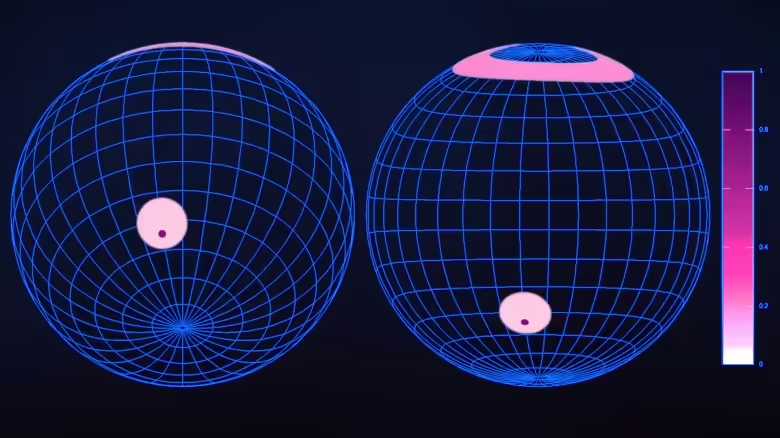Firefox 128 It is available as a new version of the Mozilla web browser, which this time comes with several interesting innovations that improve the usability of the application on various fronts.
The first thing to point out about Mozilla Firefox 128 is a simplified dialog allowing the deletion of user data. The foundation explained here that “in addition to optimizing data categories, the new dialog also provides information about the size of the site’s data corresponding to the selected time period,” so it goes into a little more detail here. On the other hand, this browser has always had privacy as a flag, so this addition carries more weight than one might initially imagine.
The second most interesting new feature is the ability to use Firefox’s integrated translator via the context menu after selecting text, as one would normally do. This is very similar to the functionality supported by plugins like Simple Translate, but relies on a tool developed by Mozilla for this purpose that is present by default in your web browser. Although it has the advantage of working locally, there’s no denying that Firefox’s translator still pales in comparison to what services like Google Translate can offer.
It is possible from this launch play DRM-protected content from private browsing, which opens the door for a person to protect their data a bit if the OS user is shared. On the other hand, and after moving to macOS, microphone sensing via getUserMedia will now use system-provided voice processing when necessary, improving audio quality on Apple’s operating system.
On the privacy front, Firefox 128 supports the experimental Privacy Preserving Attribution API “which provides an alternative to user tracking for ad attribution.” This experiment can only be activated through Origin trials and can be disabled in the new “Web Advertising Preferences” section of the privacy and security settings.
Moving on to other privacy-related things, Mozilla’s web browser uses DNS proxies by default when using SOCKS v5 as of this release, preventing DNS queries from leaking into the network when using SOCKS v5 proxies.

An important detail of Firefox 128 is that became the new base of the ESR branchwhich was created a long time ago to provide an application with more widespread support over time and which is more suitable for environments such as business, which are generally not very tolerant of change.
Details about Mozilla Firefox 128 are available in the release notes, while the application can be obtained for Windows, macOS and Linux in the corresponding download section. If you have it installed, it can be forced to update via Main Menu > Help > “About Firefox”, although for Linux it’s logical to wait for it to arrive via the distribution’s repositories, Snap and/or Flathub (Flatpak). On Android, you need to get them through the Google Play Store.