Google Meet now takes notes for you
- August 13, 2024
- 0
The new AI feature “Take Notes for Me” takes notes from meetings in Google Meet. Google is introducing a new AI feature in Google Workspace that takes notes
The new AI feature “Take Notes for Me” takes notes from meetings in Google Meet. Google is introducing a new AI feature in Google Workspace that takes notes
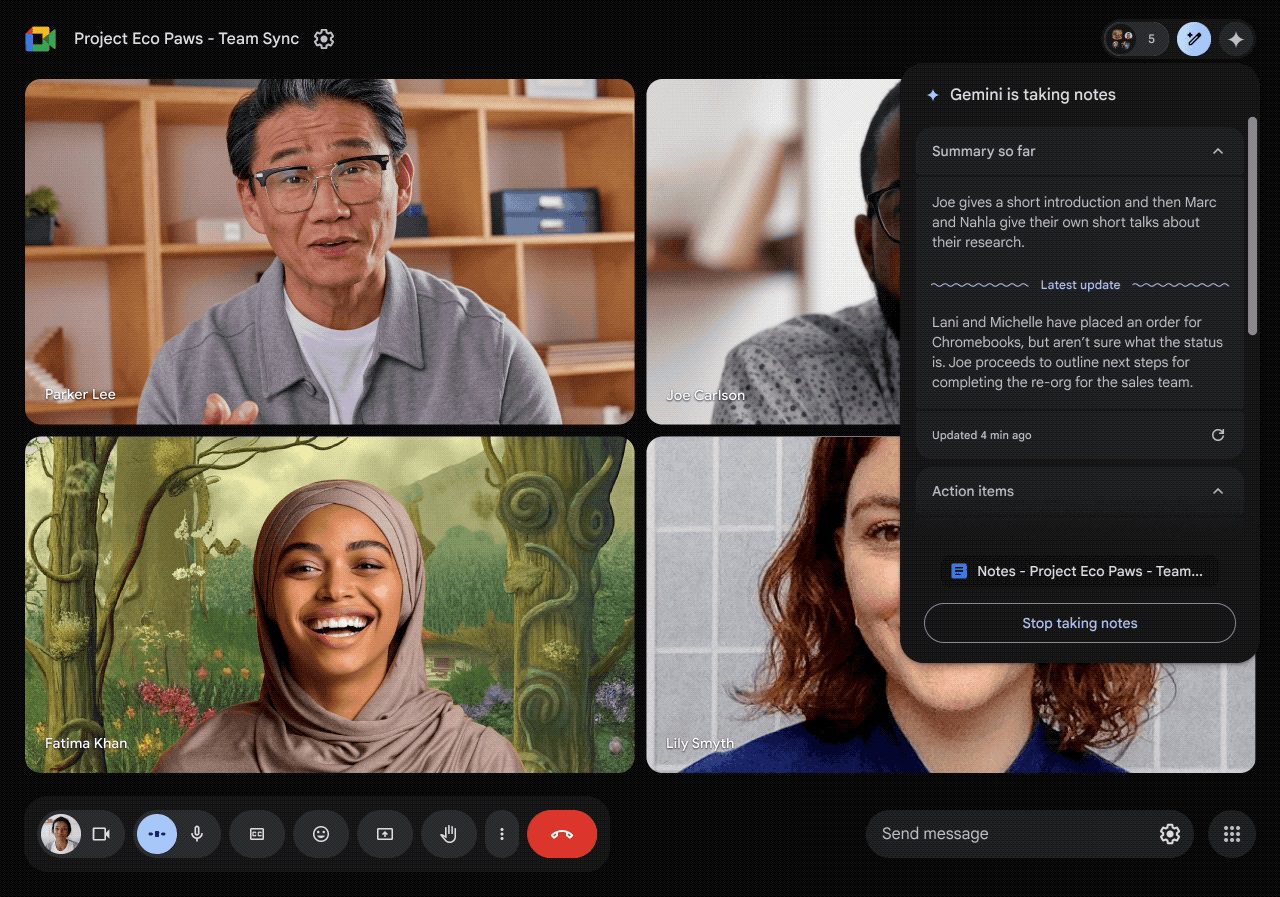
The new AI feature “Take Notes for Me” takes notes from meetings in Google Meet.
Google is introducing a new AI feature in Google Workspace that takes notes during a meeting in Google Meet. The “Take Notes for Me” feature is a bit like Google’s Duet AI. Admins can control whether users have access to the feature through settings. The rollout is gradual and only available to customers with the Gemini Enterprise, Gemini Education Premium, or AI Meetings and Messaging add-on accounts.
Google describes in a new blog how Gemini can take and summarize notes for you in Meet. These notes are saved at the end of the meeting and can be shared with all participants via Google Docs. Users who join the meeting later can also do this to catch up more quickly on the part of the meeting they missed.
This new AI feature is based on Google’s Gemini AI model. It is very similar to the Duet AI feature previously released by Google, an AI assistant that assists you in various Workspace apps.
To use this feature in Google Workspace, open meet.google.com on your computer, then start a Google Meet meeting. Then click the pencil in the top right Take notes for me. The feature is started and other participants will receive a notification that you are taking notes.
Administrators can decide whether to grant their users access to this AI feature. This can be done by navigating to Apps > Google Workspace > Google Meet > Gemini Settings. According to Google, the Take Notes for Me feature will be rolled out gradually starting August 13. The feature is only available to customers with Gemini Enterprise, Gemini Education Premium, or AI Meetings and Messaging add-on accounts.
Source: IT Daily
As an experienced journalist and author, Mary has been reporting on the latest news and trends for over 5 years. With a passion for uncovering the stories behind the headlines, Mary has earned a reputation as a trusted voice in the world of journalism. Her writing style is insightful, engaging and thought-provoking, as she takes a deep dive into the most pressing issues of our time.