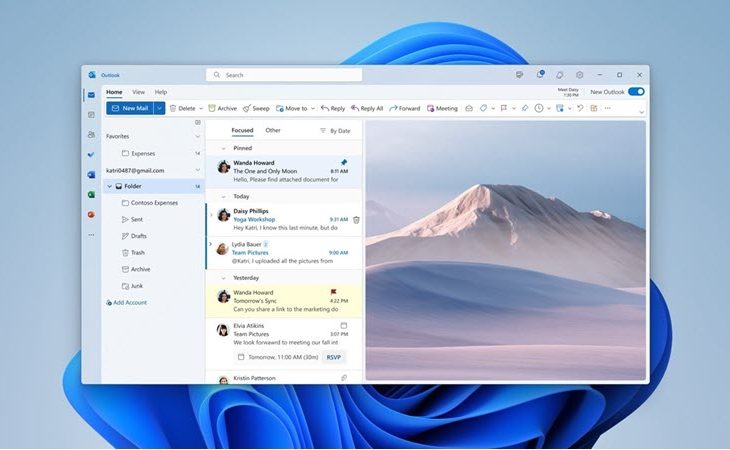Some Microsoft Office applications, including Outlook, Word, and OneNote, may crash at unexpected times. Microsoft has released a fix for the issue.
Microsoft confirmed problems with Outlook, Word and OneNote on August 15. The applications can crash when starting or during simple actions such as entering text or running a spell check. The bug affects version 2407 (Build 17830.20138), the update that was rolled out in early August.
Outdated language packs
The cause of the problem is that Office language packs are not updated. You can search for the cause of the crash on your PC in the event report of the crash via the Windows log. The module name mscss7xx.dll refers to the language pack not working: The module version most likely does not match the application version, causing crashes.
In Outlook, there may be another cause, namely outdated server rules. You can also identify this via the logbook. Look in an event report for ucrtbase.dll and check if the version matches the version of Outlook.
How to solve it
Microsoft has now published a workaround for the problems. The solution depends on whether the problem is due to outdated language packs or server rules. In the first case, Microsoft recommends uninstalling and reinstalling the faulty language pack or performing an online restore of the affected application.
The solution to outdated Outlook rules is to run them Clean rules –Command in Windows. Right-click on the Start menu and select Carry out. Then enter Outlook.exe /cleanrules in the text box and run the following command: You may need to create a new Outlook profile after this step. You can also delete rules manually using Web Access.