OpenAI renews the ChatGPT interface with Canvas
- October 4, 2024
- 0
OpenAI introduces Canvas, a new interface for ChatGPT that allows users to easily make changes in a new window. OpenAI introduces a new interface for ChatGPT. Canvas, built
OpenAI introduces Canvas, a new interface for ChatGPT that allows users to easily make changes in a new window. OpenAI introduces a new interface for ChatGPT. Canvas, built

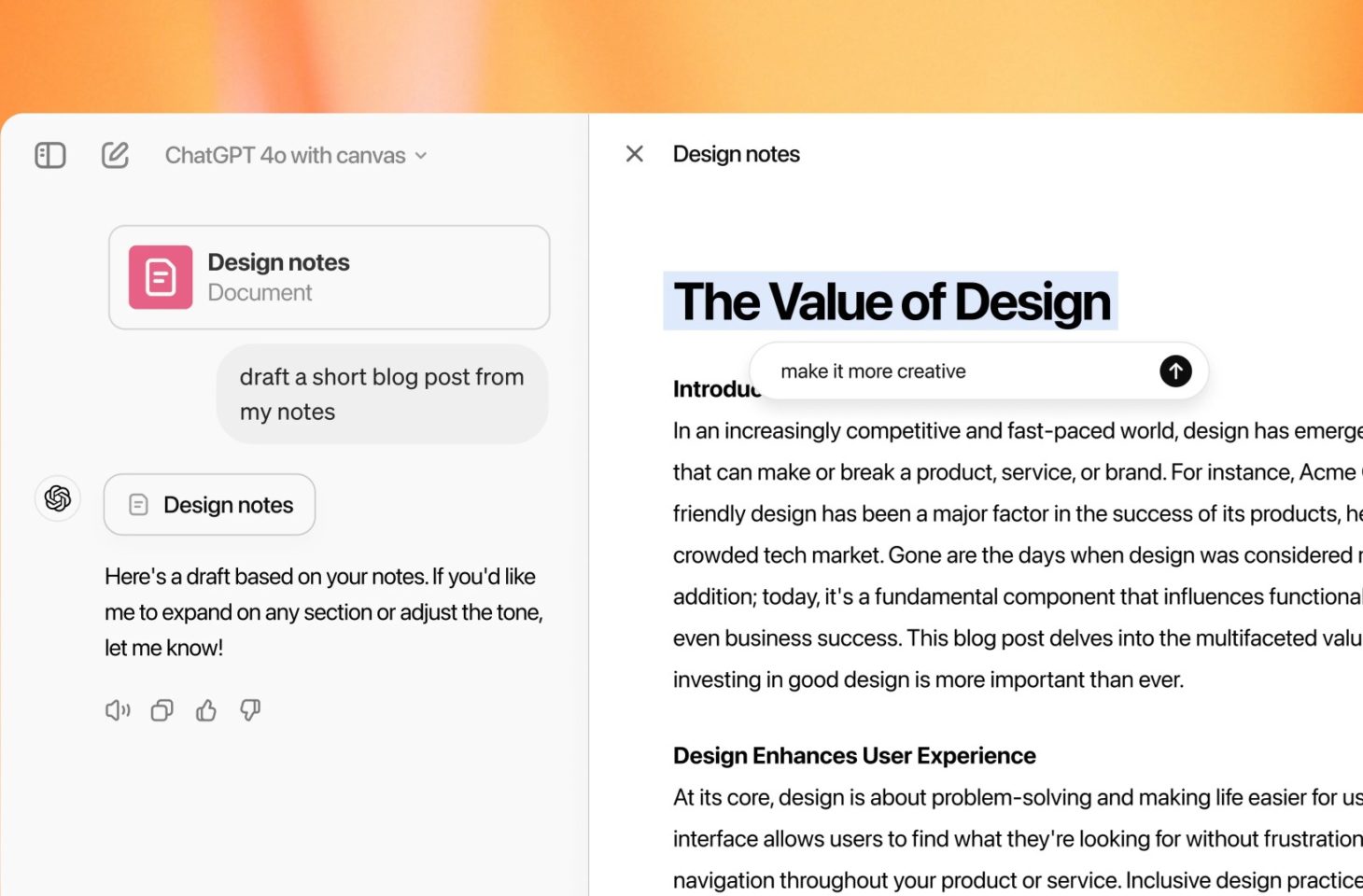
OpenAI introduces Canvas, a new interface for ChatGPT that allows users to easily make changes in a new window.
OpenAI introduces a new interface for ChatGPT. Canvas, built with GPT-4o, focuses primarily on creative projects and coding work. With an additional virtual workspace, users can now easily make changes and revisions to their project and retrieve previous versions with ease.
This new interface is already available in beta for ChatGPT Plus and Team users. Starting next week, it will be the turn of Enterprise and Edu users and will also receive access to Canvas.
ChatGPT gets a new look. With Canvas, OpenAI creates a virtual workspace focused on creative writing and coding projects. Canvas opens in a new window divided into two parts. The first part contains the text or code the user is working on, the second part is a sidebar that displays the user’s ChatGPT prompts and responses. To open the canvas, you can type “use canvas”. Additionally, it will also be activated automatically when the bot detects that Canvas is useful for your query.
The new Canvas interface is primarily intended for creative projects or coding work that requires frequent editing or revisions. This allows you to highlight specific parts to indicate what you want ChatGPT to focus on. The bot then provides feedback and suggestions while keeping the entire project in mind.
You can also manage the project in the Canvas, where you can apply the changes directly. Still not satisfied? It is then possible to retrieve previous versions with a simple button in the canvas. In addition, you will be presented with a menu of shortcuts that you can use to adjust write length, debug code, or perform other actions.
Programmers also have many options available with Canvas. In this new interface, you can review specific code, add comments, fix errors, or convert code to another programming language, including JavaScript, TypeScript, Python, Java, C++ or PHP.
The rollout of Canvas will be gradual, with an initial beta available for ChatGPT Plus and Teams users. This is followed by the Enterprise and Edu subscriptions.
Source: IT Daily
As an experienced journalist and author, Mary has been reporting on the latest news and trends for over 5 years. With a passion for uncovering the stories behind the headlines, Mary has earned a reputation as a trusted voice in the world of journalism. Her writing style is insightful, engaging and thought-provoking, as she takes a deep dive into the most pressing issues of our time.